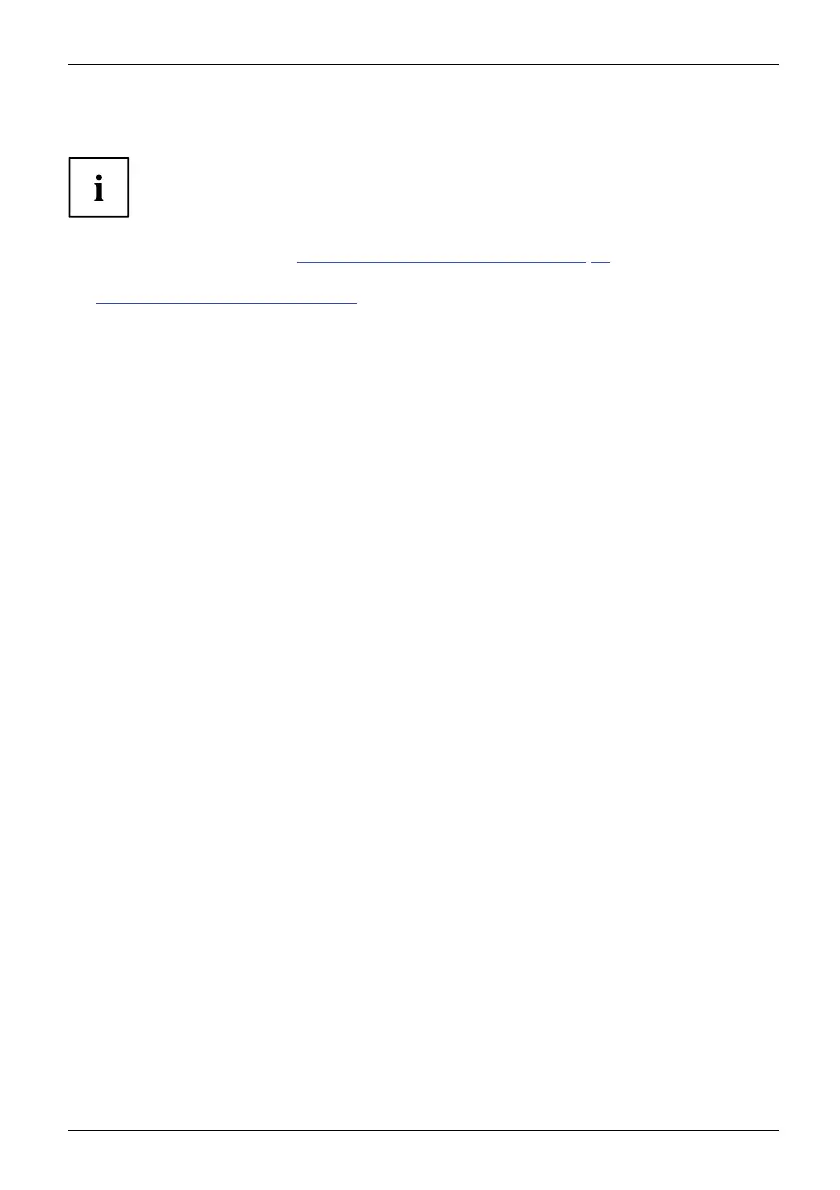Getting started
Driver installation
The monitor and network drivers are installed automatically whenever the
Microsoft Win dows operating system is updated.
► Switch the moni tor on (se e "
Switch ing the device on and off", Page 24).
► For manual installatio n, download the monitor and network drivers from
"
http://www.fujitsu.com/fts/ download". Select the relevant model of monitor
and operating system for this on the website.
► Unpack the zip file.
Fujitsu 21