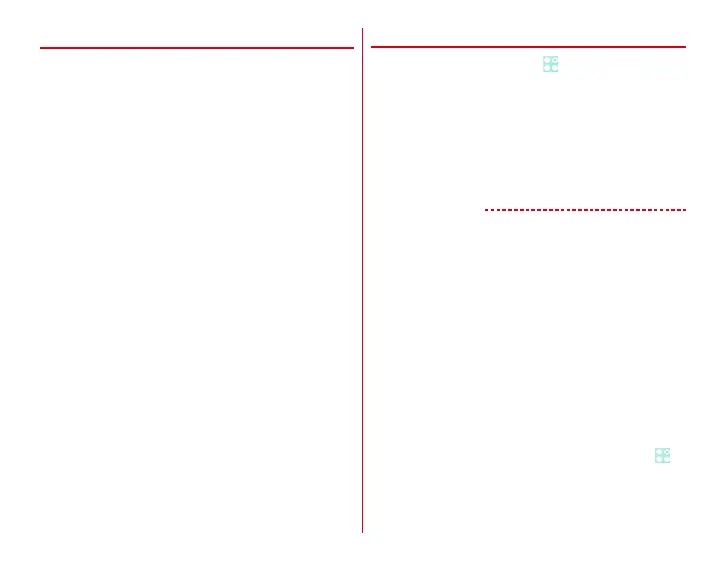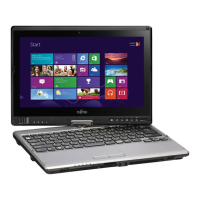Settings
107
◆
Wi-Fi
You can use mail or access the Internet by connecting to the
home or company network or public wireless LAN access
point.
To connect to a wireless LAN access point, you need to set
connection information.
■
Reception interference caused by Bluetooth
Wireless LAN (IEEE802.11b/g/n) and Bluetooth function use
the same frequency band (2.4 GHz). If you use the wireless
LAN function and Bluetooth function of the terminal at the
same time, reception interference may occur and the
communication speed may lower. Also, you may hear noise or
have a connection problem.
Even when you use only wireless LAN function of the terminal,
the same problem may occur when someone uses a Bluetooth
device near you. In this case, do the following.
・
Keep the terminal over 10 m away from a Bluetooth device.
・
If you use the terminal within 10 m, turn off the Bluetooth
device.
❖
Connecting to network with Wi-Fi ON
1
From the Home screen,
→
[Settings]
2
Set [Wi-Fi] to ON
3
[Wi-Fi]
→
Select a Wi-Fi network
・
When you select a Wi-Fi network protected by security,
enter a password (security key) and tap [Connect].
・
After selecting Wi-Fi network, connection selection
screen may appear.
✔
INFORMATION
・
Even when Wi-Fi is ON, packet communication is available.
However, while you connect Wi-Fi network, Wi-Fi comes first.
When the Wi-Fi network is disconnected, network connection
switches to LTE/3G/GPRS automatically. Note that packet
communication fee may apply if network connection stays
switched.
・
If auto-IP setting is ON and you enter a wrong password
(security code) when selecting an access point to connect,
[Private IP address has been assigned. Connection is
restricted.] appears. Make sure the password (security code).
If [Private IP address has been assigned. Connection is
restricted.] appears in spite of entering correct password
(security code), correct IP address may not have been
obtained. Check signal condition and reconnect.
・
To use docomo services via Wi-Fi, set "docomo ID"
beforehand. To make settings, from the Home screen,
→
[Settings]
→
[docomo service/cloud]
→
Tap [docomo ID
設定
(docomo ID setting)].