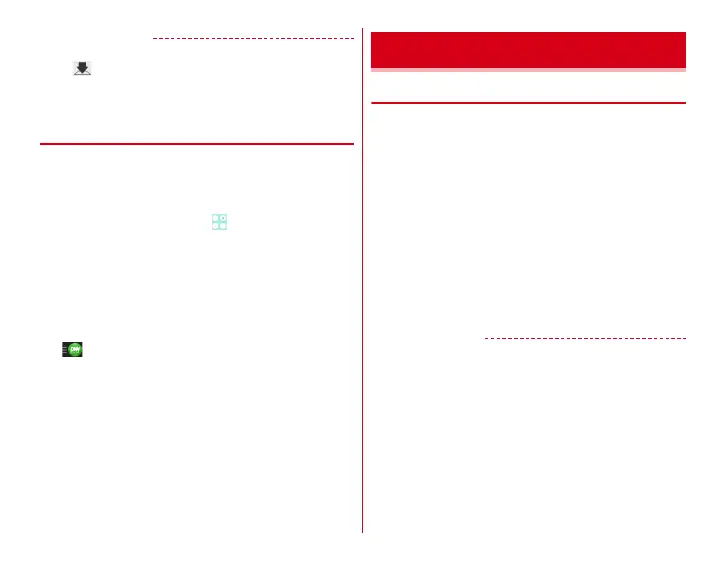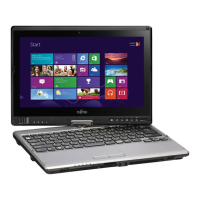External device connection
152
✔
INFORMATION
・
Touch and hold a content in the content selection screen
→
Tap to download content. However, copyrighted
contents may not be downloaded on some DLNA devices.
◆
Saving and playing digital recorded
programs
You can save digital recorded programs on DLNA devices such
as a recorder to the terminal to play.
・
The DLNA device is required to support uploading a content.
・
Set to allow access from the DLNA device beforehand.
1
From the Home screen,
→
[DiXiM Player]
2
[
サーバー起動
(Activate server)]
→
[
はい
(Yes)]
3
Upload from the DLNA device
・
The uploaded content is saved to the saving location
that you set in [
保存先設定
(Saving location setting)].
→
P150
4
→
[
持ち出し番組
(Programs to be moved
out)]
→
On the list of programs to be moved
out, select a content to play
◆
Connecting to USB mass storage
Connect to a USB memory or USB external hard drive with
Peripheral device connection USB cable T01 (optional) and
exchange data.
・
DOCOMO does not guarantee actual operations for all USB
devices.
・
Also refer to the instruction manual for the USB device to be
connected.
1
Insert the microUSB plug of the USB cable into
the external connection jack on the terminal
and insert the USB connector of the USB mass
storage into a socket of USB cable
2
Perform target operations
✔
INFORMATION
・
For a USB mass storage equipped with AC adapter, connect
the AC adapter. Otherwise the USB mass storage is not
recognized.
・
If the browser, camera, TV (Full Seg/1Seg) is used,
suspending function for the host may be alerted. In such
case, stop the function in use and operate.
Connecting with other devices