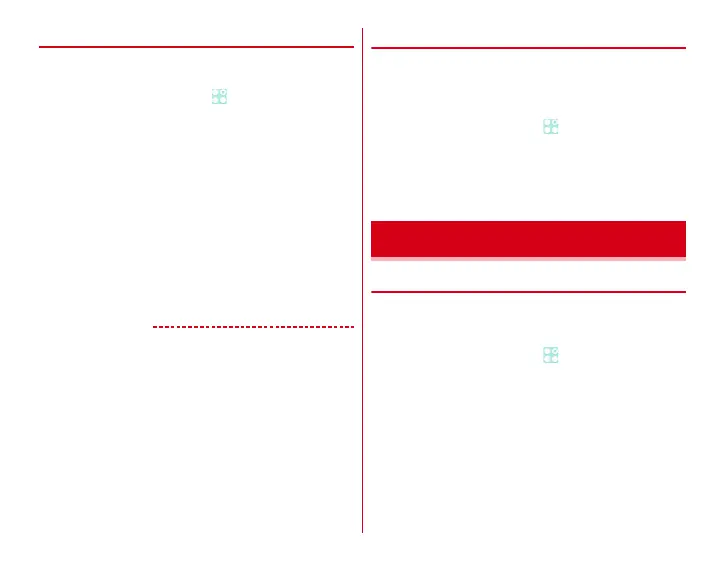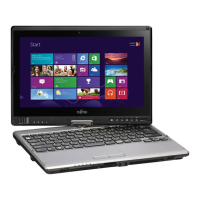Settings
113
❖
Easy Wi-Fi registration
Register Wi-Fi device supporting AOSS
™
or WPS.
・
Set Wi-Fi tethering to ON in advance.
1
From the Home screen,
→
[Settings]
→
In
WIRELESS & NETWORKS, [More...]
→
[Tethering]
→
[Easy Wi-Fi registration]
2
Select a registration method
AOSS
™
system: [AOSS system]
→
Perform necessary
operations on the Wi-Fi device
→
On the registration
screen, [OK]
WPS system: [WPS system]
→
[Push button system]/[PIN
entry system]
→
Set required items
→
On the
registration screen, [OK]
・
In case of push button method, press a dedicated button
on the Wi-Fi devices. In case of PIN entry method, enter
PIN code displayed on the Wi-Fi device and tap [OK].
✔
INFORMATION
・
When number of AOSS
™
registration devices exceeds 24, a
confirmation screen for deleting old registration appears. To
use AOSS
™
connection with new device, tap [Yes].
・
To cancel AOSS
™
setting, on the [Configure Wi-Fi hotspot]
screen, tap [AOSS OFF].
・
For some Wi-Fi devices, AOSS
™
connection may not be
established. If connection is failed, use WPS connection or
connect manually.
◆
Stopping packet connection
Some applications automatically perform packet
communications. Packet communication is kept active unless
you cut off the connection or the time-out occurs. Activate or
deactivate packet communication as required.
1
From the Home screen,
→
[Settings]
→
In
WIRELESS & NETWORKS, [More...]
→
[Mobile
networks]
2
Unmark [Data enabled]
◆
Volumes
You can adjust volume of media playing sound, ringtone &
notification sound, alarm sound.
・
You cannot set during manner mode.
1
From the Home screen,
→
[Settings]
→
[Sound & Vibration settings]
→
[Volumes]
2
Slide the slider to adjust sound volume
→
[OK]
Sound & Vibration settings