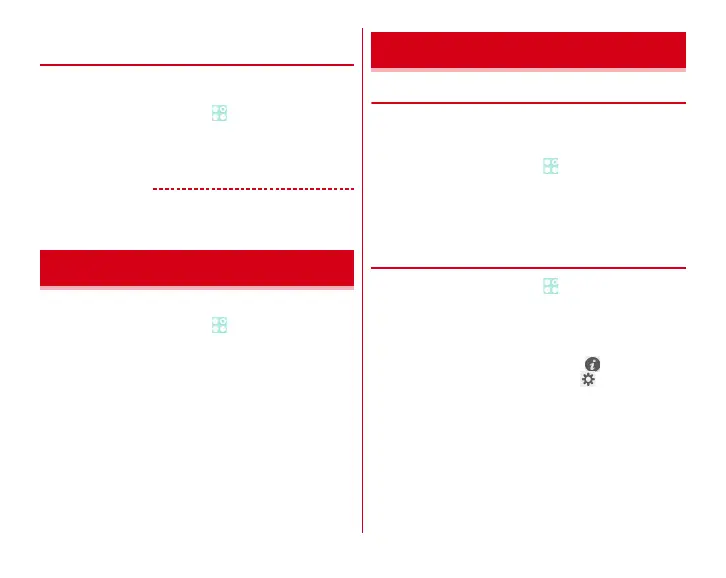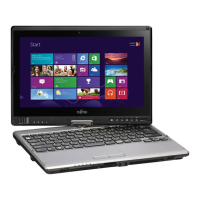Settings
122
◆
Displaying menu when SD card is
inserted
Set whether to display menu for playing or copying still
pictures/videos when microSD card is inserted or mounted.
1
From the Home screen,
→
[Settings]
→
[Storage]
2
Mark/unmark [Display menu at SD card insert]
✔
INFORMATION
・
Do not remove the microSD card from the terminal while
copying. Data may be damaged.
Check buttery usage.
1
From the Home screen,
→
[Settings]
→
[Battery]
2
Check each item
Battery monitor sensor :
Display battery level and
available time for usage.
Bettery usage :
Display battery level, used time and
running applications.
App running time :
Display cumulative running time of
each application for up to 1 month.
App battery check :
Display applications which affect the
battery life such as applications running in the
background when the screen is off.
◆
Enabling/Disabling eco-mode
Enable/disable eco-mode.
・
When eco-mode is enabled, the notification icon appears on
the status bar.
1
From the Home screen,
→
[Settings]
→
[NX!
eco]
2
[ON]/[OFF]
・
Activate eco-mode and notes screen appears, tap [OK].
❖
Advanced settings for eco-mode
1
From the Home screen,
→
[Settings]
→
[NX!
eco]
2
Set required items
Switch Eco level :
Set eco level.
・
When [Light]/[Moderate] is set, tap to check the
details. When [Original] is set, tap to check and
change the settings.
Battery :
Activate eco-mode when the remaining battery
power becomes less than set level.
TIMER :
Activate eco-mode at the set time.
Battery
NX! eco