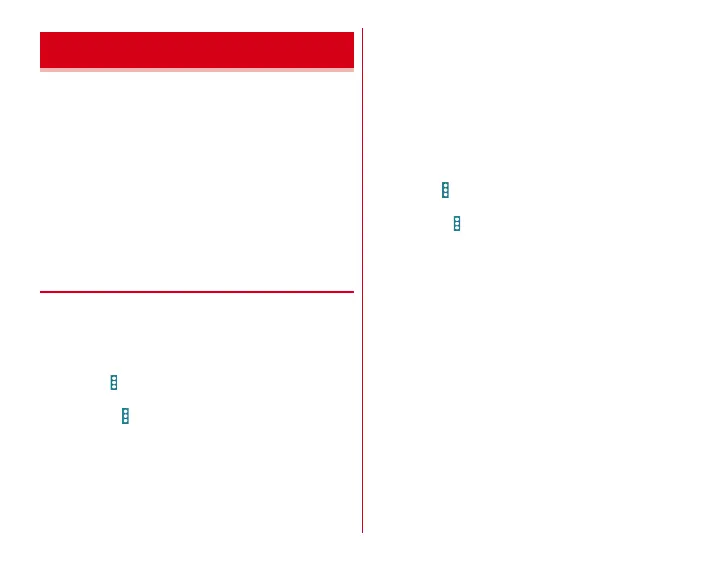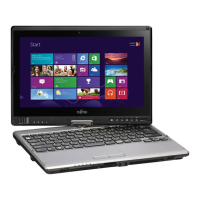External device connection
149
You can connect the terminal with a Wi-Fi compatible printer
(ink-jet printer manufactured by Seiko Epson or Canon) via
Wi-Fi to print images displayed on a browser screen, Gallery,
etc. wirelessly.
・
For Wi-Fi printers, refer to the following websites.
<Canon> canon.jp/pixus (in Japanese only)
<Seiko Epson> http://www.epson.jp/products/colorio/ (in
Japanese only)
・
For instructions on a Wi-Fi printer, refer to the printer's
operation manual.
・
Set Wi-Fi to ON in advance and connect the terminal to the
same access point as a Wi-Fi printer.
→
P107
◆
Wireless printing
■
For Canon printers
・
Available file format is JPEG. You can select multiple files
and print all at once.
1
On the image detail screen of Gallery/Browser
screen,
→
[Wireless print]
・
Alternatively, on the image list screen of Gallery, select
images
→→
[Wireless print].
2
[Print with Canon PIXUS Wi-Fi supported
printer]
・
When you activate for the first time, agree to the license
agreement.
3
Set required items
・
Set printer, paper, etc.
4
[Print]
■
For Seiko Epson printers
・
Available formats are JPEG, BMP and PNG. You can select
multiple files (only for the same file format) and print them
all at once.
1
On the image detail screen of Gallery/Browser
screen,
→
[Wireless print]
・
Alternatively, on the image list screen of Gallery, select
images
→→
[Wireless print].
2
[Print with EPSON Wi-Fi supported printer]
・
When you activate for the first time, agree to the license
agreement.
3
Set required items
→
[Done]
・
Set printer, paper, etc.
4
[Print]
Connecting with a Wi-Fi printer