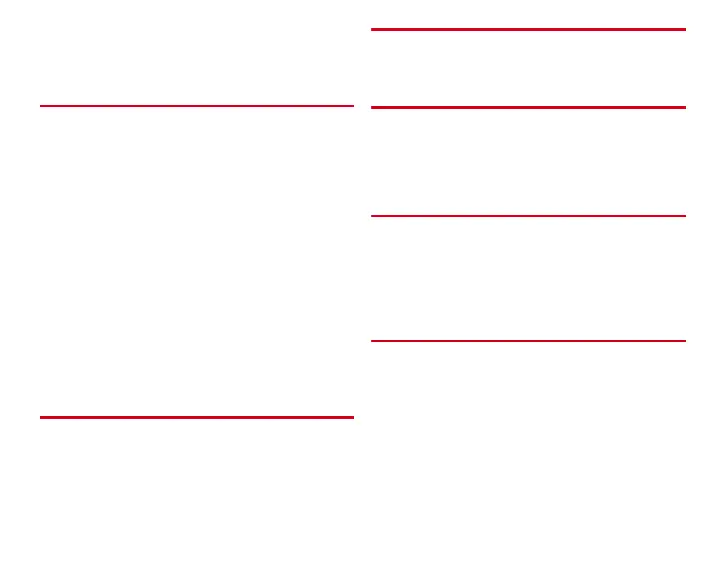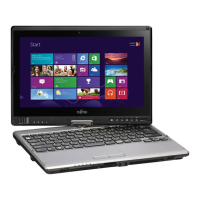Contents/Precautions
3
Calculator ..........................................................................97
Electronic dictionary ........................................................97
Search ...............................................................................98
docomo backup ................................................................99
Settings ..................................... 102
Setting menu ..................................................................102
WIRELESS & NETWORKS .............................................106
Sound & Vibration settings ...........................................113
Display .............................................................................116
Set style ...........................................................................119
Multimedia ......................................................................120
Storage ............................................................................121
Battery .............................................................................122
NX! eco ...........................................................................122
Apps ................................................................................123
docomo service/cloud .................................................... 124
Lock/Security ..................................................................124
Language & input ...........................................................137
Adding an account .........................................................138
Date & time .....................................................................139
Accessibility ....................................................................139
About tablet .................................................................... 140
File management ....................... 141
Storage (Internal storage) ..............................................141
microSD card (External storage) ...................................141
File operations ................................................................143
Data communication ................. 144
Bluetooth
®
communication .......................................... 144
NFC communication ...................................................... 147
External device connection .......148
Connecting with a PC ..................................................... 148
Connecting with a Wi-Fi printer .................................... 149
Linking with DLNA device ............................................. 150
Connecting with other devices ..................................... 152
International roaming ................ 155
Outline of international roaming (WORLD WING) ...... 155
Available service overseas ............................................ 155
Before using the terminal overseas .............................. 155
Settings for overseas use .............................................. 157
After returning to Japan ................................................ 158
Appendix/Index ..........................159
Options and related devices .......................................... 159
Troubleshooting (FAQ) .................................................. 159
Smartphone Anshin Remote Support .......................... 165
Resetting the terminal ................................................... 165
Warranty and After-Sales Service ................................ 166
Software update ............................................................. 168
Upgrade Android software ............................................ 171
Main specifications ........................................................ 174
Certificate and compliance ............................................ 176
Declaration of Conformity ............................................. 176