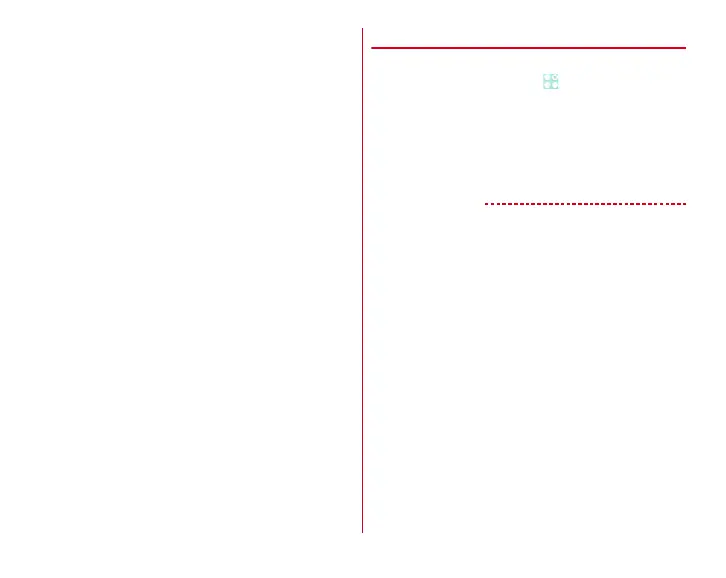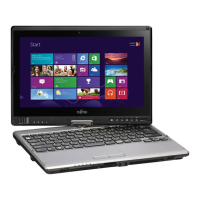Applications
94
・
The displayed map based on the acquired location
information (latitude and longitude information) may be
inaccurate because of the legal system in each country and
area.
■
Where radio waves are difficult to receive
Note that since GPS is using radio waves for satellites, under
the following conditions, radio waves might not be able to be
received or might be difficult to receive. Also, do not cover the
GPS antenna (on the center top of the terminal) with your
hand.
・
Inside or immediately under a building
・
Inside a basement or tunnel, and below the ground or water
・
Inside a bag or box
・
In buildings-clustered or residential area
・
Inside or under a thick covering of trees
・
Near a high-voltage cable
・
In a car, inside a train compartment
・
Bad weather such as heavy rain or snow
・
When there are obstructions (people or objects) near the
terminal
◆
Location access setting
Allow location access to applications.
1
From the Home screen,
→
[Settings]
→
[Location access]
2
[Access to my location]
→
[Agree]
→
[Agree]
・
If [Access to my location] is turned on, [GPS satellites]/
[Wi-Fi & mobile network location] is marked and turned
on. To turn the setting to OFF, tap to unmark.
✔
INFORMATION
・
To measure highly accurate location information, use GPS in
a place with sky view.
・
Note that this function increases power consumption.
・
Turning on [Access to my location] is regarded as your
having agreed to be collected anonymous position data by
Google's location information service. Data collection is
carried out regardless of whether or not the application is
activated.