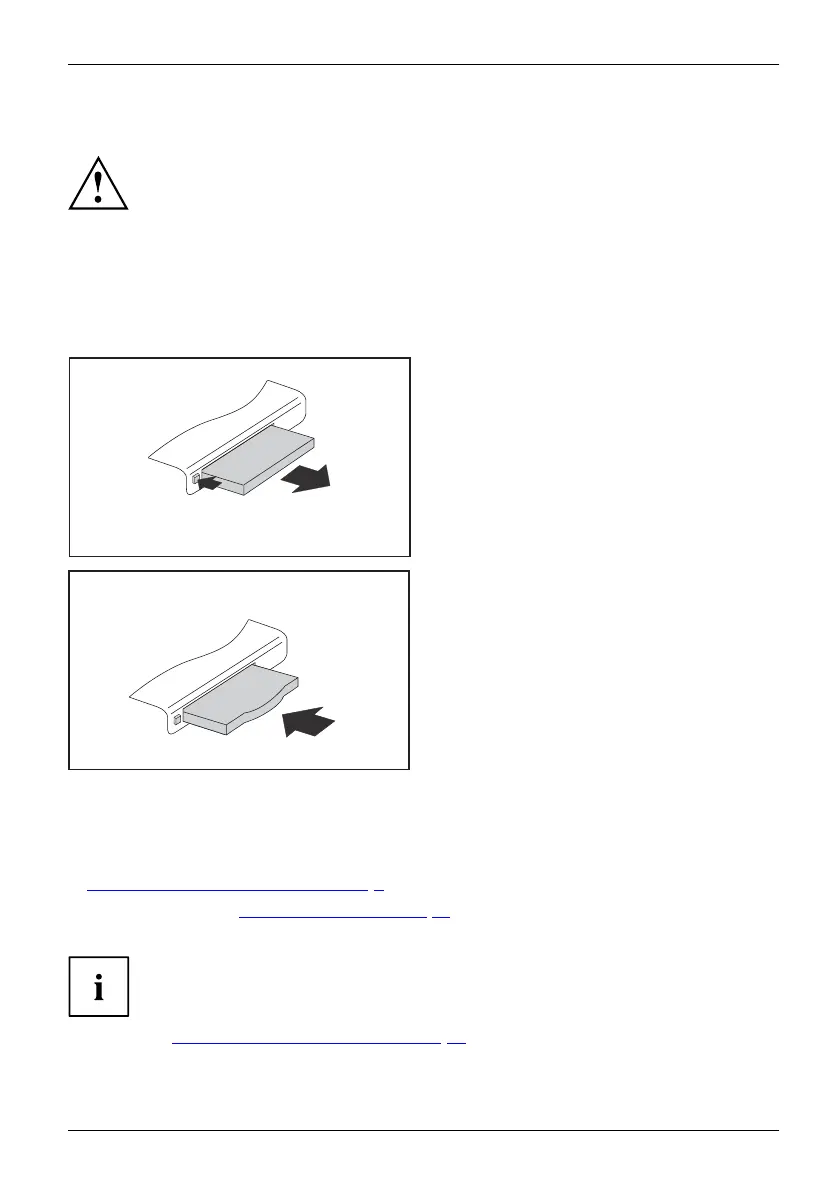Working with the notebook
Removing the card
Always remove the card accord ing to the rules described below, to
ensure that none of your data is lost.
You can stop the card using the co rre sponding icon in the task bar:
► Left click on the icon to safely remove hardware, located in the taskbar.
► Select the card you w ant to stop and remove.
► Press the "Enter" key.
Wait fo r the dialog box which tells you that it is now safe to remove the card.
1
2
► If the eject button is lowered, you must
first cause the eject button to release
from the notebook casing. To do this,
press the eject button until it pops out.
Press the eject button (1) so that the card
protrudes a little from the notebook.
► Pull the card out of the slot (2).
► Insert the card placeholder into the
slot guide.
► Carefully slide the placeholder for the
cardasfarasitwillgointotheslot.
Do not use excessive force.
Loudspeakers and microphones
Microph
one
Loudspe
akers
Basslou
dspeaker(subw oo fer)
Volume c
ontrol
Informat
ion on the exact position of the spe ake rs and microphone can be found
in "
Port
s and operating ele ments", Page 9.
Please r
efer to chapter "
Key co mbinations", Page 25 for information on setting th e v olume
and also
enabling/disabling the loudspeakers using key com binations.
If you a
ttach an external microphone, the built-in microphone is disabled.
When yo
u connect headphones or ext ernal speakers, the built-in speakers are disabled.
Infor
mation on connecting headphones and a microphone can be found
in "
Co
nnecting exter nal devices", Page 61.
Fujitsu Technology Solutions 43
