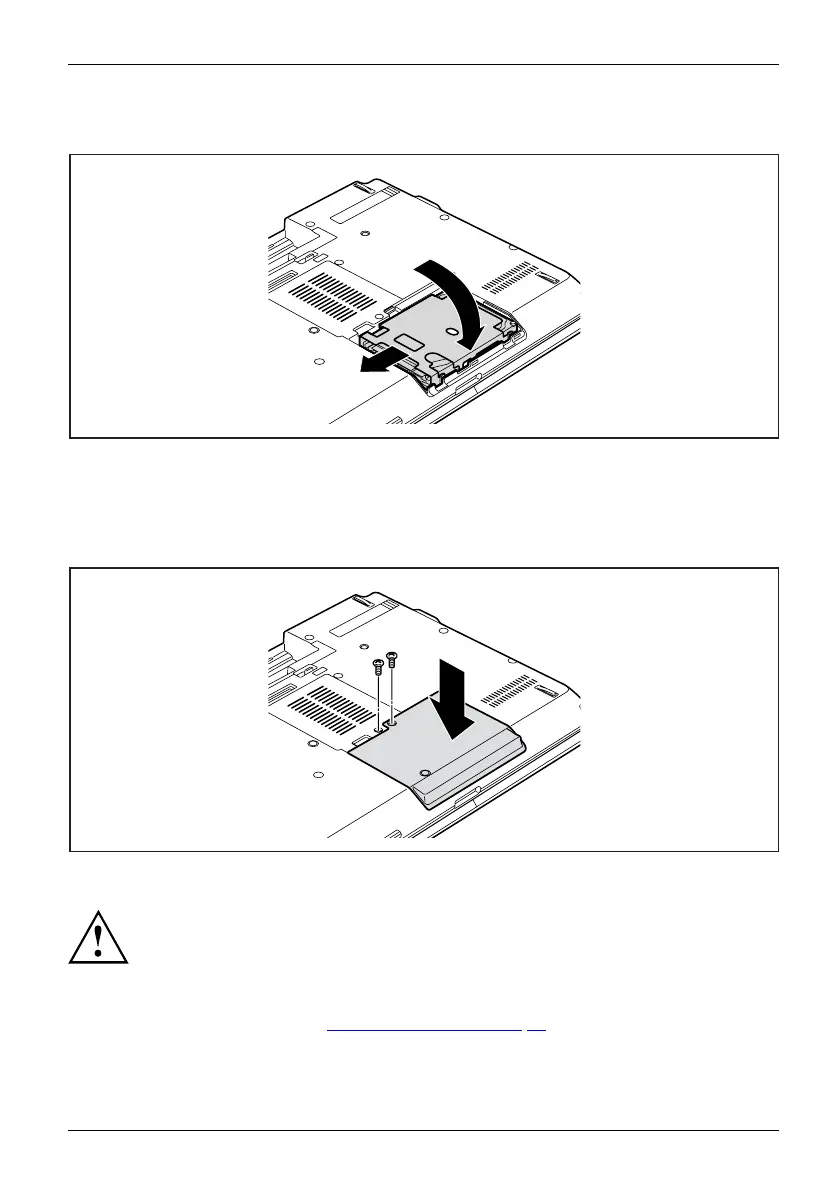Removing and inst alling components
during servicing
Installing a hard disk
2
1
► Place the hard disk
into the hard disk compartment (1).
► Use the pulling aid to p ull the hard disk in the direction of the arrow (2) until the co ntacts engage.
Attaching the cover
1
2
2
► Place the cover in the correct mou nting position (1).
If you remove more than one component at the same time, keep the screws for the
individual components separately from each other and make su re that you use th e
correct screw s. If you install the wrong screws, components may be damaged.
► Tighten the screw s (2).
► Insert the battery (see Chapter "
Installing a battery " , Page 33).
Fujitsu Technology Solutions 73