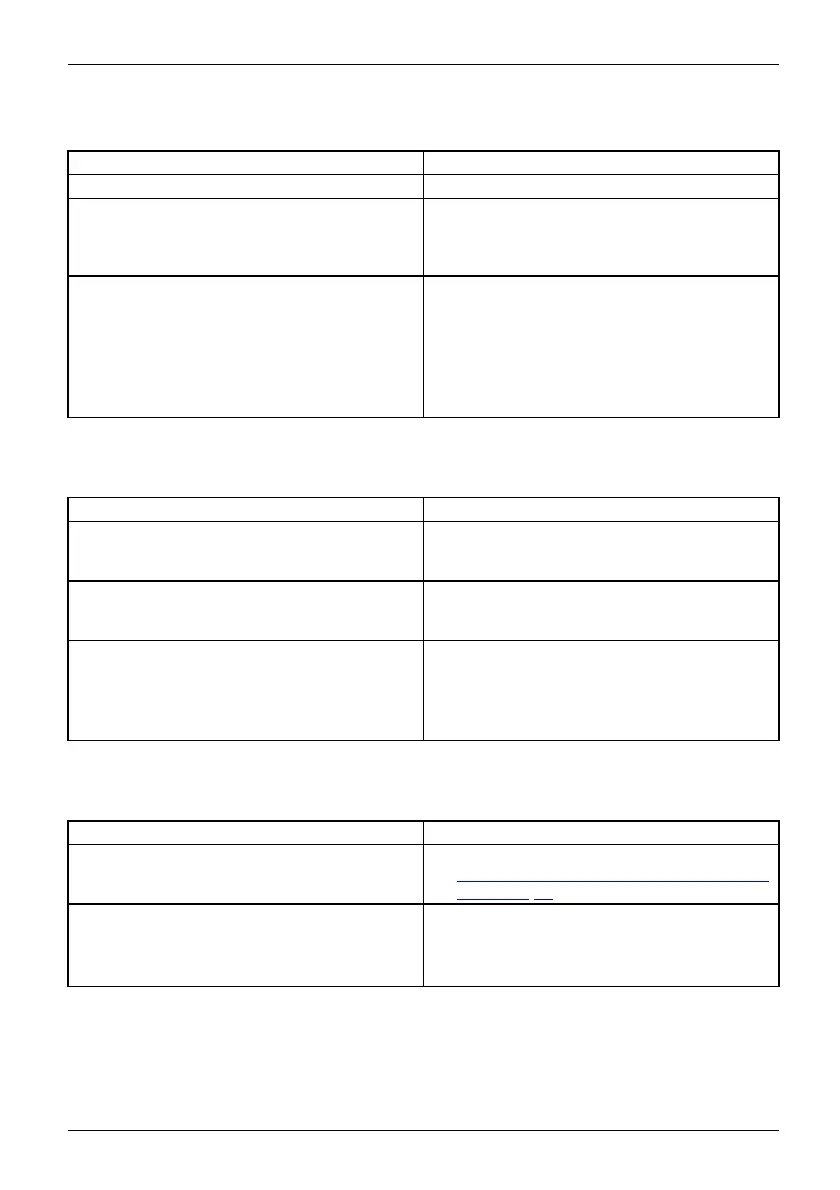Tr o ubleshooting and tips
The notebook stops working
NotebookEnergysavi ng mode
Cause Troubleshooting
Notebook is in energy saving mo
de.
► Leave energy saving mode.
An application programme has
caused the
malfunction.
► Close the application program or restart
the notebook (by restarting the operating
system or switching the device off and back
on again).
The battery is dead.
► Charge th e battery.
or
► Insert a charged battery.
or
► Connect the mains adapt
er to the
notebook.
The printer does not print
Printerdoesnot p
rint
Cause Troubleshooting
The printer is not switched on. ► Make sure that the printer is switched
on and ready for operation (refer to the
documentation supplied with the printer).
The printer is not connected correctly.
► Check t hat the data cable connecting
the notebook to the printer is properly
connected.
The printer driver is faulty or not correctly
installed, or it is the w ron g printer driver.
► Check t hat the data cable connecting
the notebook to the printer is properly
connected.
► Check whethe
r the correct printer driver is
loaded (ref
er to the printer documentation).
The radio connection to a network does not work
Theradi
oconnection toanetwo rkdoesnot work
Cause Troubleshooting
The wireless component is disabled.
► Switch the radio component on (see
"
Switching the wireless co mponent s o n and
off", Page 4 7).
The wireless component is enabled. Despite
this, the wireless connection to a network does
not w ork.
► Check whether the radio connection is
switched on via the software.
► Furthe
r information on using the radio
compo
nent can be found in the help files.
Fujitsu Technology Solutions 81
