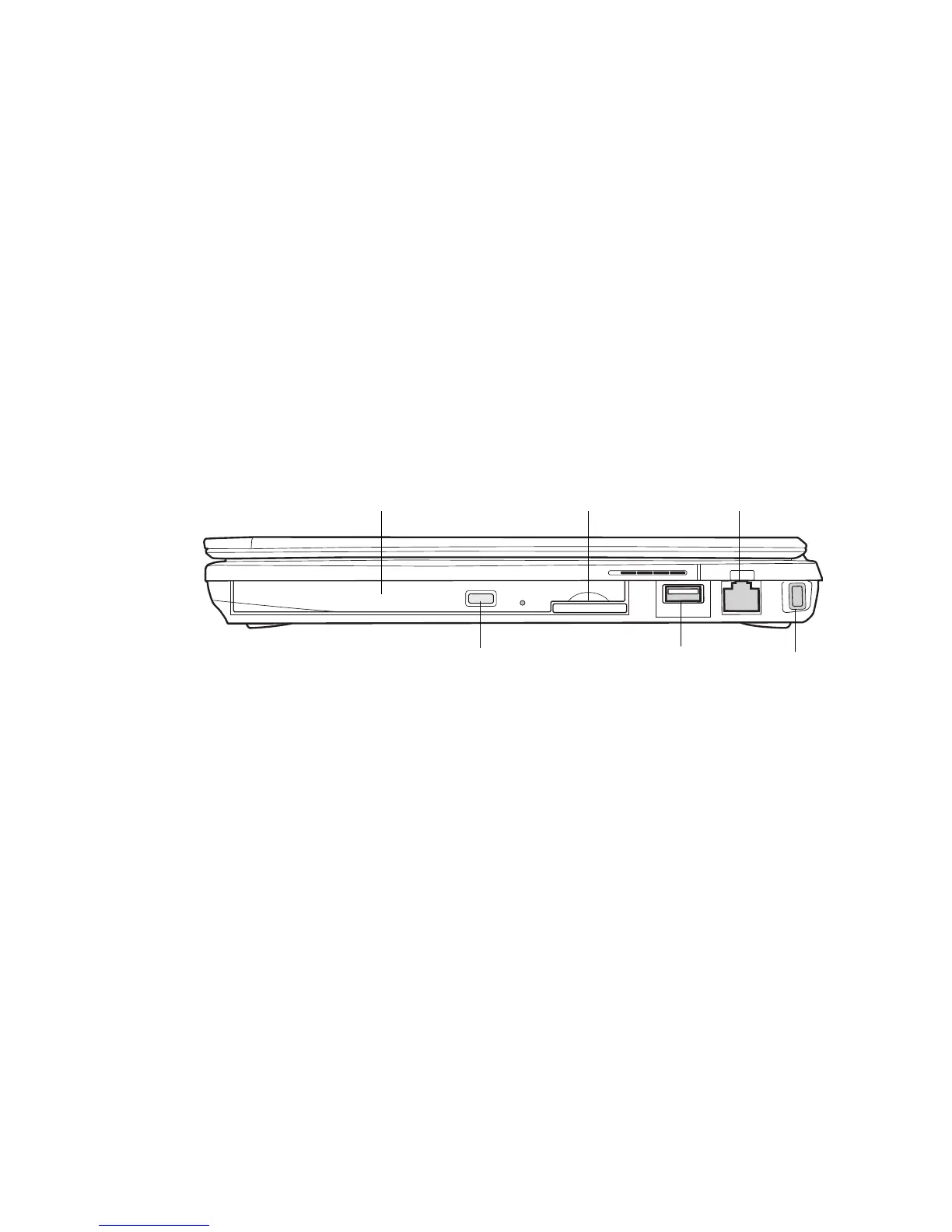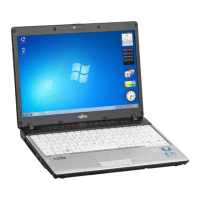22
- Locating the Controls and Connectors
Figure 4. LifeBook notebook right-side panel
Right-Side Panel Components
The following is a brief description of your LifeBook notebook’s right-side components.
Optical Drive
The optical drive bay contains a Dual-Layer Multi-Format DVD Writer. See “Optical Drive” on page 70.
Optical Drive Release Button
The optical drive release button opens the optical drive.
SD Card Slot
The Secure Digital (SD) card slot allows you to insert a flash memory card for data storage. Flash memory
cards allow you to transfer data to and from a variety of different digital devices. See “Secure Digital
(SD)/Secure Digital High Capacity (SDHC) Cards” on page 77.
LAN (RJ-45) Port
The internal LAN (RJ-45) port is used for an internal 10/100/1000 Base-Tx Ethernet. See “Internal LAN
(RJ-45) Jack” on page 81.
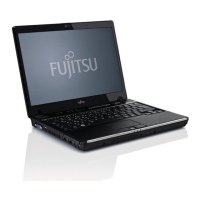