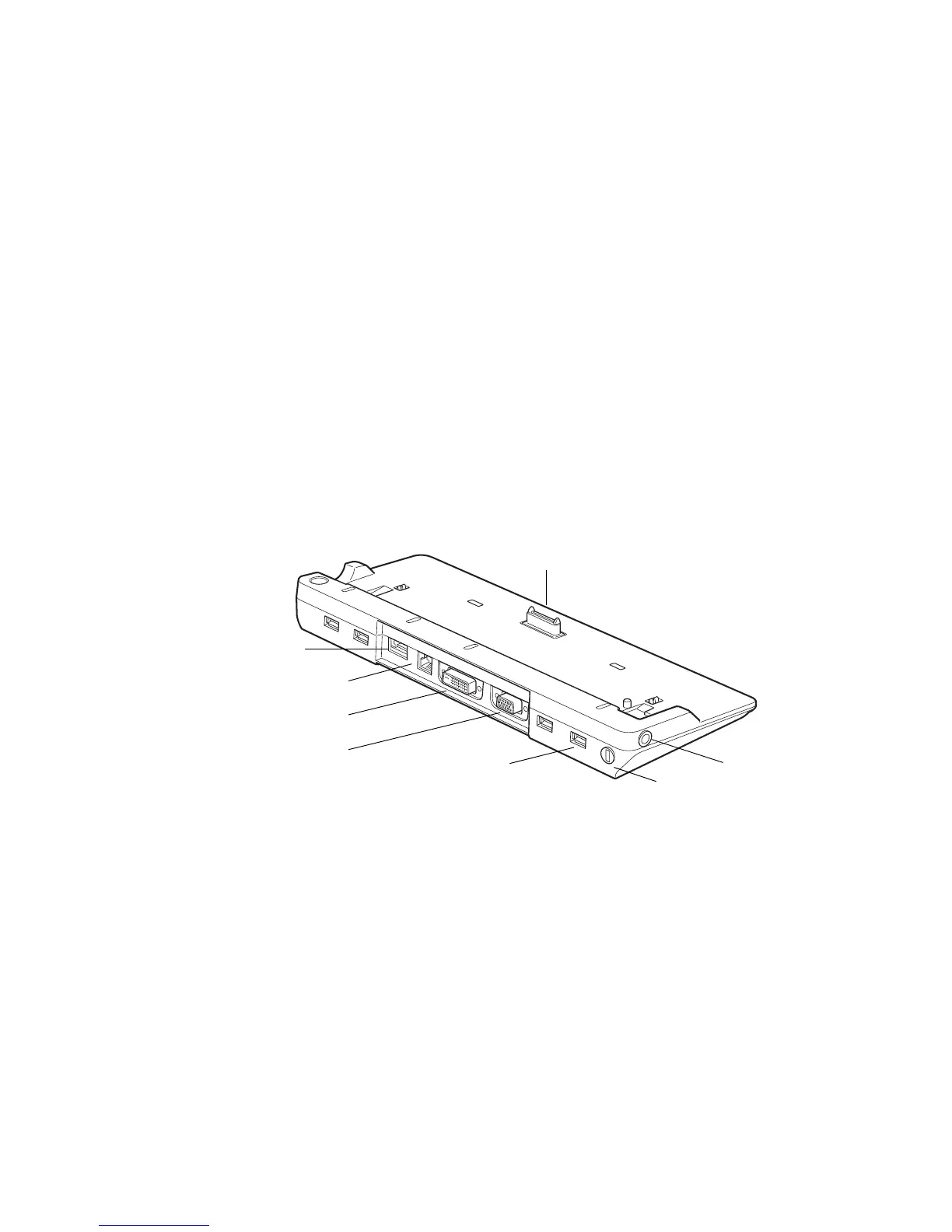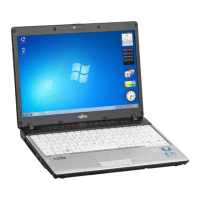85
- Port Replicator
Port Replicator
An optional Port Replicator is available from Fujitsu to extend the functionality of your LifeBook®
notebook by providing ports to connect an external VGA monitor, a LAN (RJ-45) cable, four USB 2.0
devices, DC Power, and DVI and e-SATA devices.
Figure 35. Port Replicator rear panel
Port Replicator Components
Following is a description of the Port Replicator components. (Figure 35)
HDMI Port
The High-Definition Multimedia Interface (HDMI) port is a digital audio/video interface over which
uncompressed streams can be transmitted. HDMI is used to connect compatible digital devices with your
computer (such as big-screen TVs and video recorders).
LAN (RJ-45) Jack
The LAN jack allows you to connect a LAN to the Port Replicator. Note that when the system is attached
to the Port Replicator, the LAN Jack on the Port Replicator should be used, not the one on the system.
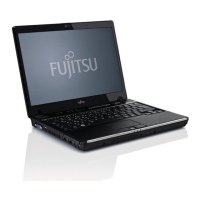