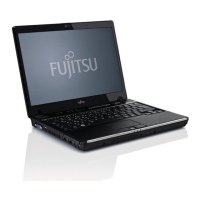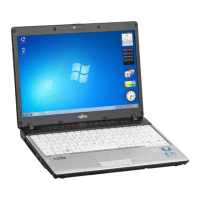K
Kathleen WilliamsAug 19, 2025
Why Fujitsu LIFEBOOK P770 cannot be started?
- LLori JimenezAug 19, 2025
There are several reasons why your Fujitsu laptop might not be starting: * The battery may not be installed correctly. Ensure it is properly placed in its compartment, and then try switching on the notebook. * The battery may be dead. Try charging the battery, inserting a charged battery, or connecting the mains adapter to the notebook. * The power adapter may not be connected correctly. Verify that the mains adapter is properly connected to the notebook, and then try switching it on.