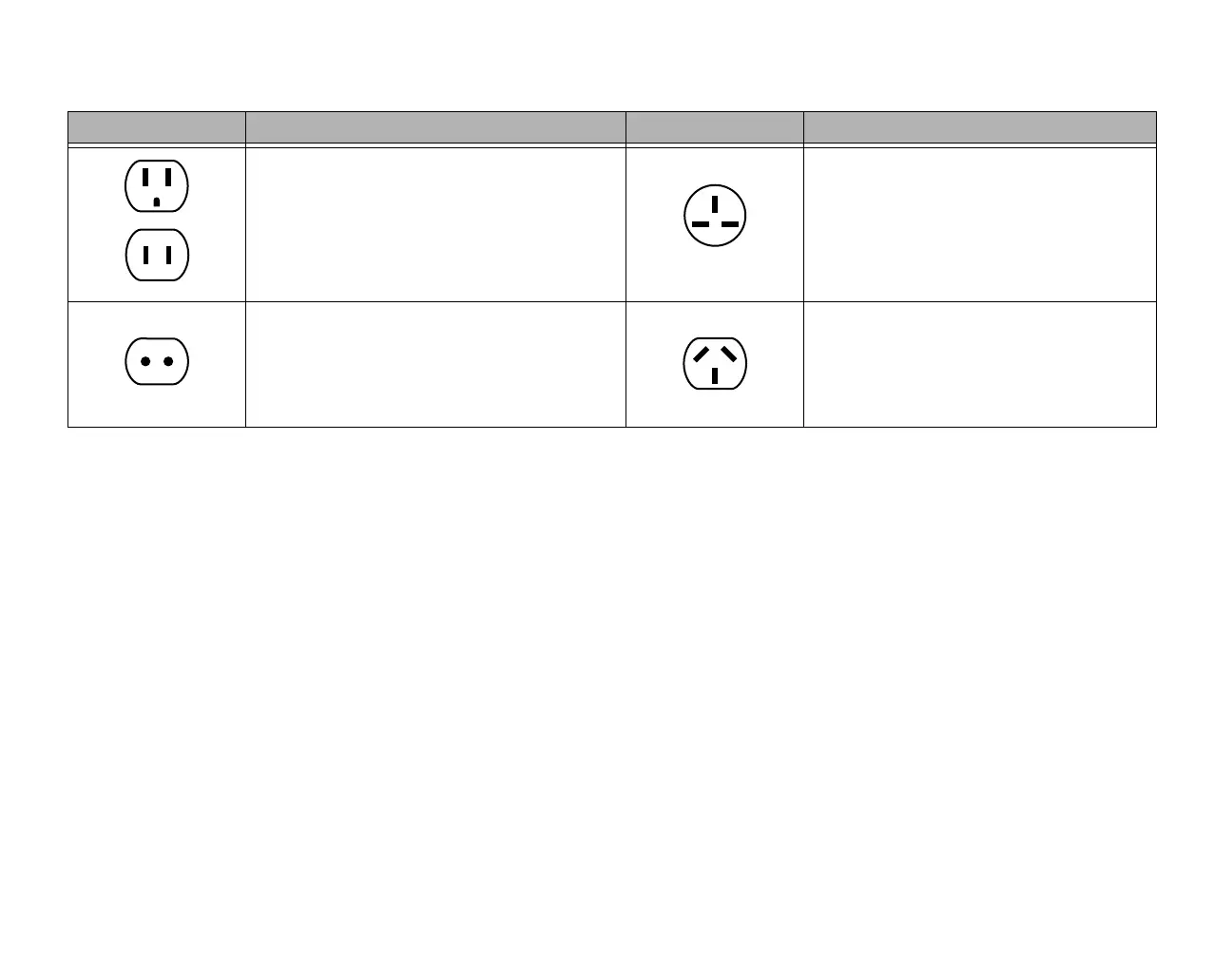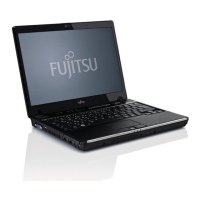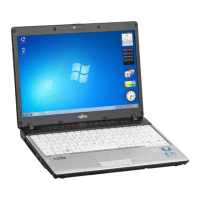109
- Caring for your LIFEBOOK Notebook
• Take the necessary plug adapters if you're traveling overseas. Check the following diagram to determine which
plug adapter you'll need or ask your travel agent.
Batteries
Caring for your Batteries
• Always handle batteries carefully.
• Do not short-circuit the battery terminals (that is, do not touch both terminals with a metal object). Do not
carry loose batteries in a pocket or purse where they may mix with coins, keys, or other metal objects. Doing
so may cause an explosion or fire.
• Do not drop, puncture, disassemble, mutilate or incinerate the battery.
• Recharge batteries only as described in this manual and only in ventilated areas.
• Do not leave batteries in hot locations for more than a day or two. Intense heat can shorten the life of your
battery.
• Do not leave a battery in storage for longer than 6 months without recharging it.
Outlet Type Location
United States, Canada, Mexico,
parts of Latin America, Japan, Korea,
the Philippines, Taiwan
United Kingdom, Ireland, Malaysia,
Singapore, parts of Africa
Russia and the Commonwealth of
Independent States (CIS), most of Europe,
parts of Latin America, the Middle East,
parts of Africa, Hong Kong, India,
most of South Asia
China, Australia, New Zealand