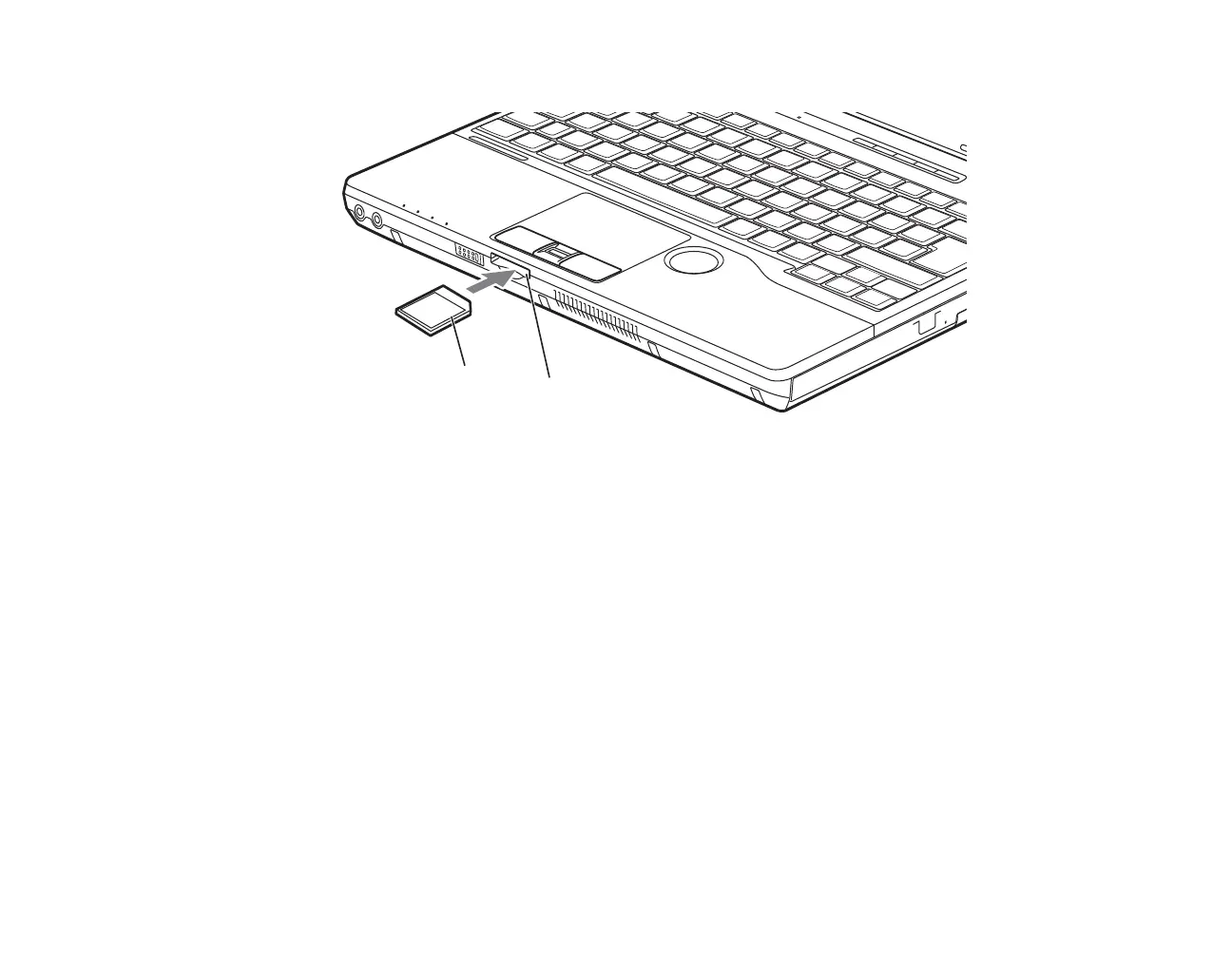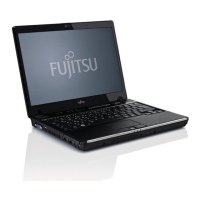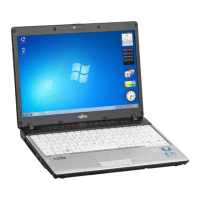66
- Secure Digital Cards
Figure 24. Installing a Secure Digital Card
Secure Digital Cards
Your LIFEBOOK notebook supports Secure Digital (SD) cards on which you can store and transfer data to and from a
variety of digital devices. These cards use flash memory architecture, which means they don’t need a power source to
retain data.
Secure Digital (SD) Cards are flash memory devices that allow you to record, transfer and share digital content, such
as digital pictures, movies, music, voice, and computer data and applications. SD Cards allow portable storage among
a variety of devices, such as cell phones, GPS systems, digital cameras, and PDAs. SD Cards transfer data quickly, with
low battery consumption. Like the memory stick, it uses flash memory architecture.