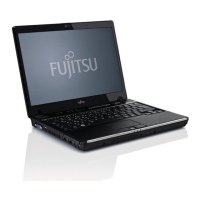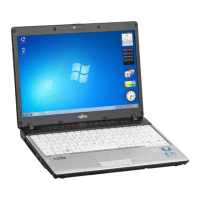116
- Specifications
On the Optional Port Replicator:
• One 15-pin D-SUB connector for VGA external monitor
• Four USB 2.0 connectors for input/output devices
• One e-SATA port
• One LAN (RJ-45) connector
• One DC-in connector
• One DisplayPort connector
• One Digital Video (DVI-D) 24-pin, female interface
• One power/suspend/resume button with LED
Keyboard
Built-in keyboard with all functions of 101 key PS/2 compatible keyboards.
• Total number of keys: 84
• Function keys: F1 through F12
• Feature extension key: Fn
• Two Windows keys: one Start key, one application key
• Key pitch: 198 mm
• Key stroke: 2 mm
• Built-in Touchpad pointing device with left and right buttons and scroll button (or optional fingerprint
recognition sensor).
• Built-in Palm Rest
External Keyboard and/or Mouse Support
USB-compatible
