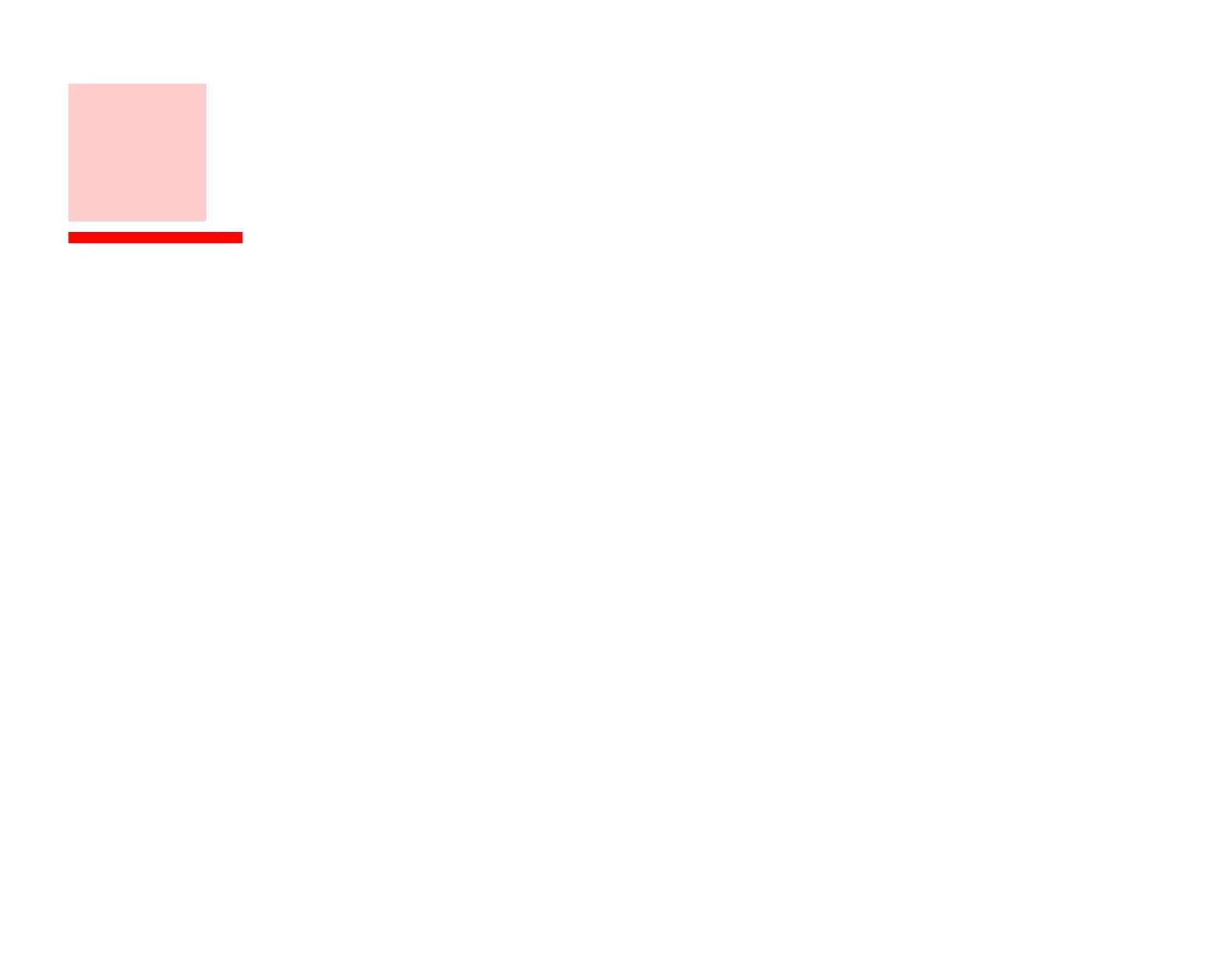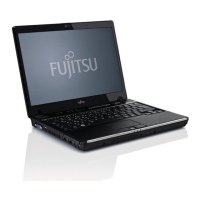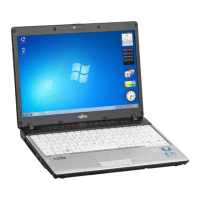1
Contents
About This Guide . . . . . . . . . . . . . . . . . . . . . . . . . . . . . . . . . . . . . . . . . . . . . .8
Conventions Used in the Guide . . . . . . . . . . . . . . . . . . . . . . . . . . . . . . . . 8
Fujitsu Contact Information . . . . . . . . . . . . . . . . . . . . . . . . . . . . . . . . . . . 9
Chapter 1 Getting to Know Your LIFEBOOK
Overview. . . . . . . . . . . . . . . . . . . . . . . . . . . . . . . . . . . . . . . . . . . . . . . . . . . . .11
Locating the Controls and Connectors. . . . . . . . . . . . . . . . . . . . . . . . . . . . .12
Top Components. . . . . . . . . . . . . . . . . . . . . . . . . . . . . . . . . . . . . . . . . . . . 13
Left-Side Panel Components . . . . . . . . . . . . . . . . . . . . . . . . . . . . . . . . . . 15
Right-Side Panel Components . . . . . . . . . . . . . . . . . . . . . . . . . . . . . . . . . 17
Bottom Components. . . . . . . . . . . . . . . . . . . . . . . . . . . . . . . . . . . . . . . . . 18
Status Indicator Panel. . . . . . . . . . . . . . . . . . . . . . . . . . . . . . . . . . . . . . . . . .20
Power Indicator. . . . . . . . . . . . . . . . . . . . . . . . . . . . . . . . . . . . . . . . . . . . . 20
Battery Charging Indicator . . . . . . . . . . . . . . . . . . . . . . . . . . . . . . . . . . . . 21
Battery Level Indicators . . . . . . . . . . . . . . . . . . . . . . . . . . . . . . . . . . . . . . 21
Power Saving Utility Indicator . . . . . . . . . . . . . . . . . . . . . . . . . . . . . . . . . 22
Hard Drive/Optical Drive Access Indicator . . . . . . . . . . . . . . . . . . . . . . . . 22
NumLk Indicator . . . . . . . . . . . . . . . . . . . . . . . . . . . . . . . . . . . . . . . . . . . . 22
Keyboard. . . . . . . . . . . . . . . . . . . . . . . . . . . . . . . . . . . . . . . . . . . . . . . . . . . . .23
Using the Keyboard . . . . . . . . . . . . . . . . . . . . . . . . . . . . . . . . . . . . . . . . . 23
