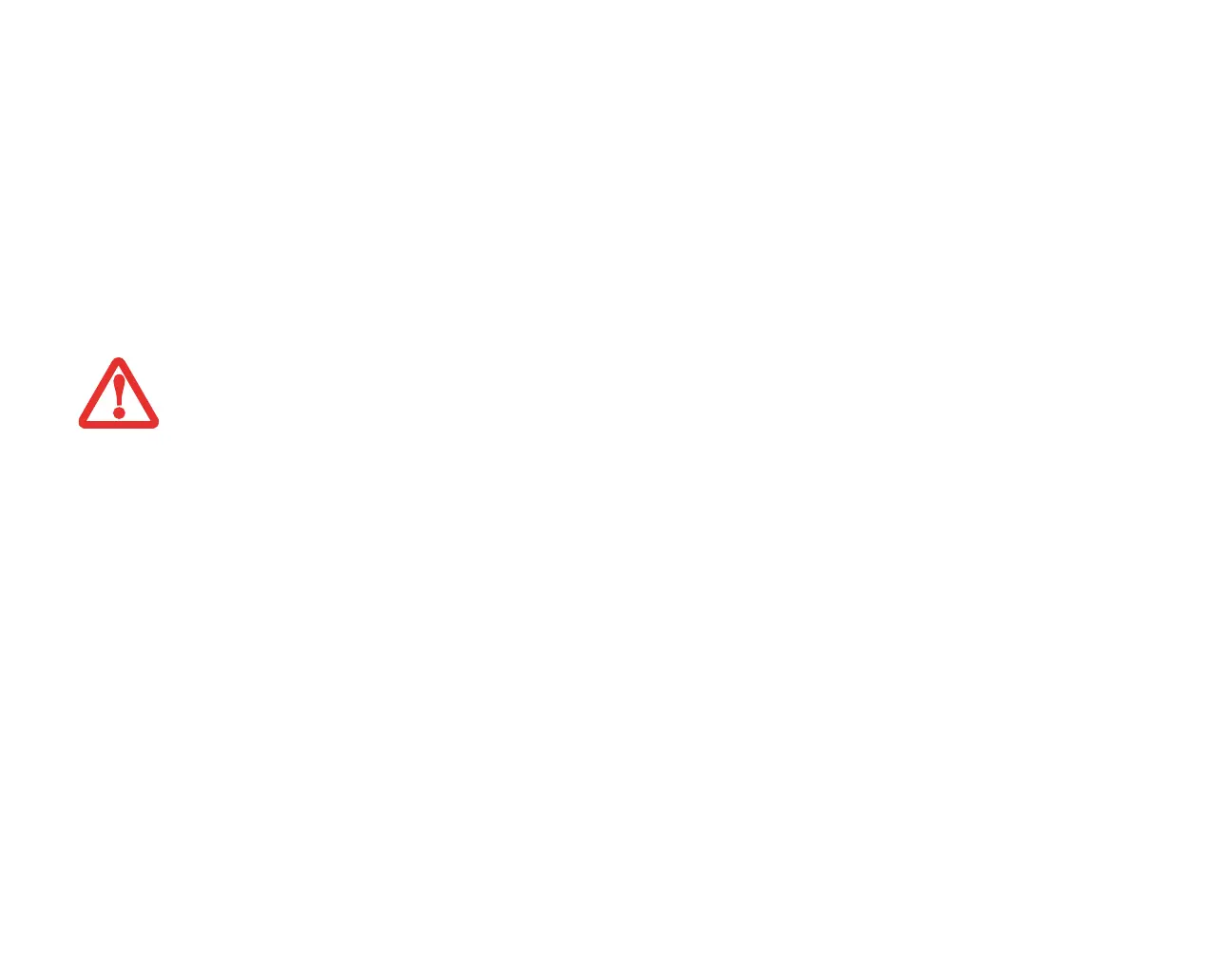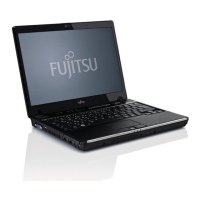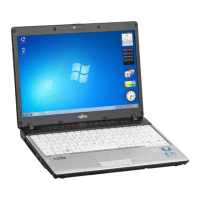16
- Locating the Controls and Connectors
DisplayPort Jack
This allows you to attach a DisplayPort cable. DisplayPort cables are primarily used to connect a computer with a
monitor or home theater system. See “DisplayPort / HDMI Port” on page 75. Note that on certain configurations of
this model, the DisplayPort jack is replaced with an HDMI jack.
Anti-theft Lock Slot
The anti-theft lock slot allows you to attach an optional physical lock down device.
Air Vents
The air vents allow air to circulate through the system to cool down the components.
Gigabit LAN (RJ-45) Jack
The internal LAN (RJ-45) jack is used for an internal Gigabit (10Base-T/100Base-Tx/1000Base-T) Ethernet LAN
connection. See “Internal LAN (RJ-45) Jack” on page 74.
DC Power Jack
The DC power jack allows you to plug in the AC adapter to power your LIFEBOOK notebook and charge the internal
Lithium ion battery.
TO PROTECT YOUR NOTEBOOK FROM DAMAGE AND TO OPTIMIZE PERFORMANCE, BE SURE TO KEEP ALL AIR VENTS UNOBSTRUCTED, CLEAN, AND
CLEAR OF DEBRIS. THIS MAY REQUIRE PERIODIC CLEANING, DEPENDING UPON THE ENVIRONMENT IN WHICH THE SYSTEM IS USED.
D
O NOT OPERATE THE NOTEBOOK IN AREAS WHERE THE AIR VENTS CAN BE OBSTRUCTED, SUCH AS IN TIGHT ENCLOSURES OR ON SOFT SURFACES LIKE
A BED OR CUSHION.
