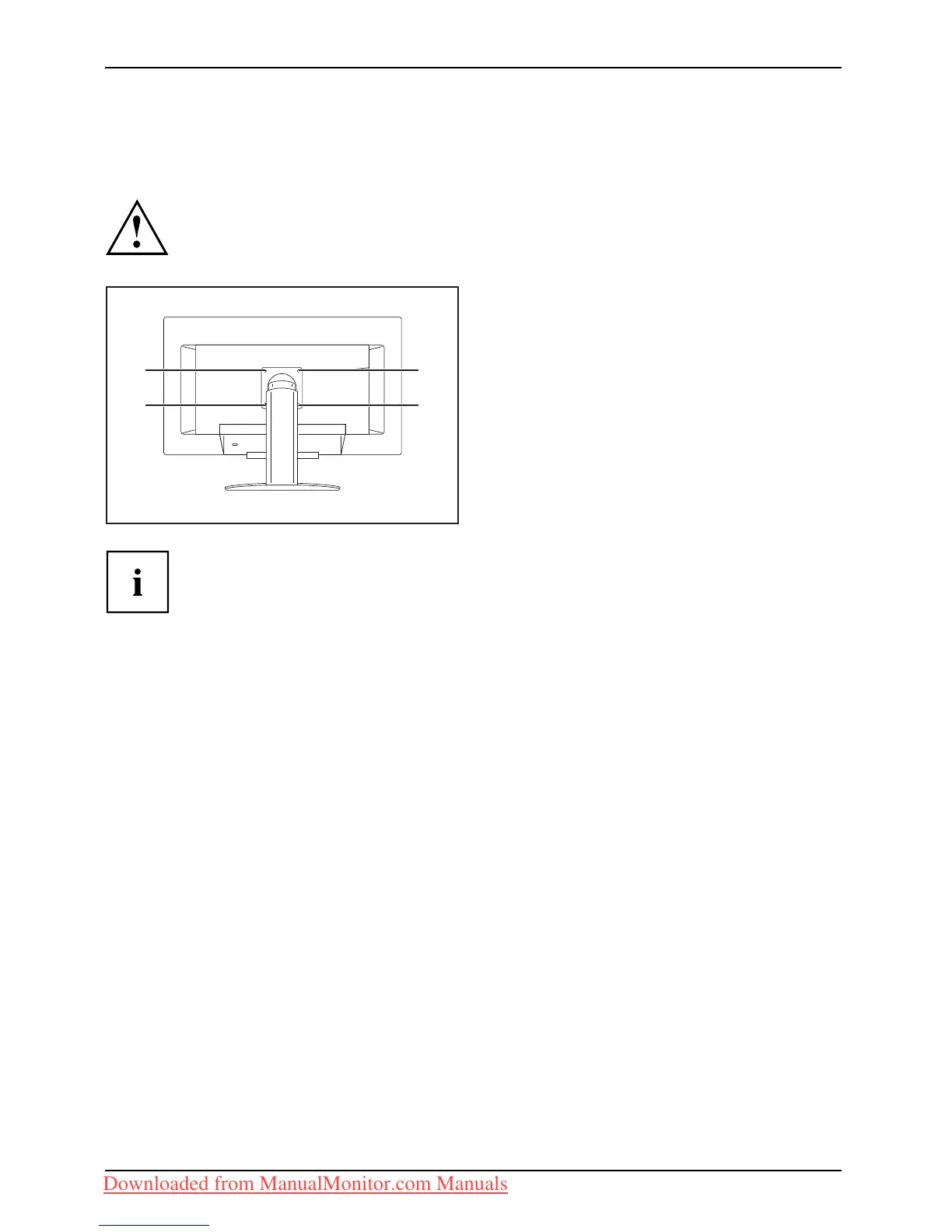Getting s tarted
Removing monitor base
Before you c an use a swivel arm or a wall bracket, you must remove the monitor base.
The display surface is susceptible to scratching!
1
1
1
1
► Switch off the monitor an d pull the power
plug out of the power socket.
► Lay the monitor on its face on a s oft surface.
► Remove the cover and disconnect all cables.
► Remove the screws (1) on the rear
of the monitor.
You can now mount a swivel a rm or a wall
bracket in accordance with VESA FPMPMI
using a hole spacing of 100 mm.
For instructions on how to mou nt the swivel arm or wall bracket, please see
the documentation for the s wive l arm or wall bracket.
14 Fujitsu Technology Solutions
Downloaded from ManualMonitor.com Manuals