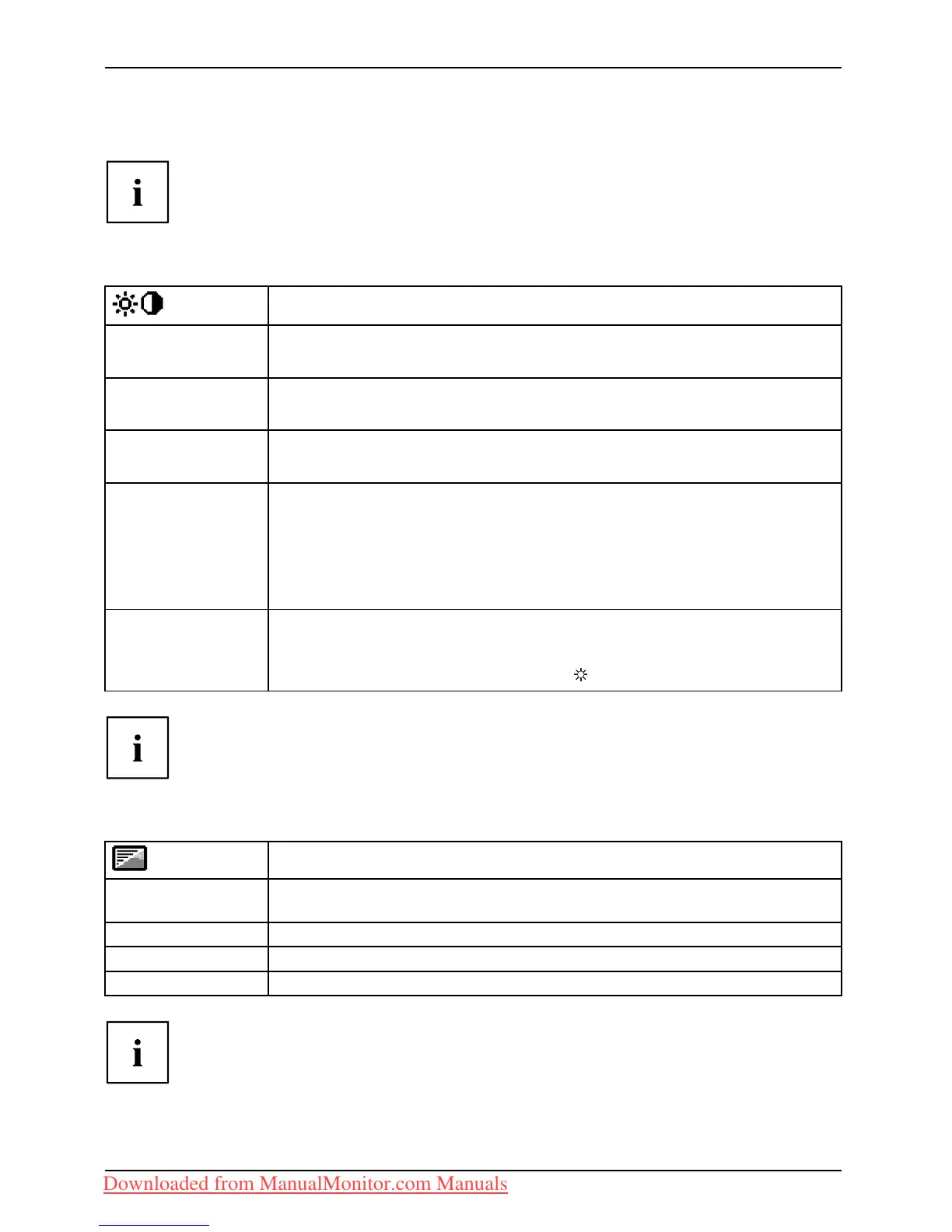Operation
OSD menu functions
The OSD me nu fo r analogue monitor operation is described below. Du ring
digital operation some functions are not available, they are not needed because
of the digital transmission technology being used.
Adjusting the brightness and contrast
Call up the Brightness/Con
trast setting window
Brightness
Set the brightness of the d isplay
With this function you change the brightness of the backgroun d lighting.
Contrast
Set the contrast of the di
splay
With this function you m
odify the contrast of bright colour tones.
Black level
Set the brightness of the d isplay
With this function you modify the contrast of dark colo ur tones.
Auto Brightness
Automatic brightne ss control
This f unct ion is used t o automatically control the brightness of the
background lighting using the light sensor.
On = The brightness is a djusted according to the ambient brightness
Off = The brightn ess is adjusted manually by the user
Auto level
Adjust the signal level
With this function you can automatically set the contrast.
The f unct ion is executed by clicking the
button.
If the contrast is set too high, bright surfaces can no longer be distinguished f rom very
bright surfaces. If the contrast is set too low, the maximu m brightness will not be achieved.
Selectin
g the application m ode
Call up the Mode setting window
D mode
Setting for DICOM simulation (the values for colour and ACR are locked:
Colour = 7500K, ACR = off)
Office
Office presets (the settings for colour and sharpness can be adjusted)
Photo
Photo p resets (colour, sharpness, saturation, ACR)
Video
Video presets (colour, sharpness, saturation, ACR )
ACR = Dynamic contrast (on / off)
24 Fujitsu Technology Solutions
Downloaded from ManualMonitor.com Manuals