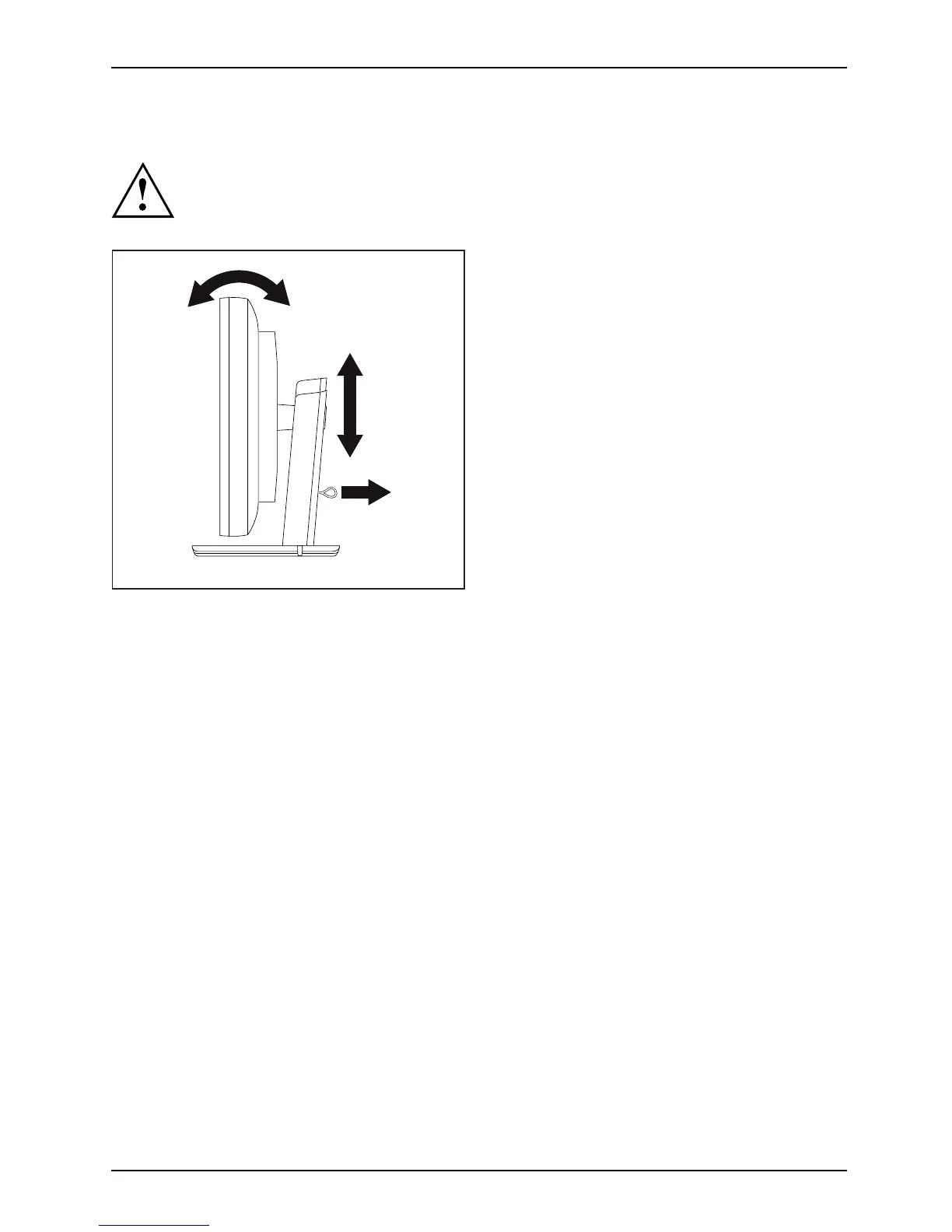Getting started
Adjusting height
The height adjustment is fixed in the transport position.
1
2
► To free the fixing, remove the locking
pinontheflange (1).
The height of the monitor can be adjusted
by approximately 120 mm.
► Grasp the monitor with both hands on
the right and left edge of the casing
and move it up or down (2).
Adjusting the i
nclination
The i nclination of the monitor can be adjusted by - 5° (forward) and +25°
(back) from its vertical po sition.
► Hold the monitor with both hands on the left and right sides of the casing
and move it to the desired angle.
Fujitsu Technology Solutions 13