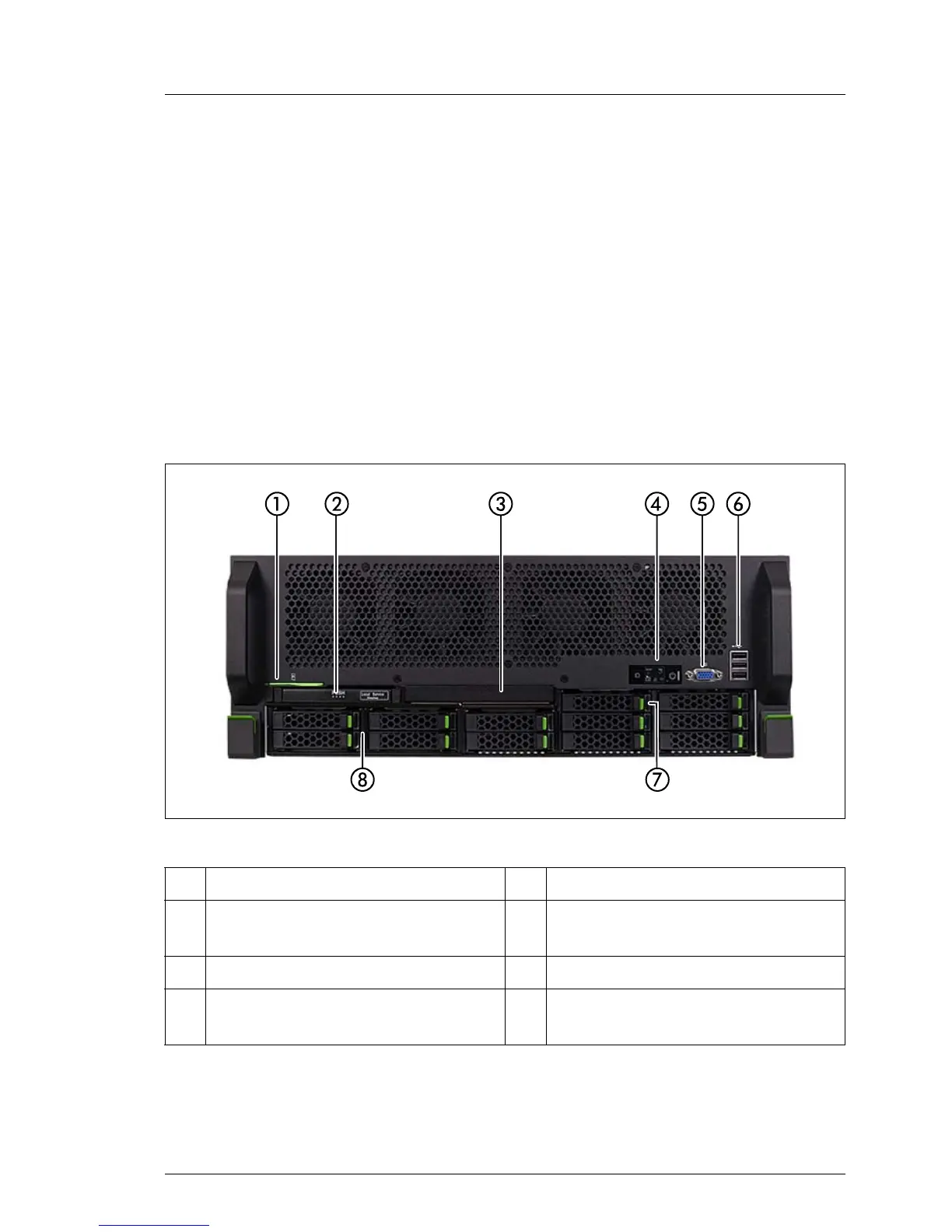RX4770 M2
Operating Manual 61
6 Starting up and operation
V CAUTION!
Follow the safety instructions in chapter "Important information" on
page 31.
6.1 Control elements and indicators
6.1.1 Front of server
Figure 7: Front - overall view
The white numbers in figure 7 on page 61 show the HDD/SSD/PCIe SSD slot
assignment.
1 ID card 5 Video connector
2 ServerView Local Service
Display
6 3x USB connector
3 Optical drive activity indicator 7 HDD/SSD indicators
4 Control panel (for details see
figure 8 on page 62)
8 PCIe-SSDs