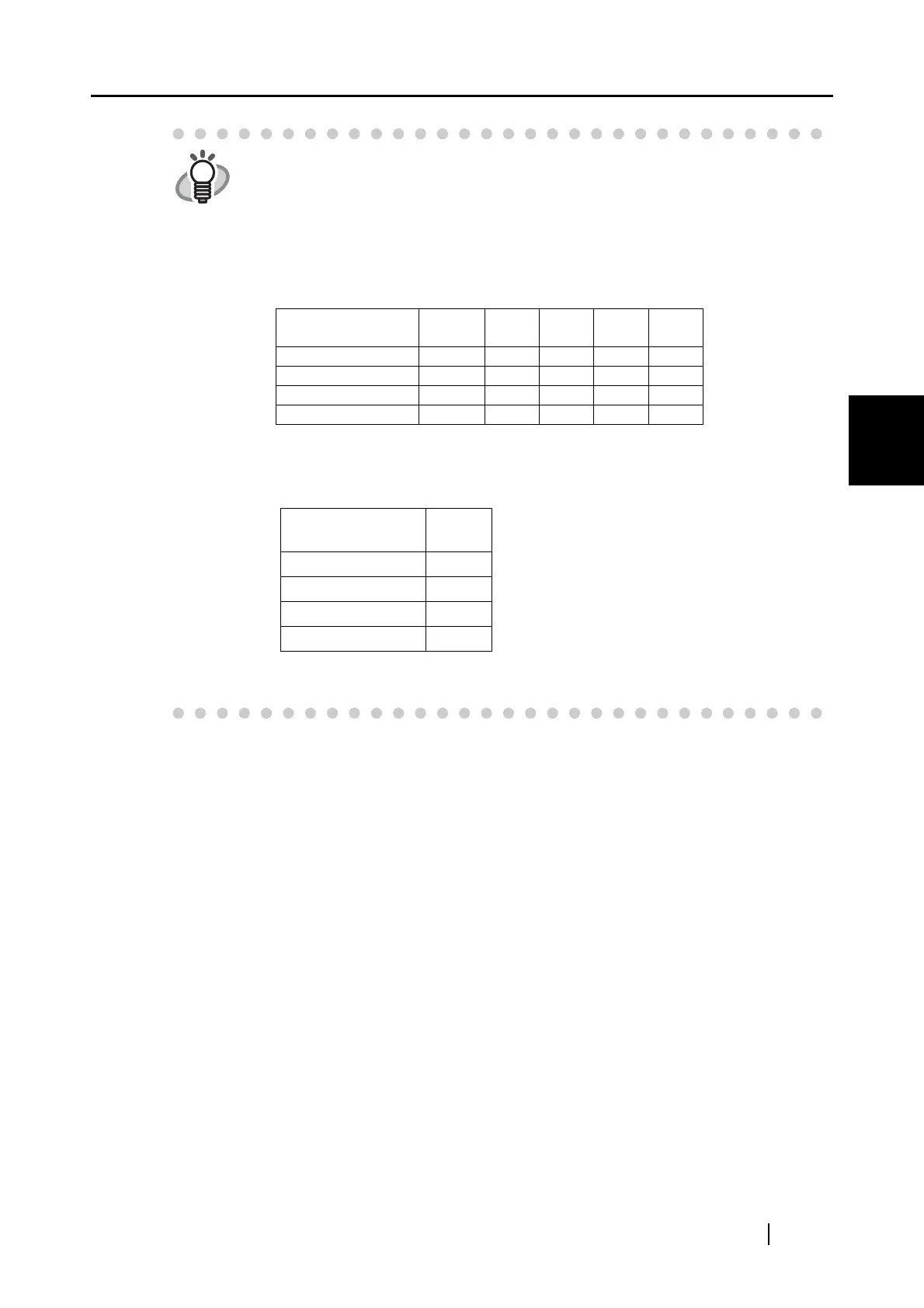3.4 Changing Scan Settings
ScanSnap fi-5110EOXM Operator's Guide 49
Basic Scanner Operations
3
HINT
About the size of image data
The following table shows a rough estimate of sizes (In Kbytes) of gener-
ated images when a one-sided color document is scanned.
File type: PDF
Paper size: A4 (Brochure)
Color mode: Color
Color mode: B&W
(unit: Kbytes)
Compression rate
Scan mode
1 2345
Normal quality 1240 521 431 332 233
Better quality 2079 818 684 528 367
Best quality 4030 1485 1245 922 632
Excellent quality 11207 3776 3155 2437 1648
Compression rate
Scan mode
-
Normal quality 200
Better quality 242
Best quality 422
Excellent quality 1391