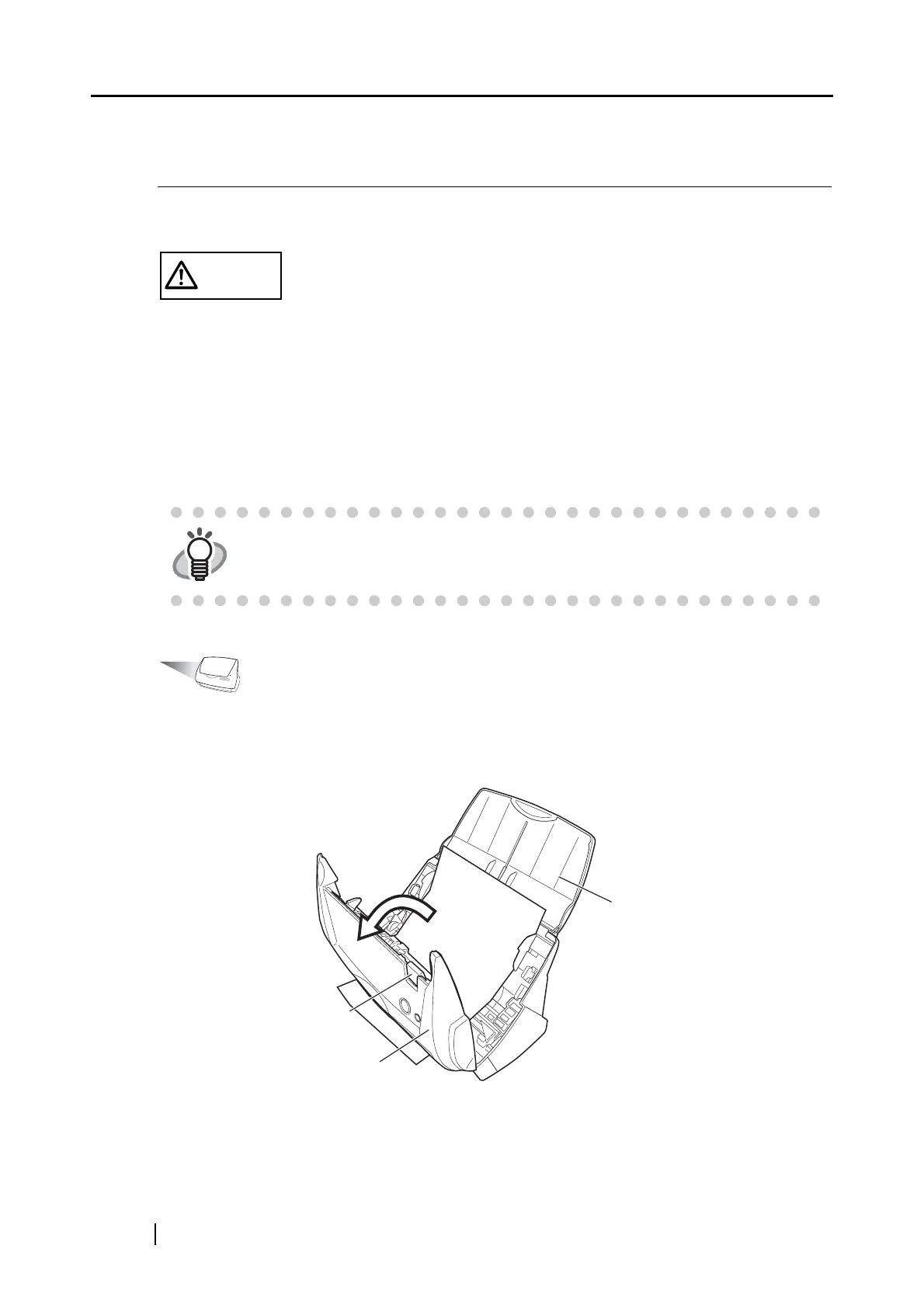70
5.1 Clearing Document Jams
When removing a document jam, please pay attention to the following:
CAUTION
• Don’t pull out the jammed paper by force, first open the ADF cover before removing the
jammed document.
• Don’t touch sharp objects inside the scanner when removing a document jam or you might
be injured.
• When removing the jammed document, be careful not to get your necktie or necklace
entangled in the scanner.
• The surface of the ADF glass can become very hot during operation. Take care not to get
burned.
Operation
1. Remove the document on the paper chute cover.
2. Pull the cover open lever to open the ADF cover.
HINT
When cleaning the inside ot the scanner, please follow the guidelines in "6.3
Cleaning the Inside of the Scanner" (page 80).
Paper chute cover
Cover open lever
ADF cover