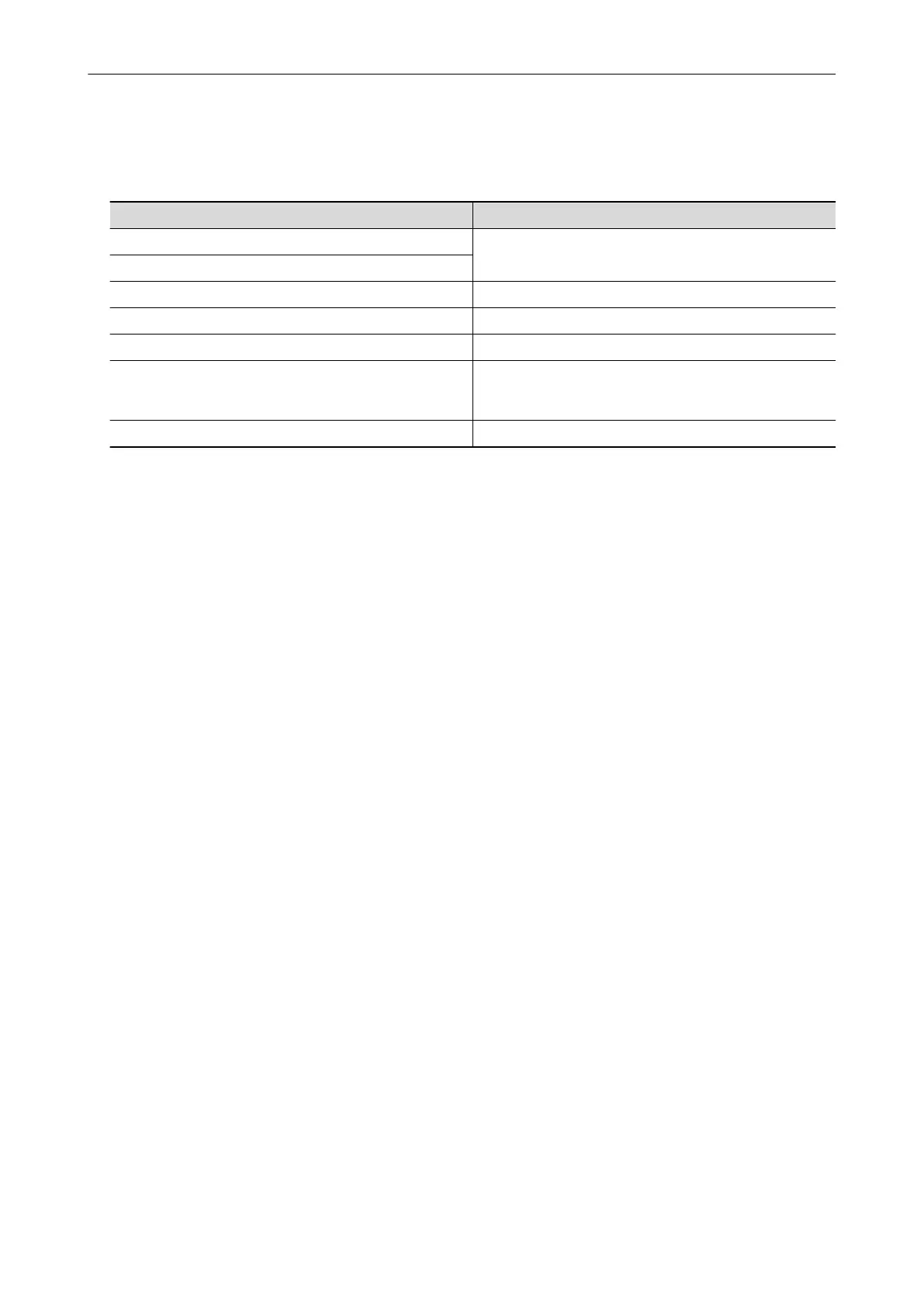 Loading...
Loading...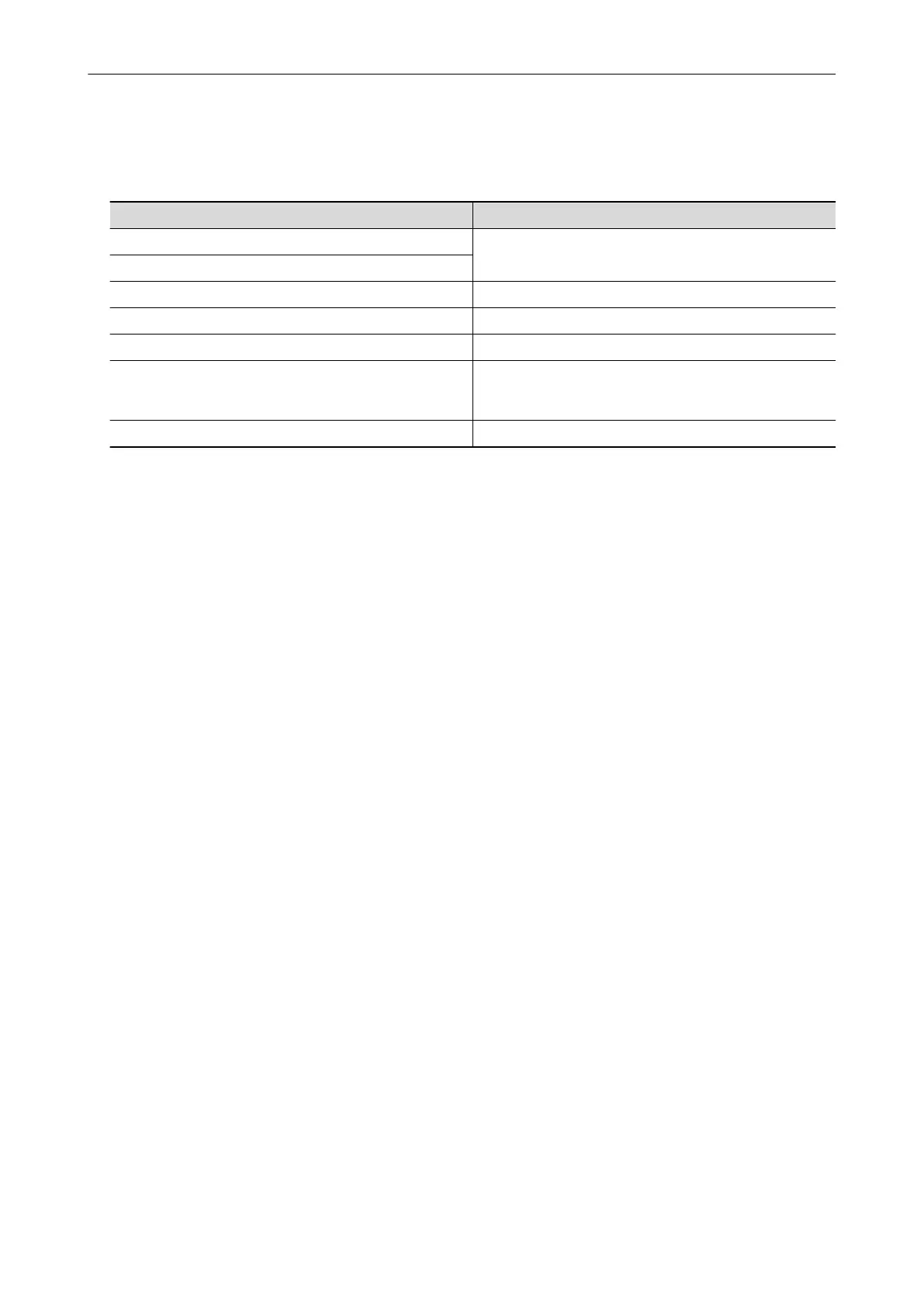
Do you have a question about the Fujitsu ScanSnap iX100 and is the answer not in the manual?
| Color scanning | Yes |
|---|---|
| Duplex scanning | No |
| Maximum scan size | 216 x 360 mm |
| Optical scanning resolution | 600 x 600 DPI |
| Flatbed scan speed (b/w, A4) | 5 sec/page |
| Black/white scanning color modes | Grayscale, Monochrome |
| Scanner type | CDF + Sheet-fed scanner |
| Product color | Black |
| Sensor type | CIS |
| Built-in processor | GI |
| Daily duty cycle (max) | - pages |
| ISO A-series sizes (A0...A9) | A4, A5, A6 |
| ISO B-series sizes (B0...B9) | B5, B6 |
| Scanning media types supported | Business Card, Photo paper, Plain paper, Post Card(JPN) |
| Maximum ISO A-series paper size | A4 |
| USB version | 2.0 |
| Standard interfaces | USB 1.1, USB 2.0, Wireless LAN |
| Current | 0.5 A |
| Input voltage | 5 V |
| Battery capacity | 720 mAh |
| Power supply type | AC/Battery |
| Power consumption (standby) | 0.5 W |
| Power consumption (typical) | 4.7 W |
| Power consumption (PowerSave) | 2.2 W |
| Mac operating systems supported | Mac OS X 10.10 Yosemite, Mac OS X 10.11 El Capitan, Mac OS X 10.12 Sierra, Mac OS X 10.7 Lion, Mac OS X 10.8 Mountain Lion, Mac OS X 10.9 Mavericks |
| Windows operating systems supported | Windows 10 Education, Windows 10 Education x64, Windows 10 Enterprise, Windows 10 Enterprise x64, Windows 10 Home, Windows 10 Home x64, Windows 10 Pro, Windows 10 Pro x64, Windows 7 Enterprise, Windows 7 Enterprise x64, Windows 7 Home Basic, Windows 7 Home Basic x64, Windows 7 Home Premium, Windows 7 Home Premium x64, Windows 7 Professional, Windows 7 Professional x64, Windows 7 Starter, Windows 7 Starter x64, Windows 7 Ultimate, Windows 7 Ultimate x64, Windows 8, Windows 8 Enterprise, Windows 8 Enterprise x64, Windows 8 Pro, Windows 8 Pro x64, Windows 8 x64, Windows 8.1, Windows 8.1 Enterprise, Windows 8.1 Enterprise x64, Windows 8.1 Pro, Windows 8.1 Pro x64, Windows 8.1 x64, Windows Vista Business, Windows Vista Business x64, Windows Vista Enterprise, Windows Vista Enterprise x64, Windows Vista Home Basic, Windows Vista Home Basic x64, Windows Vista Home Premium, Windows Vista Home Premium x64, Windows Vista Ultimate, Windows Vista Ultimate x64 |
| Operating temperature (T-T) | 5 - 35 °C |
| Operating relative humidity (H-H) | 20 - 80 % |
| Sustainability certificates | RoHS, ENERGY STAR |
| Cables included | USB |
| Bundled software | ScanSnap Manager 6.3\\r ScanSnap Organizer\\r CardMinder 5.2\\r ABBYY FineReader for ScanSnap 5.0\\r Scan to Microsoft SharePoint |
| Minimum scan size | 25.4 x 25.4mm |
| Scan media weight | 52 - 209 g/m² |
| Wi-Fi standards | 802.11b, 802.11g, Wi-Fi 4 (802.11n) |
| Harmonized System (HS) code | 84716070 |
| Depth | 47.5 mm |
|---|---|
| Width | 273 mm |
| Height | 36 mm |
| Weight | 470 g |











