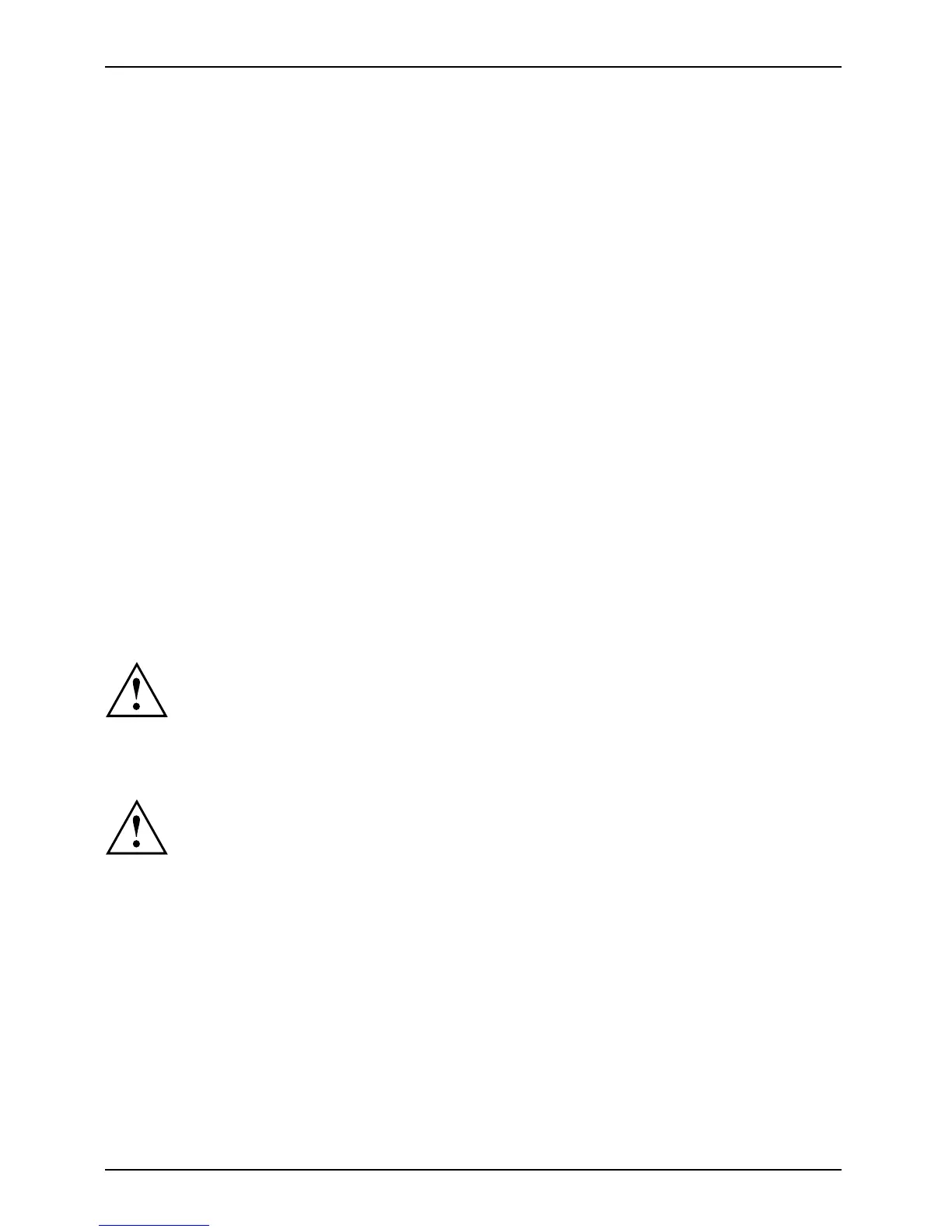Importan t note s
• Use a screen saver w ith moving images and activate the power management for
your monitor to prevent still images from "burning in".
• If you operate the device w ith the swivel arm or wall bracket, it may not be turn ed by 180°.
• The device m ust only be operated in landscape mode (0°) and portrait mode (90°). The
control buttons are located in the middle of the botto m of the monitor in landscape mode
(0°) and at the left-hand side of the monitor in portrait mode (90°).
• Store this manual close to the device. If you pass the device on to third
parties, you sho uld pass this manual on with it.
Power cable
Use the supplied power cable only.
Use the following guidelines if it is necessary to replace the original cable se t.
• The female/male receptacles of the cord set must meet IEC60320/C E E-22 requirements.
• The cable has to be HAR-certified or VDE-certified. The ma rk HAR or
VDE will appear on the outer sheath.
• For devices which are mounted on a de sk or table, type SVT or SJT cable sets may be
used. For devices which sit on the floor, only SJT type cable sets may be used.
• The cable set must be selected according to the rated current for your device.
• If necessary, replace the original power cable with a regular grounded 3-core mains lead.
Transporting the device
Device,Monitor,Trans portati onRetransportation
Transport all parts separately in their original packaging or in a packaging which
protects them from knocks and jolts, to the new site.
Do not unpack them until all transportat ion manoeuvres are completed.
Cleaning the device
Switch off the device and unplug the power plug.
Do not clean any interior parts yourself, leave this job to a service technician.
Do not use a ny cleaning agents that contain abrasives or may corrode plastic.
Ensure that no liquid enters the device.
The display surface of the device is sensitive to pressure and scratches. Clean
it only using a soft, slightly moistened cloth.
The surface of the casing can be cleaned with a dry cloth. If p articularly dirty, use a cloth that
has been moistened in mild domestic d etergent and then carefully wrung out .
4 A26361-K1240 -Z120-7619, edition 1