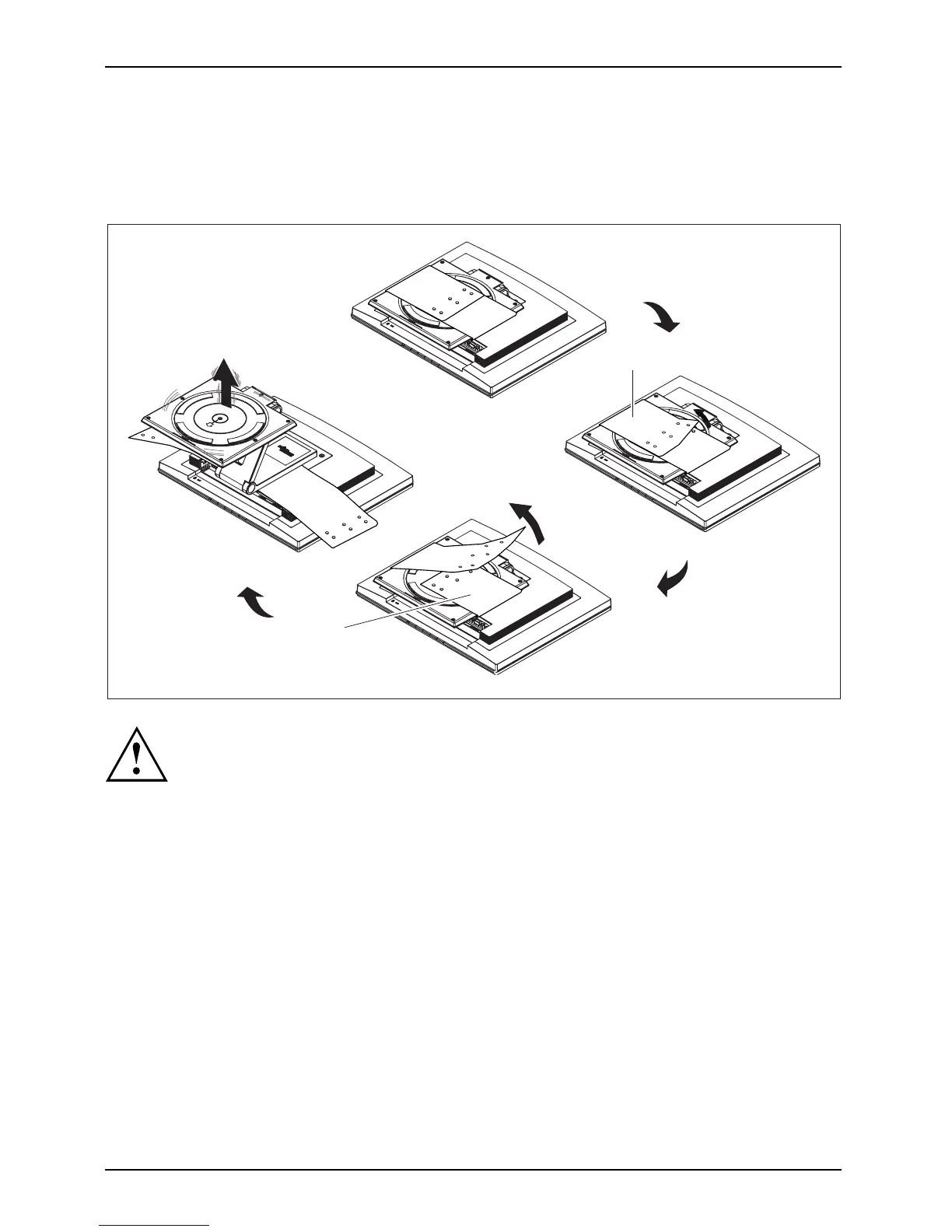Getting started
Assembly and disassembly of the monitor ba se
Folding out the monitor base
On delivery, the lower part of the monitor base is folded up and secured to the monitor by a collar.
1
2
The monitor bas
e springs up about 5 cm when the collar is released.
► Lay the monitor o n its face on a soft surface.
► First release one of the collar fasteners (1).
► Carefully release the second collar fastener (2).
The monitor base c an now be folded out.
12 A26361-K1240-Z120-7619, edition 1