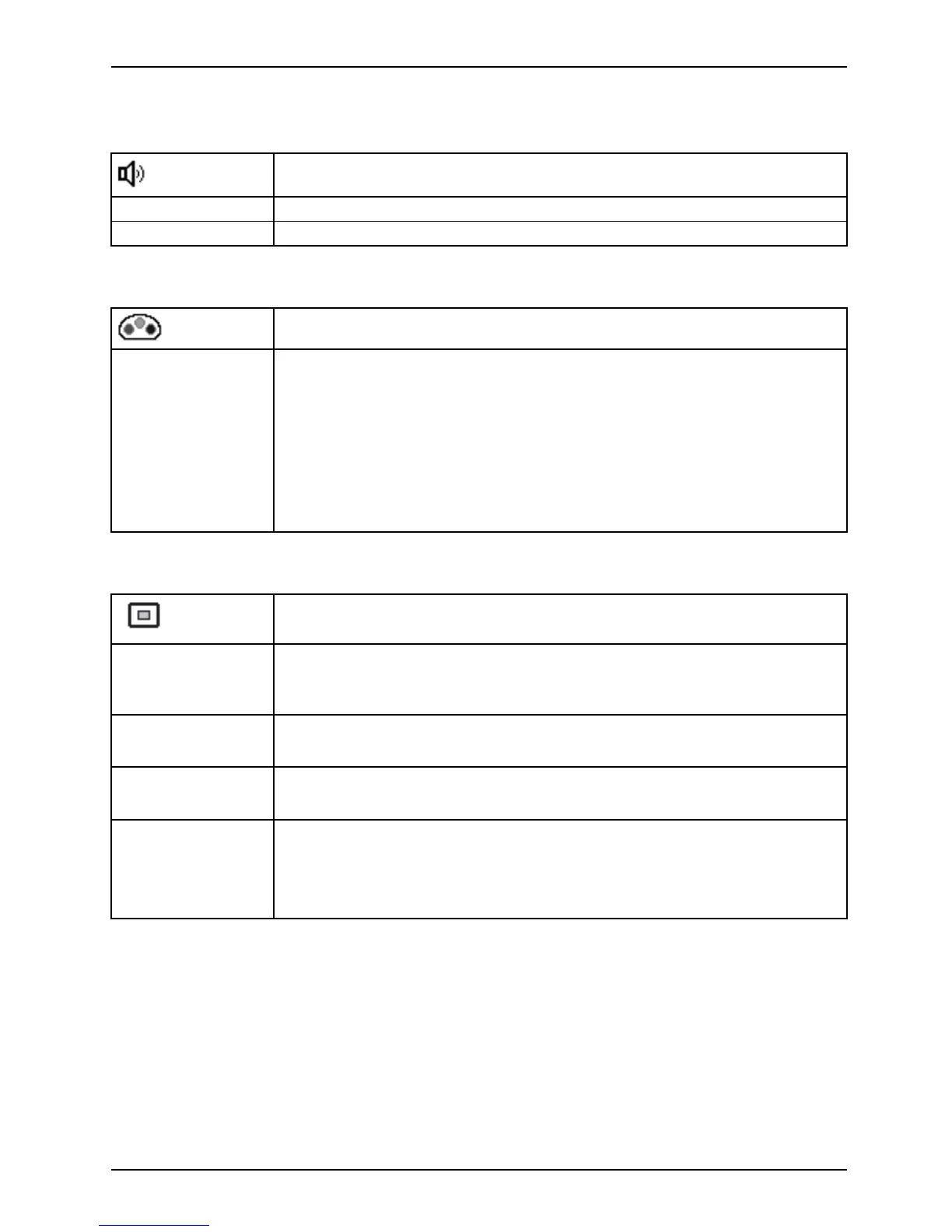Operation
Adjusting the vo lume
Call the Audio setting window
Volume
Set the volume for playback w ith the integrated loudspeake rs
Mute
Switch the loudspeakers off or on
Setting colour temperature and colours
Call the Colour setting window
Select the colour temperature
The "warmth" o f the screen colours is set using t he colour temperature. The
colour temperature is measured in K (= K elvin). You can choose between
sRGB, 6500 K, 9300 K, Na tive and Custom Colour.
The options sRGB, Native and Custom colour are only available in the Office
setting mode.
In the user-defined setting you can change the colour ratios of the basic
colours (red, green, blue) as required.
Adjusting the display of t
he OSD menu
Calling the OSD Setup adjustment window
Language
Selecting the language for the OSD menu
With this function you choose between English (default setting), French,
German, Italian and Spanish as th e language for the OSD menu.
OSDH positio n
Setting the horizontal position of the OSD menu
With this f unct ion you can move the OSD menu to the left or to the right.
OSDV position
Setting the vertical position of the OS D m enu
With this function you can move the OSD menu up or down.
OSDTimeout
Setting the display duration of the OSD m enu
With this function you can select a value from 10 to 120 seconds.
If the set t ime expires without a setting be ing made, the OSD menu is
automatically hidden.
A26361-K1240-Z120-7619, edition 1 25