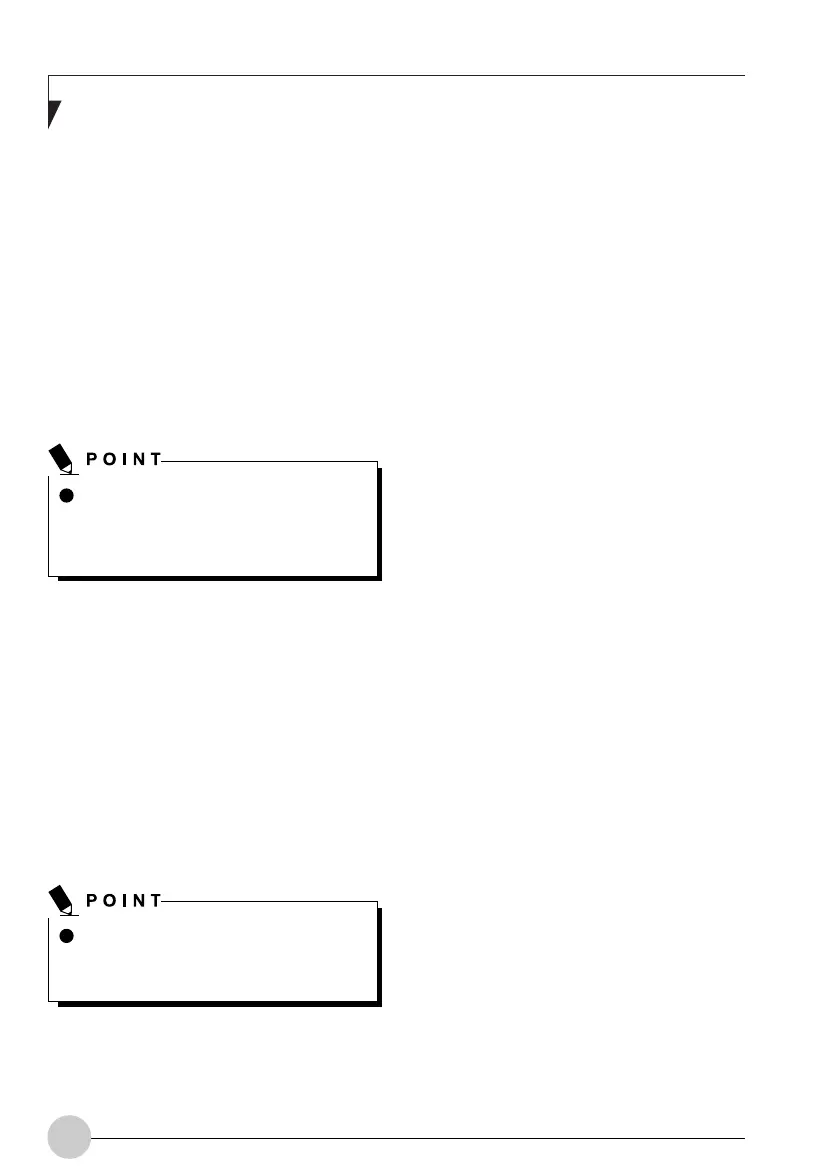50
Deactivation using Windows
Intel PROSet Wireless LAN:
1. Click [Start] —> [(All) Programs] —> [Intel
Net-work Adapters] —> [Intel(R) PROSet].
The Intel(R) PROSet window will be
displayed.
2. Click the General tab.
3. Select [Off] for the wireless communications
Switch Radio: function, and then click the
[OK] button. Wireless communications on/off
switching will be deactivated and the
transmission of radio waves from the
wireless LAN will be stopped.
Atheros Wireless LAN:
1. Click [Start] —> [Control Panel] —> [Atheros
Cli-ent Utility]. The Atheros Wireless
Configuration Utility window will be
displayed.
2. Click the Wireless Networks tab.
3. Click the [Enable Radio] box to clear it, then
click the [OK] button. Wireless
communications on/off switching will be
deactivated and the transmission of radio
waves from the wireless LAN will be
stopped.
To restart transmission, select [On] for
the wireless communications Switch
Radio: function, and then click the [OK]
button.
To restart transmission, check the
[Enable Radio] checkbox to select it.,
then click the [OK] button.
STARTING TRANSMISSION
To communicate using the wireless LAN
function, set the computer to a status from
which it can transmit, as follows:
Intel PROSet Wireless LAN:
1. Set the wireless switch to the On position.
2. Click [Start] —> [(All) Programs] —> [Intel
Net-work Adapters] —> [Intel(R) PROSet].
The Intel(R) PROSet window will be
displayed.
3. Click the [General] tab if it is not already
selected.
4. Select [ON] for the Switch radio: function,
then click [OK]. Wireless communications
on/off switching will be activated and the
transmission of radio waves will be
restarted.
Atheros Wireless LAN:
1. Click the Wireless Network Connection icon
in the system tray at the lower right of your
screen.
2. Click [Enable Radio]. The radio will be turned
on.
Access Point Mode: Transmission is
enabled.
Ad Hoc Mode: Restart your computer to
enable the radio.
Ocampa4 (45-50) 10/12/03, 11:40 AM50