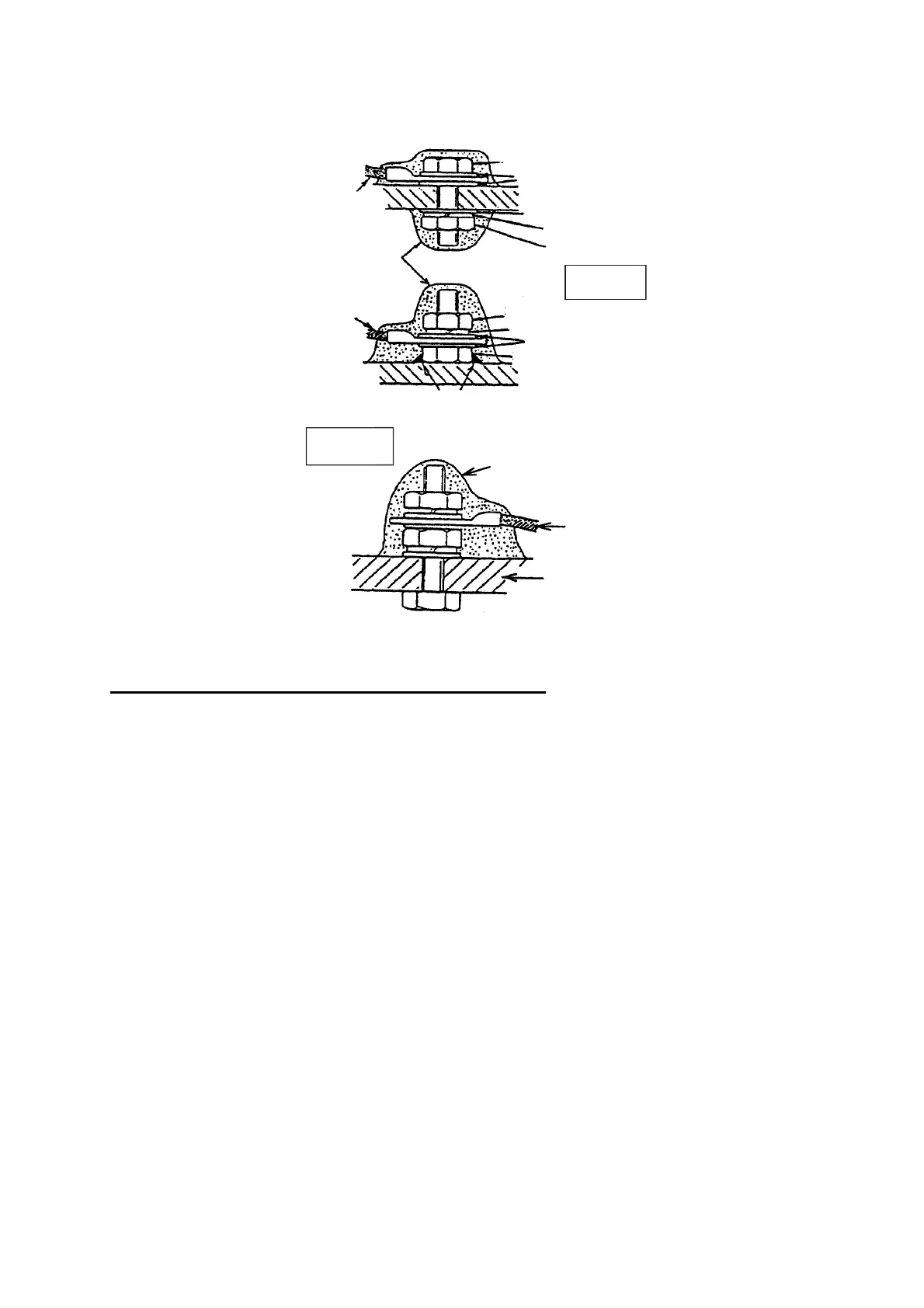1-13
8. Apply the silicone sealant to the ground terminal and ground point as shown below.
How to apply the silicone sealant to the ground point and ground terminal
How to use the inside holes of the antenna housing
This method requires removal of the RF unit from the antenna unit to access the inside fixing
holes. Use four hex head bolts, flat washers, spring washers and nuts (local supply) to install the
antenna unit. Check the length of bolts before you install.
1. Loosen four bolts on the cover to open the antenna unit.
2. Disconnect the connector connected between the upper chassis and the lower chassis.
3. Remove two hex head bolts (M8x25) to separate the upper chassis from the lower chassis.
4. Loosen four pan head screws to remove the cover from the pc board.
5. Remove the connector from the RF unit.
6. Loosen four hex head bolts to remove the RF unit.
Ground
wire
Hex bolt
Flat washer
Spring washer
Flat washer
Hex nut
Silicone
sealant
Hex nut
Weld here.
Silicone
sealant
Ground
wire
antenna
unit
OR
Flat washer
Spring washer
Ground
wire
GROUND
TERMINAL
GROUND
POINT
Hex nut
