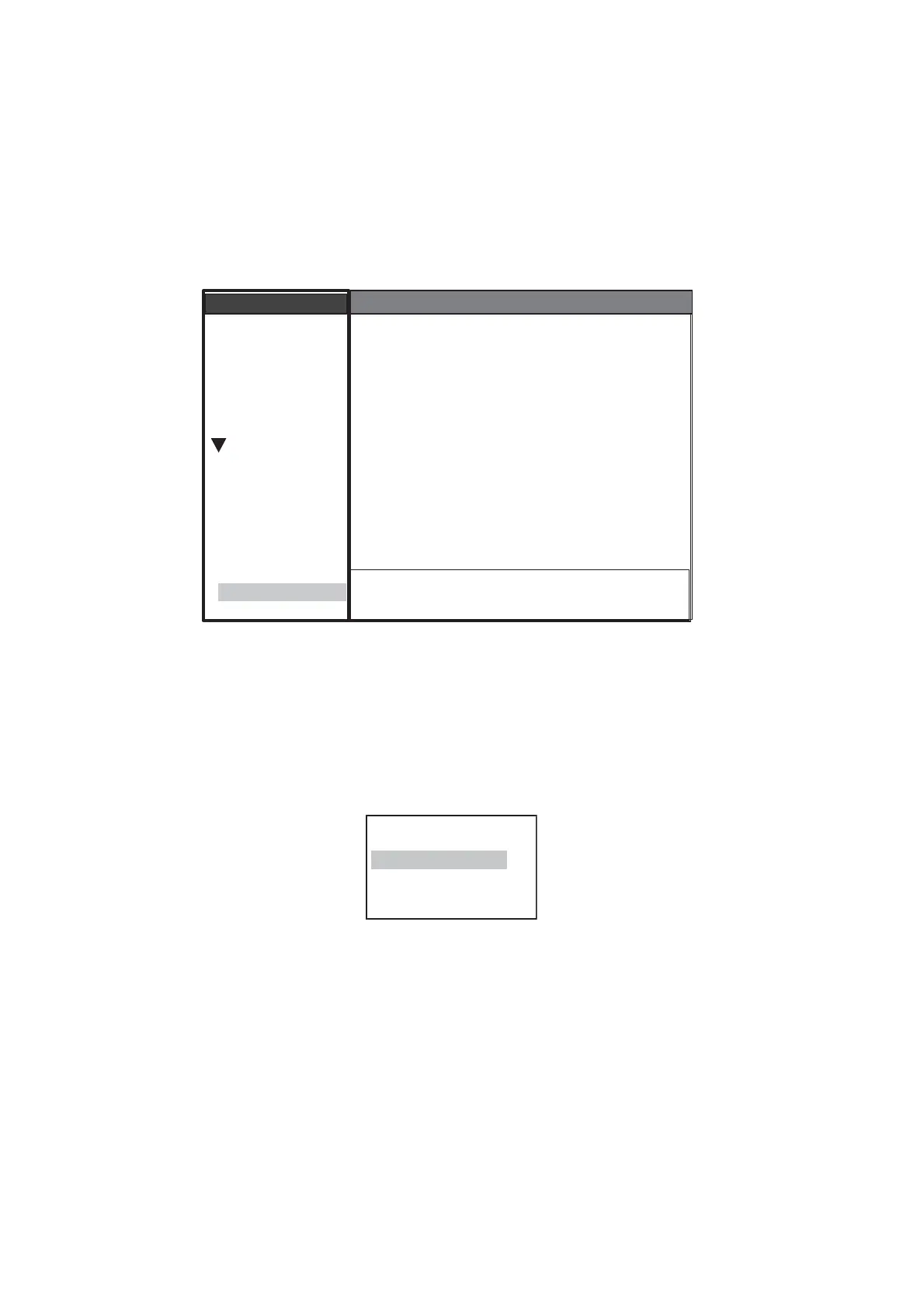3-2
3.2 How to Set the Purpose
Set the purpose of the radar.
1. Press the MENU key. The main menu appears on the screen.
2. Press T or S on the cursor pad to select Factory. The factory menu title bar appears in gray
on the right of the screen.
3. While you press the CANCEL/HL OFF key, press the MENU key five times to activate the
Factory menu.
4. Press the ENTER key. The Factory menu becomes active and the cursor moves to the right
column.
5. Press T or S to select the Purpose.
6. Press the ENTER key to show the setting window.
7. Press T or S to select an option.
8. Press the ENTER key to validate the setting.
9. Press the CANCEL/HL OFF key to return to the main menu.
[ENTER]: Enter [CANCEL/HL OFF]: Back
[MENU]: Exit
System
GPS
Units
Target
ARPA
AIS
Model
Language
Purpose
: 1835*
: English
: Sea
Menu
Factory
Initial
Factory
Sector Blank
Installation
Tests
*: The model name depends on your radar model.
Do not change the model name.
River
Sea
IEC
Russian-River
