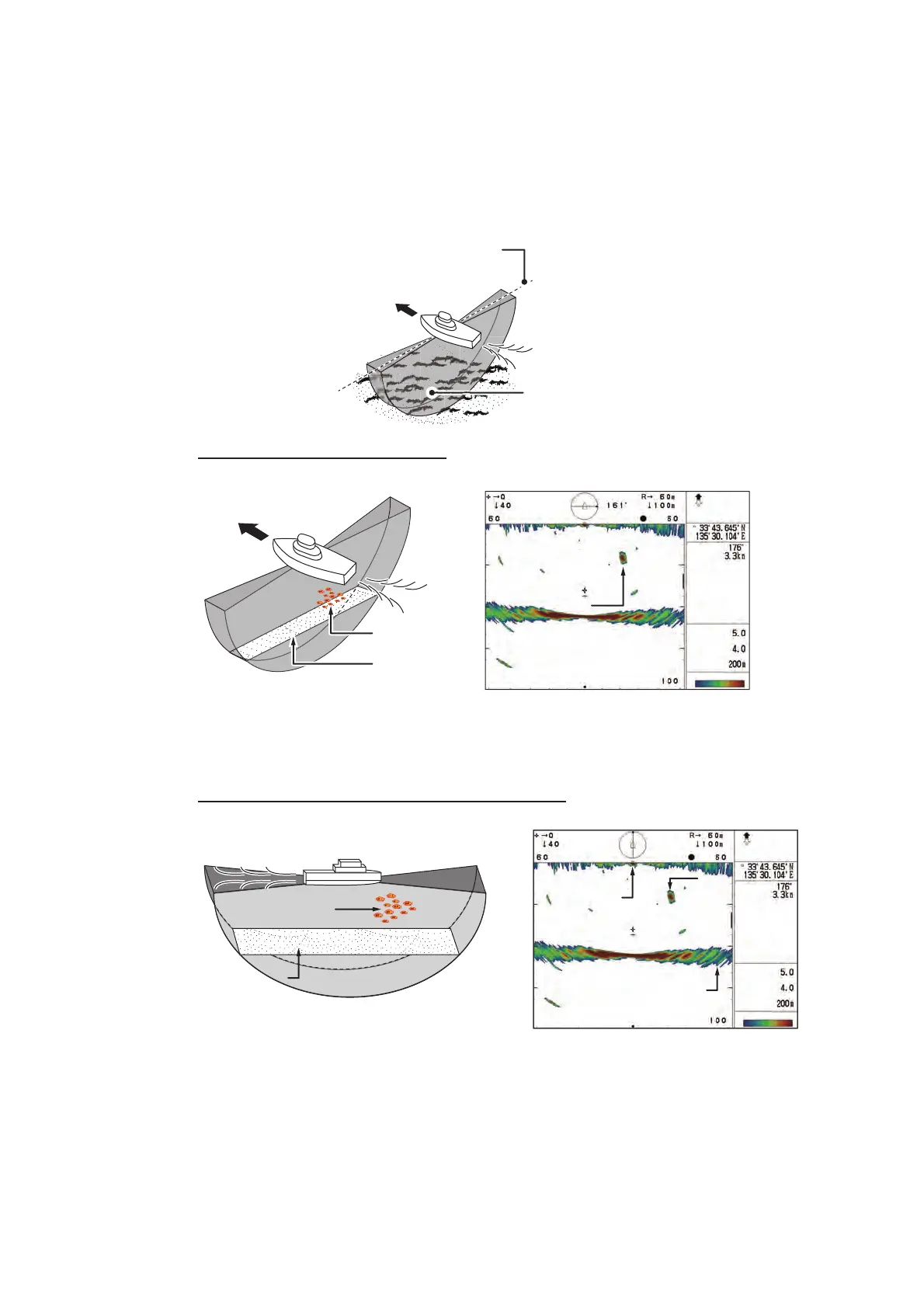3. VERTICAL SCAN MODE
3-3
3.3 How to Interpret the Vertical Scan Display
The sound beam is emitted in a vertical half-circle, which forms a sounding area sim-
ilar to a slice of watermelon. This gives the user a better view of the underwater con-
ditions. The bearing of the vertical sounding beam can be selected manually or
automatically.
Port-starboard scan (seabed)
In this example, you can see the echoes of a fish school to the right (starboard) of the
ship. Note that the seabed echo is displayed wider as the distance from the ship in-
creases. This can make it difficult to see fish near the seabed.
Fore-aft scan, passing over a school of fish
In this example, you can see the echoes of a fish school in front of the ship (fore). Note
that the seabed echo is displayed wider as the distance from the ship increases.
Sounding beam’s bearing
Bow
Scanned area
(shaded)
STBD
PORT
GAIN
CSE
SPD
TVG LEVEL
DISTANCE
COLOR
Fish school
Fish school
Seabed
FORE
AFT
GAIN
CSE
SPD
TVG LEVEL
DISTANCE
COLOR
OS position
indicator
Fish school
Seabed
Fish school
Seabed