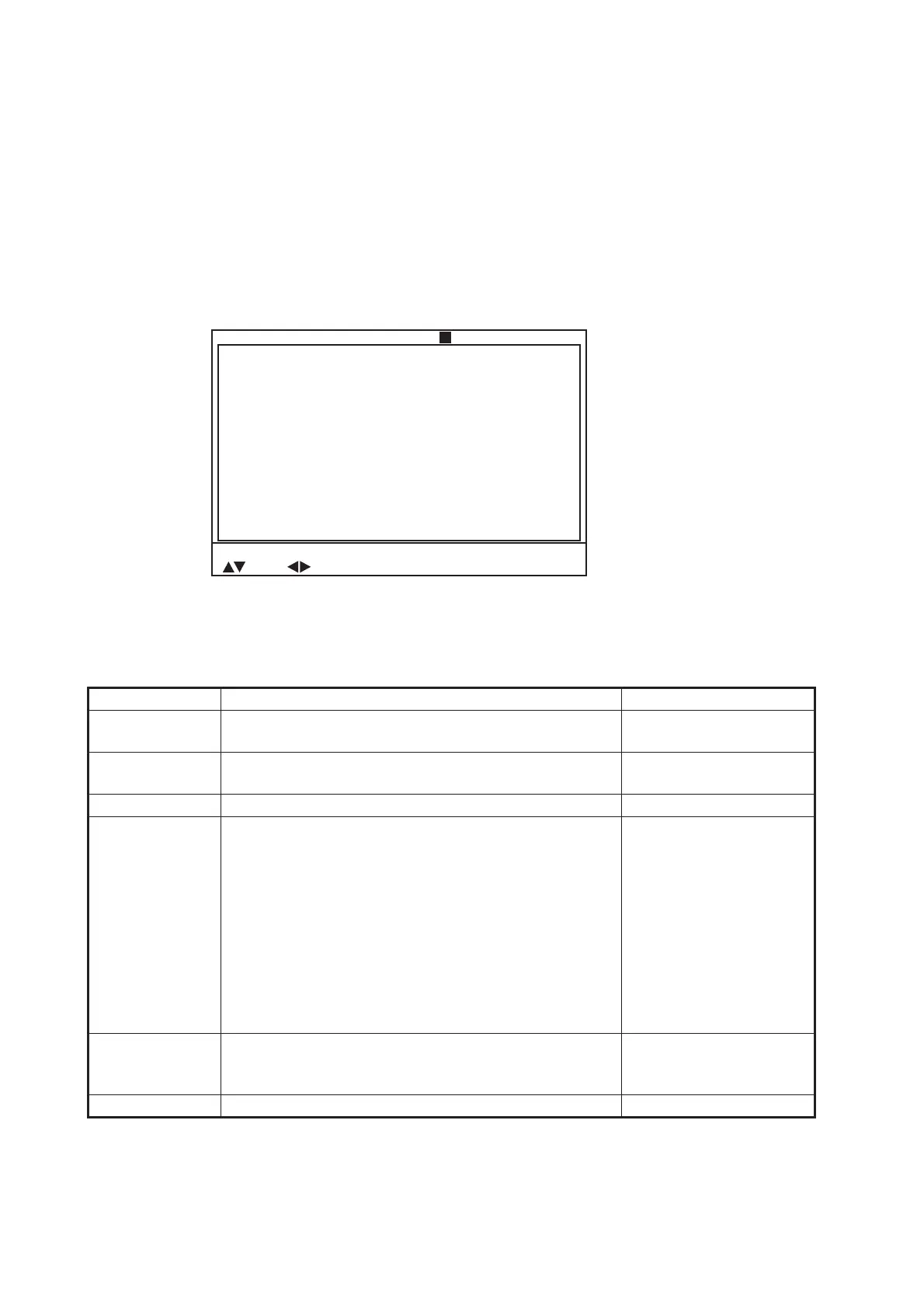4. ECHO SOUNDER MODE
4-2
4.2 Echo Sounder Menu Overview
The [ES] (Echo Sounder, Fish Finder) menu contains settings and adjustments for the
Echo Sounder mode.
To access the [ES] menu, do the following:
1. Press the MENU key to open the menu.
2. Press S to select the menu bar.
3. Press X or W to select [ES].
The Echo Sounder menu appears.
The table below lists the menu items with a brief explanation, along with the settings
and ranges available.
Menu item Description Settings/Ranges
[TVG Level] Time Varied Gain. Compensates for propagation loss
of sound in water. See section 2.13.3.
0.0 to 10.0; default: 4.0
[TVG Distance] Time Varied Gain. Compensates for propagation loss
of sound in water. See section 2.13.3.
0.0 to 10.0; default: 4.0
[Gain ADJ.] Adjust the level of gain. -10 to +10; default: 0
[RES. Color] Sets the color scheme for echo display, based on
echo strength.
• LOG: Weak to strong echoes are displayed in col-
ors respective to their echo strength.
• Linear: Downplays weak echoes, compared to
LOG. Effective for suppressing weak echoes such
as plankton.
• Square: Strong echoes are emphasized more than
in Linear.
• Cube: Strong echoes are emphasized even more
than in Square.
LOG, Linear, Square,
Cube; default: LOG
[Clutter] Suppresses low intensity echoes, such as sediment.
The higher the number (setting) the weaker the
echoes which are erased.
0, 1, 2, 3; default: 0
[A-Scope] Enables/disables the A-Scope for Horizontal mode. Off, On; default: Off
Menu
TVG Level
Gain ADJ.
RES. Color
A-Scope
: Select
: Change Menu: Apply
Clutter
TVG Distance
4. 0
0
LOG
Off
0
4. 0
COM1 COM2
HOR. VERT ES
FUNC Key
System
Note: The CH-600 can set [TVG Level], [TVG Distance], [Gain ADJ.],
[RES. Color] and [Clutter] for LF or HF respectively.
