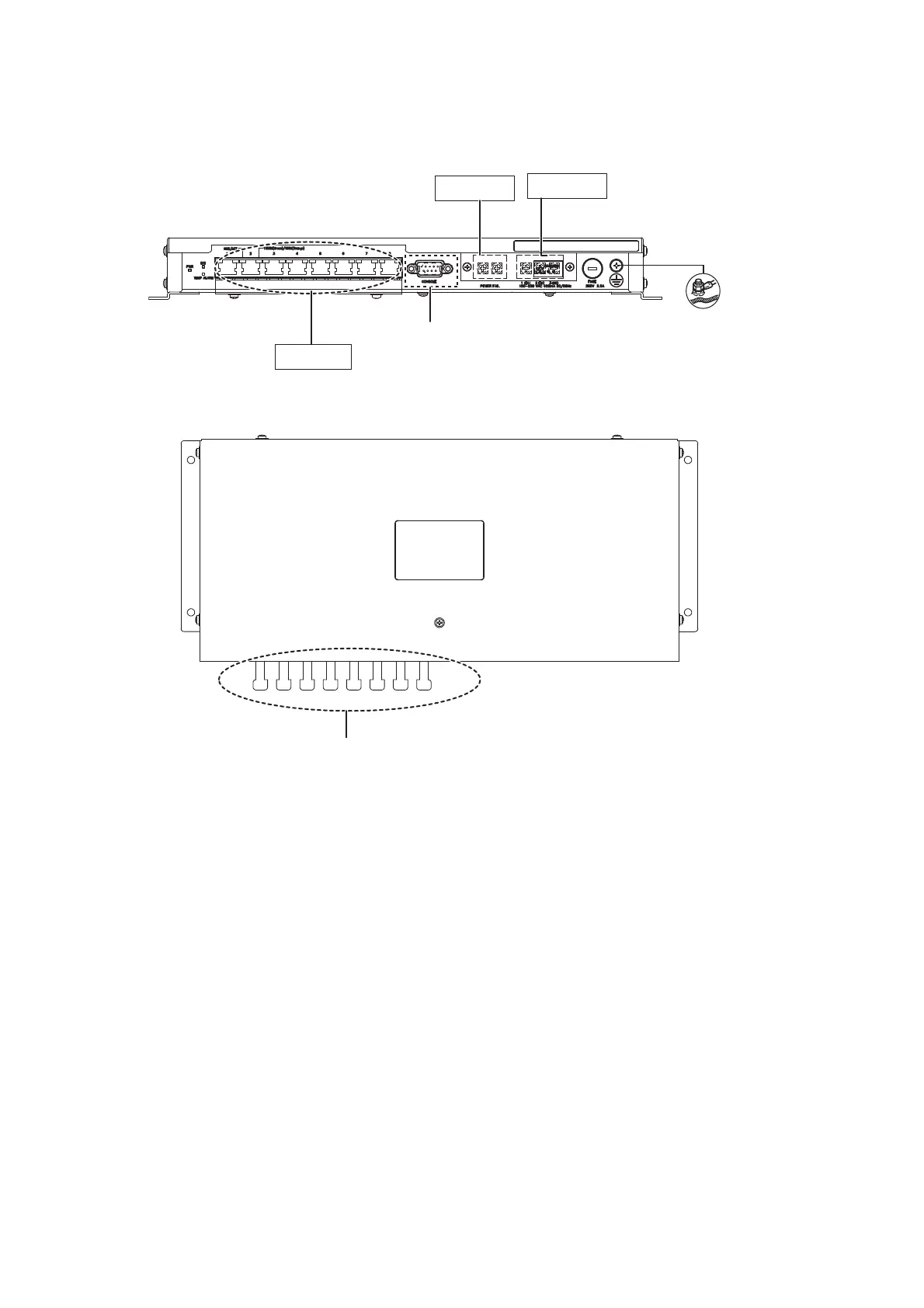2. WIRING
2-32
2.4 Intelligent HUB (option)
Fix the LAN cable connected to the cable clamp using the cable ties (supplied).
No use.
Power port
Power Fail
LAN port
Ground wire
(IV-1.25sq., supplied)
DPYC-1.5 cable
DPYC-1.5 cable
to INS network (ECDIS, radar, etc.)
Attach the LAN cap (supplied) to the unused connector
holes to provide waterproofing standard IPX2.
LAN cable
Cable clamp
