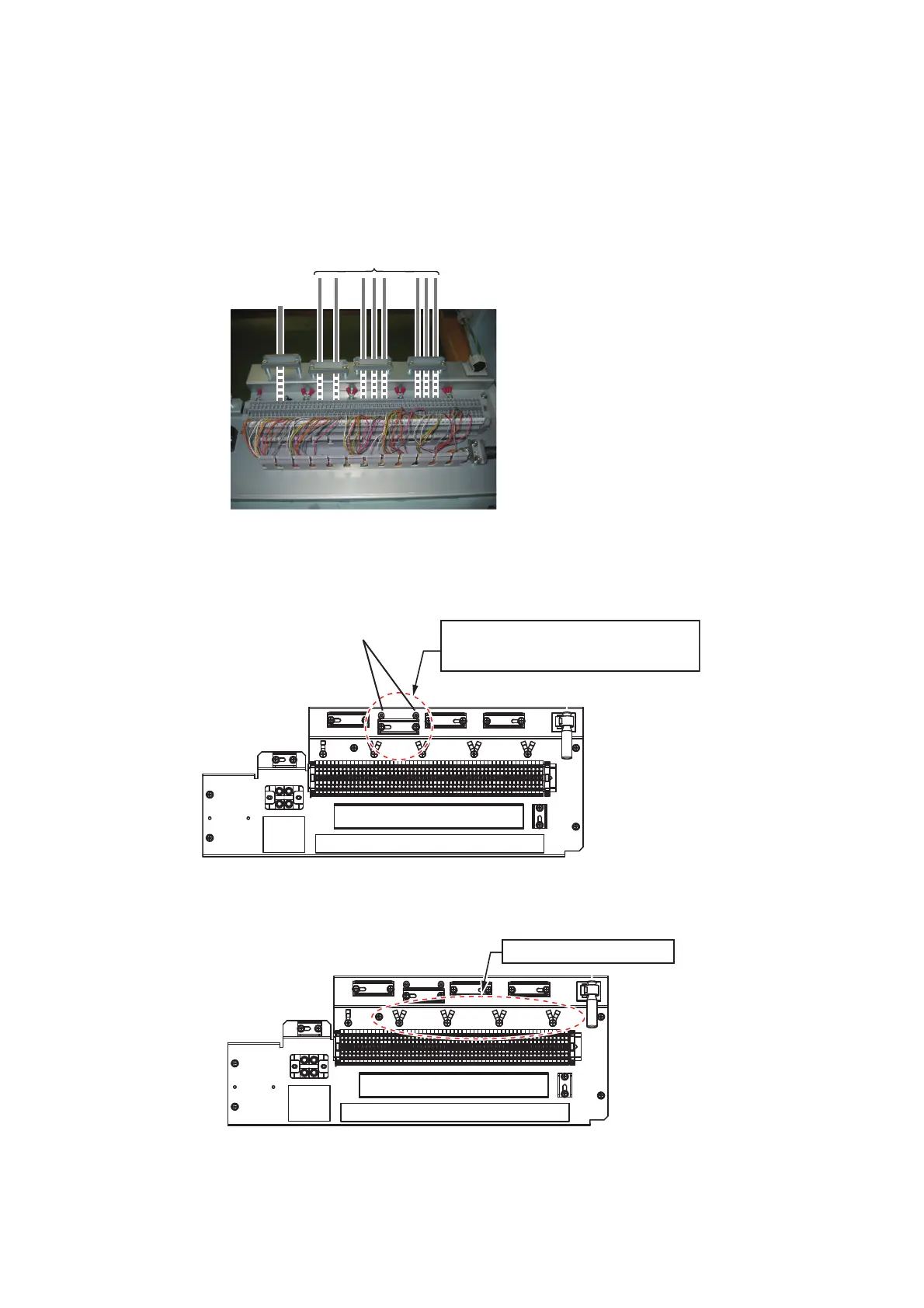3. ECN-303/304 (OPTION)
3-4
3.3 How to Connect External Cables
Pass the cables from external equipment through the bottom of the console. Connect
the cables to the terminal board as shown in the interconnection diagrams in this man-
ual and the label attached to the bottom of the console. Lay shields of cables under
clamps then tighten clamps.
Note 1: The illustration below shows where to locate cables on the cable clamp. The
location for the TTYCS-4/TTYCSLA-4 cables can alternately accommodate TTYCS-
1Q/TTYCSLA-1Q cables. In this case, unfasten two hex. bolts to remove the clamp
plate and fasten it behind the clamp base.
Note 2: For TTYCSLA cables, attach their drain wires to the crimp-on lugs pre-fas-
tened near the terminal board.
TTYCS-10/
TTYCSLA-10
TTYCS-4/TTYCSLA-4 (4 pcs.)/
TTYCS-1Q/TTYCSLA-1Q (4 pcs.)
Terminal #55 to 58: For spare
For TTYCS-1Q/TTYCSLA-1Q, re-attach
the clamp plate behind the spacers.
Spacers
Use these crimp-on lugs.
