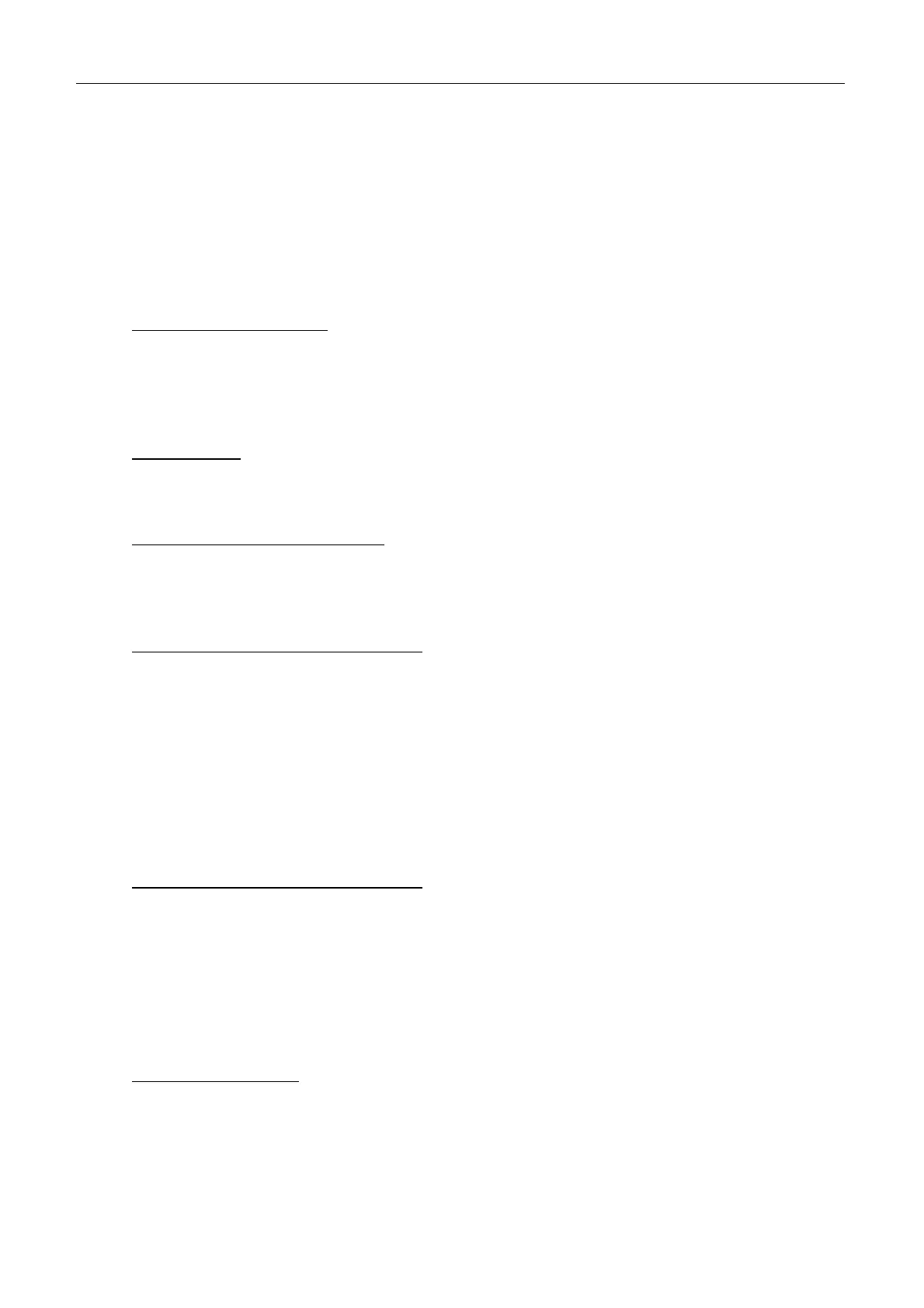7.1 Status display
7-2
The display of “b” part
1. “CALLING”: During Calling.
2. “WAITING FOR ACKNOWLEDGEMENT”:
When waiting the receiving acknowledgement from the coast station.
3. “RECEIVING EGC MESSAGE”: When receiving EGC message.
4. “WAITING FOR BACKOFF” : When waiting the transmission of the data report.
Login/Logout ([F7]-1, 2)
5. “Successful Login.” : When Login is succeeded.
6. “Login failed.” : When Login is failed.
7. “Successful Logout.” : When Logout is succeeded.
8. “Logout failed.” : When Logout is failed.
Distress alert
9. “Successful Distress Alert.” : When the release of the distress alert is succeeded.
10. “Distress Alert failed."” : When the release of the distress alert is failed.
Forced clearing ([F7]-3(Abort))
11. “Successful Forced Clearing.”:
When stopping the scan, the transmission and the reception.
12. “Forced Clearing failed.”: When the forced clearing is failed.
Communication from Ship to Shore
13. “SENDING MESSAGE PACKETS”:
While the transmission message packet is send.
14. “WAITING FOR ACKNOWLEDGEMENT”:
When waiting the receiving acknowledgement from LES after sending the message.
15. “Successful sending to LES.”:
When the transmission of the message to LES is succeeded.
16. “Sending message failed.” : When the transmission of the message to LES is failed.
17. “Call rejected.” : When LES rejects the transmission message.
18. “Call pending.” : When LES stops the communication temporary.
Communication from Shore to Ship
19. “Received Call.” : When receiving the call from LES.
20. “Received Call (ITA2).” : When receiving the call from LES.
21. “RECEIVING MESSAGE PACKETS”:
During the reception of the receiving message packet.
22. “CLEARING” : When clearing the reception sequence.
23. “Successful receiving.” :
When receiving the message successfully.
24. “Receiving failed.” : When the reception is failed.
Data Report ([F5]-1)
25. “Successful Data Report.”: When the data report is succeeded.
26. “Data Report failure.”: When the data report is failed.
