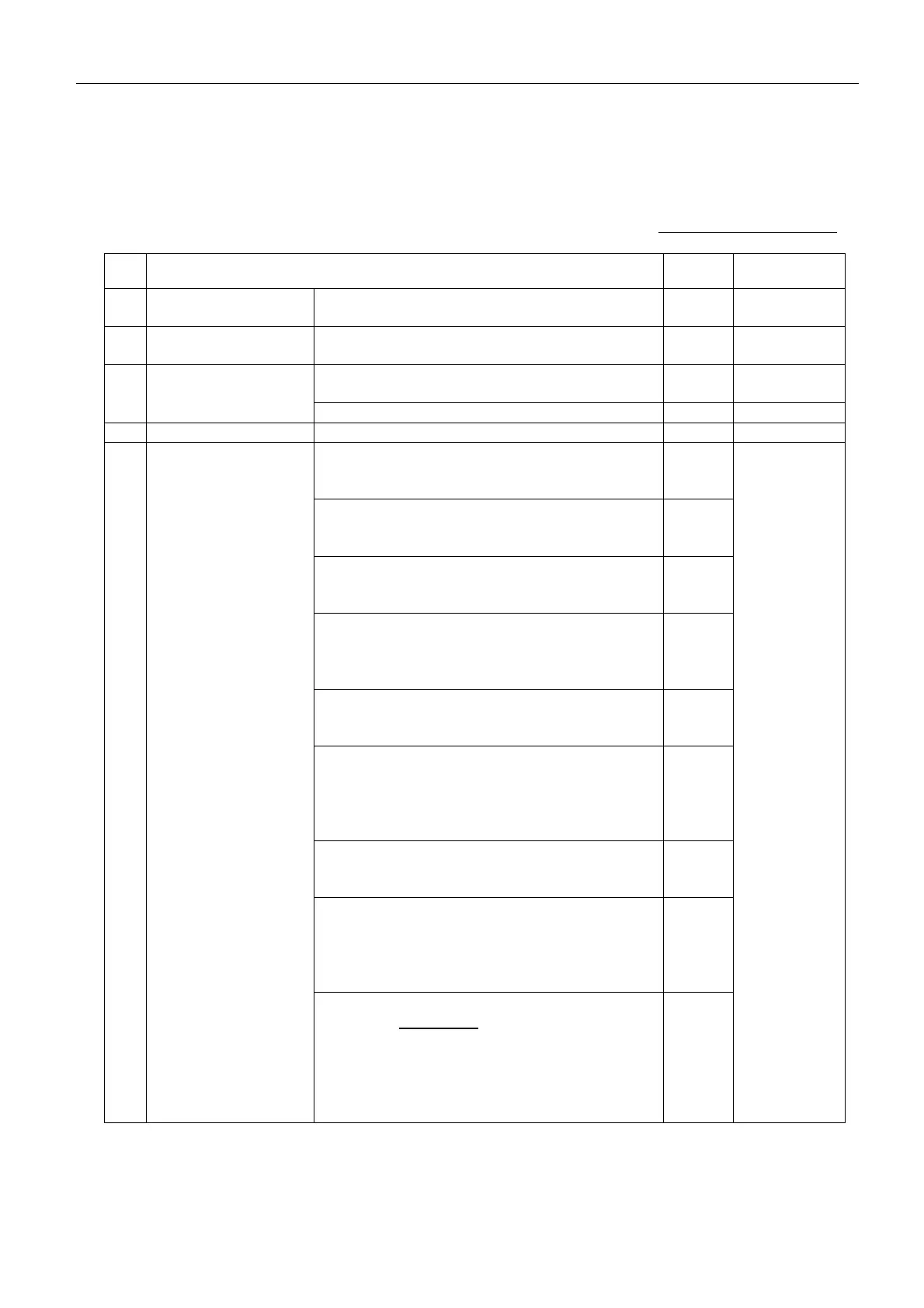Check List
2
3. Settings
Table 3 lists check items for the setting.
Table 3. Items to be set
No. Items to be set Result Reference to
1 DMC-5
[F8]-2: Command Window
“Remote Box Setup”
4-8
2 IC-305
[F8]-2: Command Window
“Remote Box Setup”
4-8
[F8]-2: Command Window
“Remote Box Setup”
4-8
3 IC-306
IC-306 jumper setting 4-11
4 Distress Alert setup [F8]-1: Distress Alert setup 4-2
System Date & Time
Date: ZDA
Time: TDM frame data
IMN
Re-enter:
Type “IMN” while holding [Ctrl].
MES Operation Mode
INMARSAT C
EGC
NAV Port
OFF
INT: Internal GPS (Option)
EXT: External GPS
Active Port
INT
ALL
Message Output Port
INT
EXT
INT+EXT
AUTO
EGC Output Port
INT
INT+EXT
Network
- IP Address
- Subnet mask
- DHCP(ON/OFF)
- Gateway
5
System setup
([F8]-2)
Mail Gateway
- Attach
(UUENCODE/BINARY)
- Delivery To(PC Mailer/Server)
- Server IP
- Address Mode(FIXED/AUTO)
- Mail Address
- Auto Delivery keyword
4-2 to 4-4
