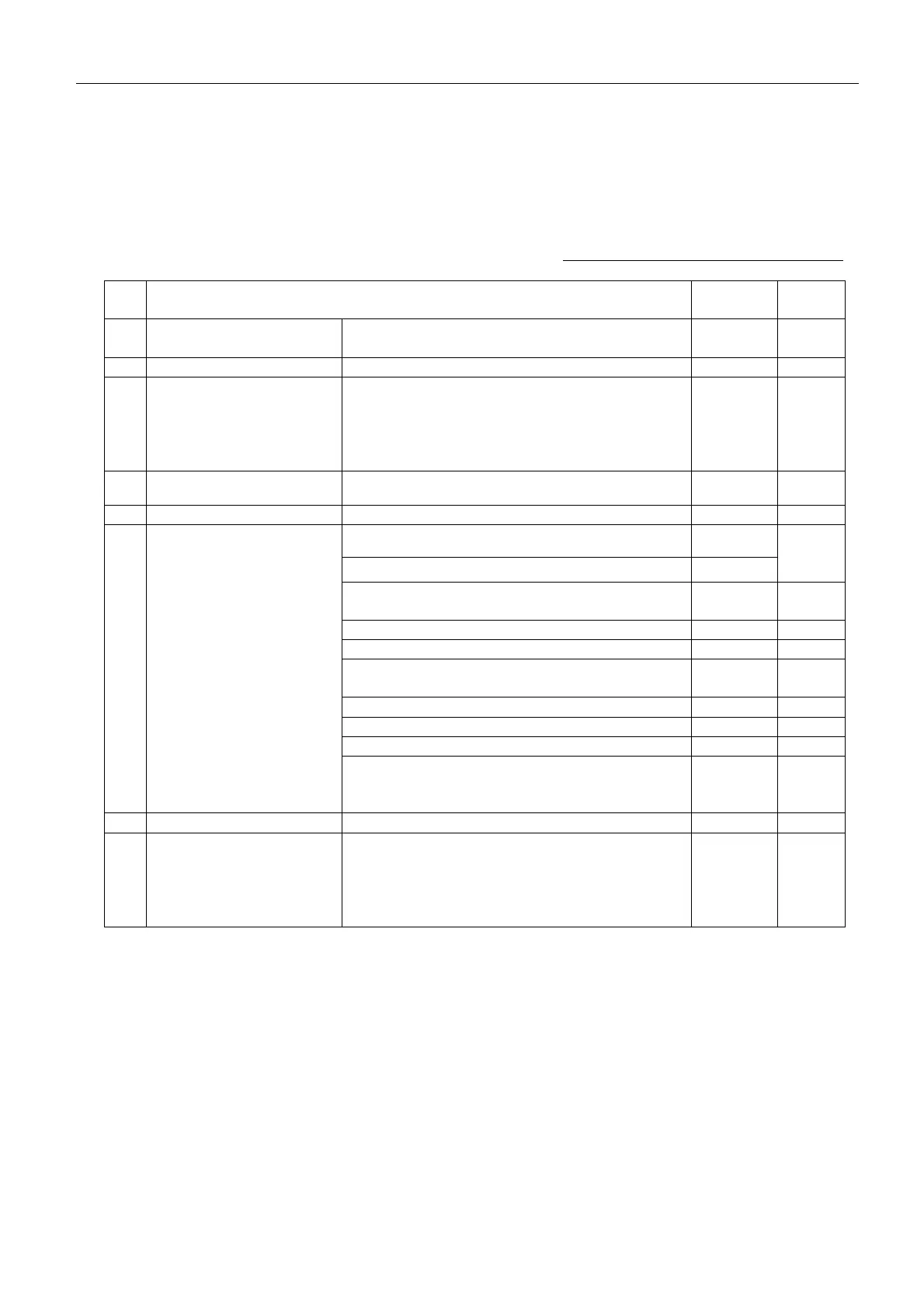Check List
3
4. Checking
Table 4 is the check list for items to be set.
Table 4. Check list for items to be set
No. Items to be checked Result
Refere
nce to
1 IC-306
When [ALARM RESET] is pressed, the
buzzer and LED is an active.
2 IC-305 [F7]-7-4: Distress Alert Button Test 5-22
3 DMC-5
[F7]-7-4: Distress Alert Button Test
** DMC setting should be set to “SES(EGC)
only. If it is set to VHF and MF/HF,
the distress alert is released from VHF and
MF/HF device. **
5-22
4 Error/Trouble message The message does not appear.
5-6
Chapter7
5 Diagnostics Test All Diagnostic Test ([F7]-7-3) is OK. 5-5
Position
Course/Speed (Displaying VTG data)
5-8
4-3
2-15
Current NCS
The receivable ocean region is set.
5-8
Antenna Power Supply 5-11
BBER: OK
5-11
C/N (The value is stable.)
31 to 34 dB and above: OK
5-11
5-13
Rx AGC Level: OK 5-11
REF Offset Freq.: OK 5-12
Synthe Local: OK 5-12
6 Status
Send Level
Normally, “0” for receiving,
“255” for transmitting
5-11
7 FDD [F1]: Read/Write
8
Printer
(PP-510)
Prints correctly.
- When turning on the unit while holding [LF]:
All character is printed.
- When turning on the unit while holding
[NLQ]:The printer setting value is printed.
