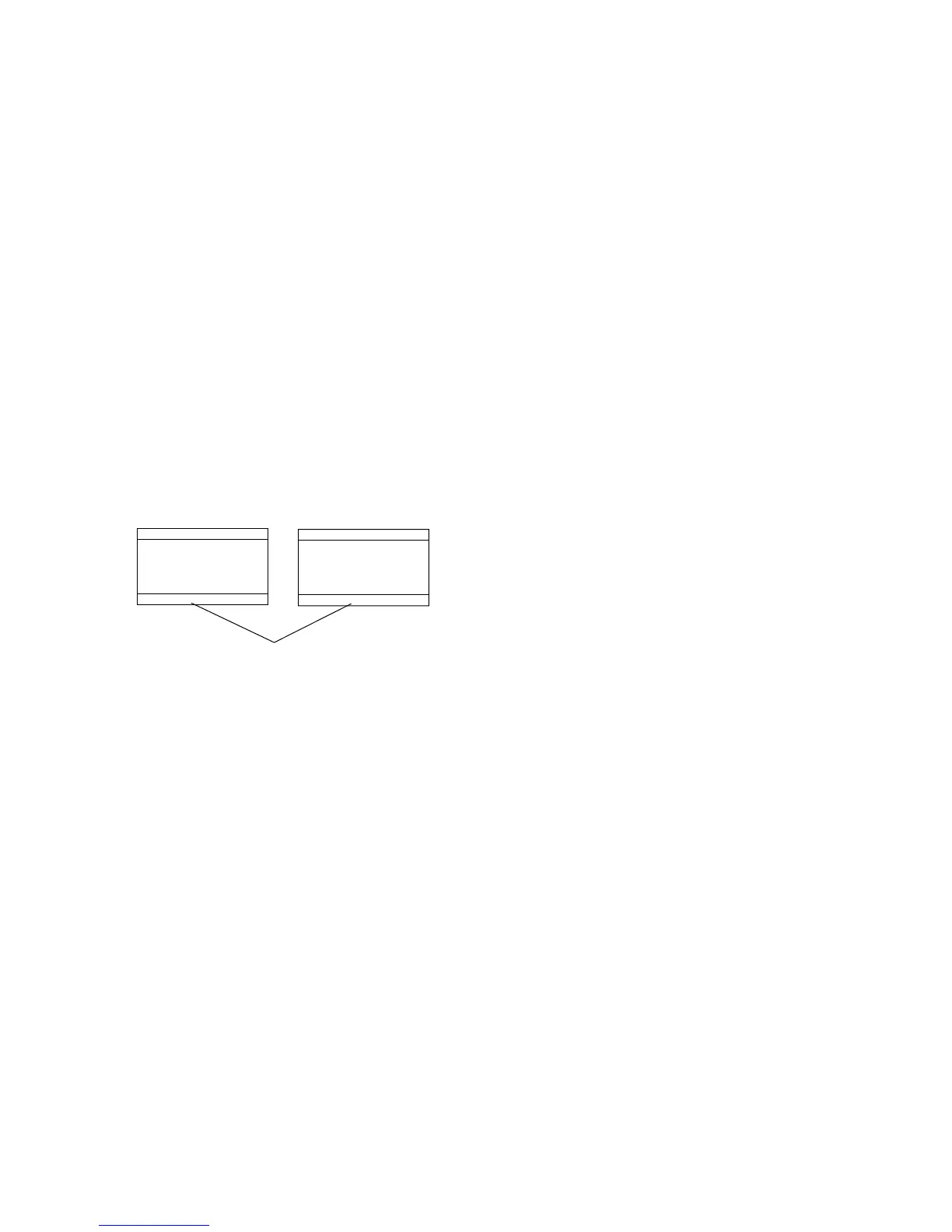18
3.14 Intercom
The intercom facility enables communication between
two handsets on board your ship.
1.
Press the [IntC] key over one second to turn the
intercom on. The indication Intercom appears at the
bottom of the display when the intercom facility is
on.
INTL SIMP 25W
Intercom
Rx
VOL:08 SQ:03
16
INTERCOM On
INTL SIMP 25W
Rx 16
Lat: 45.23 N
Lon:121.88 E
Time:10:57UTC
VOL:08 SQ:03
Intercom
Display in off hook
Display in on hook
2.
Hook off the handset (if it is not already off), and talk
into the microphone to call other handset.
3.
To turn off the intercom, hook on the handset.
If no one answers, press the [Cancel] key to quite
the intercom function.
Note: Intercom cannot be used at Remote 2 when
Remote 1 is off hook, however the reverse condition is
possible. (Remote 2 becomes available when Remote 1
is on hooked.)
3.15 Keyboard Lock
Some keys can be locked to avoid accidental channel
changes during telephone operation. When the
keyboard is locked the only functions which can be
operated are [CH16] and [DISTRESS] keys.
To lock or unlock the keyboard press the [Lock] key
over one second.
