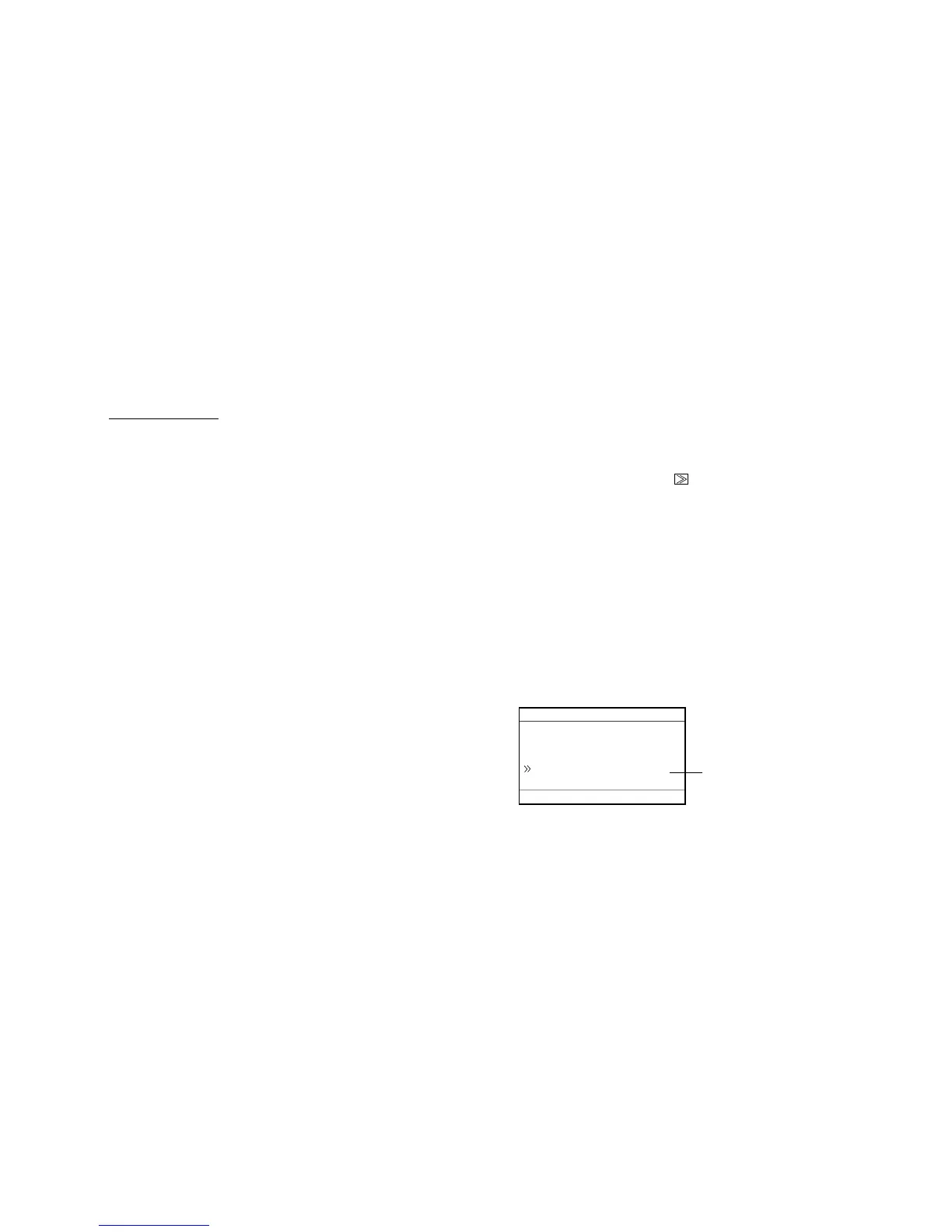33
Sending stored messages
Selection by cursor
1. Press the [File] key to open the file menu.
2. Select file and press the [Enter] key.
3. Press the [Call] key to send the call.
4.13 Message Log
The message log stores 50 each of the latest received
routine messages (other than Distress), received
distress messages, and transmitted messages, each
type in its own memory. When a message log memory
becomes full the oldest message in that memory is
automatically erased to make room for the latest. The
log file with the message of “
Not read log” has
unread or unacknowledged Rx messages,
unacknowledged Tx messages and unread distress
messages.
The messages are saved to correspond logs as follows.
• RCVD. (Received) ORDINARY:
All ships (Urgency, Safety), Individual (Urgency, Safety,
Routine), Group (Routine)
• RCVD. (Received) DISTRESS: Distress, Distress Ack,
Distress Relay
• TRANSMITTED: All above messages transmitted.
To view the message log do the following:
1. Press the [Log] key to open the Sel. Log title menu.
RCVD.ORDINARY
RCVD.DISTRESS
Not read log
TRANSMITED
Sel. logtitle
There are unread or
unacknowledged messages.
2. Select RCVD. ORDINARY, RCVD DISTRESS or
TRANSMITTTED as appropriate and press the
[Enter] key.
