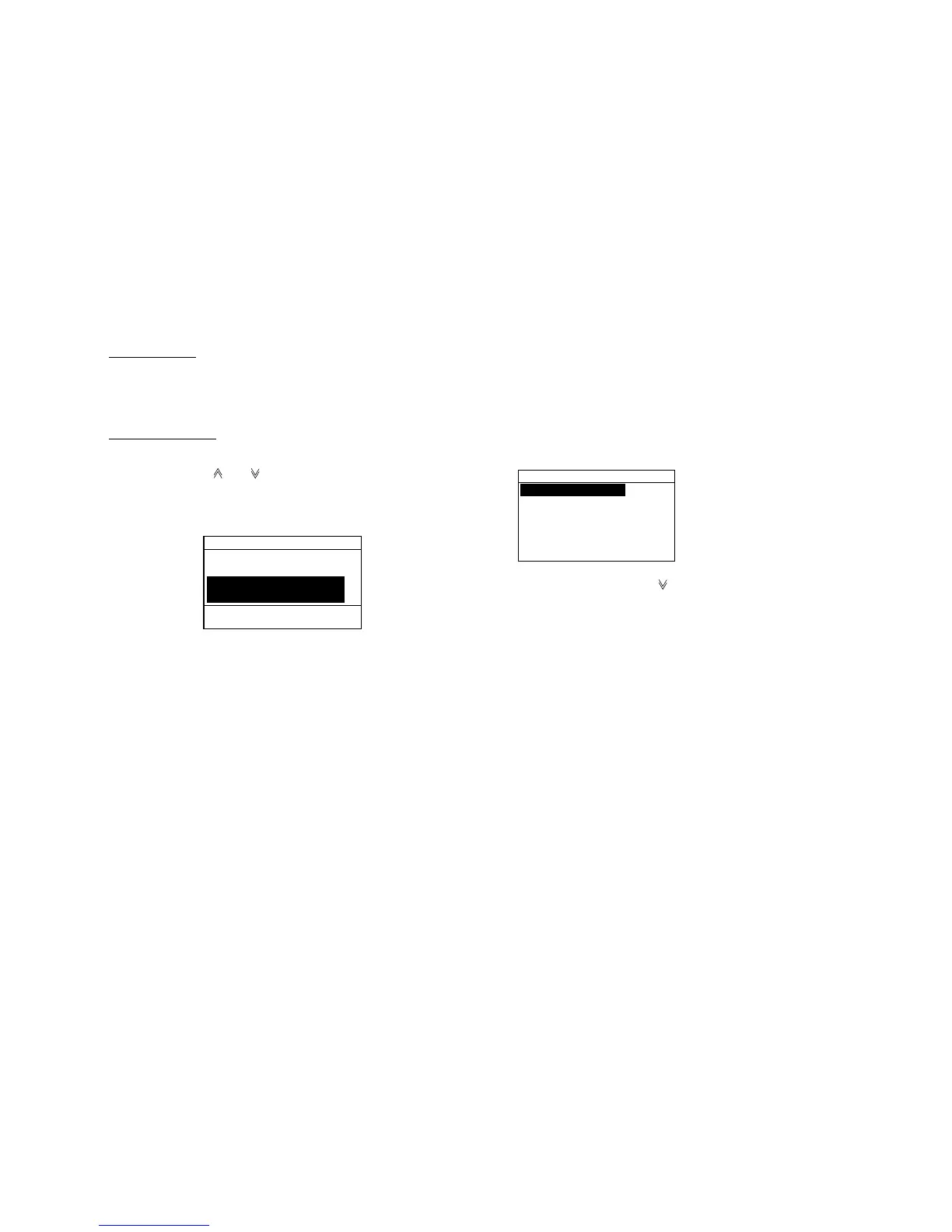23
Manual input
Key in Coast ID with the numeric keys and press the
[Enter] key.
Automatic input
Press the [File] key to show the “Addr. Sel.” file. Scroll
the display with [
] or [ ] to select the registered coast
station name which you desire and press the [Enter]
key.
Call type:
COAST CALL
Coast ID:
001234567
Send message
5. Press the [Call] key to send the call.
4.5 Sending PSTN Call to a Shore
Station
To connect to a office or home via a PSTN (Public
Switched Telephone Network), do the following:
1. Press the [Call] key to open the Call type menu.
Call type
COAST CALL
SHIP CALL
PSTN CALL
GROUP CALL
ALL SHIPS CALL
DISTRESS CALL
2. Scroll the display with [ ] to choose PSTN CALL and
press the [Enter] key to open the Send message
menu.
3. Enter the Coast ID and press the [Enter] key. Coast
ID (7 digits) may be entered manually with the
numeric keys or automatically through the Addr. Sel.
file. (Registration of ID required for automatic input.
See “4.10 Storing IDs”.)
