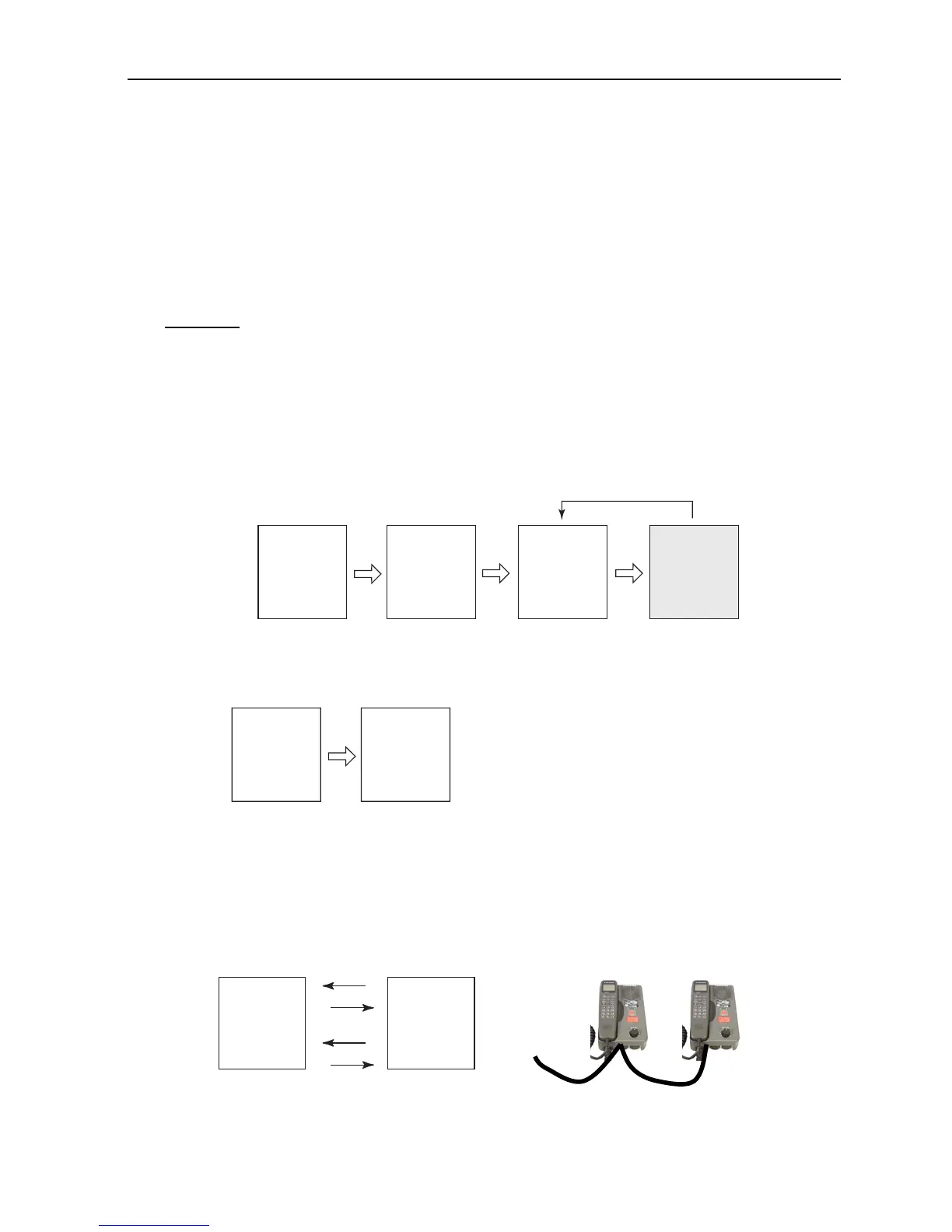8.6 Remote Handset Test
8-21
8.6 Remote Handset Test
This test is carried out separately with each Remote Handset. The transceiver and the
Remote Handsets can be used while one Remote Handset is being tested. Turn on the
power while pressing [3: TEST] key in order to enter this test mode. Upon entering,
alarm LED will blink every 2 seconds.
Procedure
1. Un-plug Remote Handset from RB-8800/8810.
2. Plug a Remote Handset into RB-8800, 8810 while pressing [3: TEST] key on it.
Make sure to keep pressing on the 3: TEST key until you enter a handset test mode
display as shown below.
Step-1)
Brilliance of LCD will automatically and continuously change every 2 seconds.
Step-2) RS-485, KEY
Press [▼] to enter the next test.
Note: RS-485 Test: Factory use
Note:
RS-485 checks the communication line between two Remote Handsets. This is a
communication test. After both Handsets enter RS-485 test, they continue to
transmit CAID command and its response: #ID HS8800S to each other as shown
below.
H/W TEST LCD
Repeating
RS-485 KEY
RS-485
CAID
#ID HS8800
CAID
#ID HS8800
CAID
#ID HS8800
CAID
#ID HS8800
RS-485
CAID
#ID HS8800
CAID
#ID HS8800
CAID
#ID HS8800
CAID
#ID HS8800
No.xx HANDSET No.xx HANDSET
CAID
#ID HS8800
CAID
#ID HS8800
