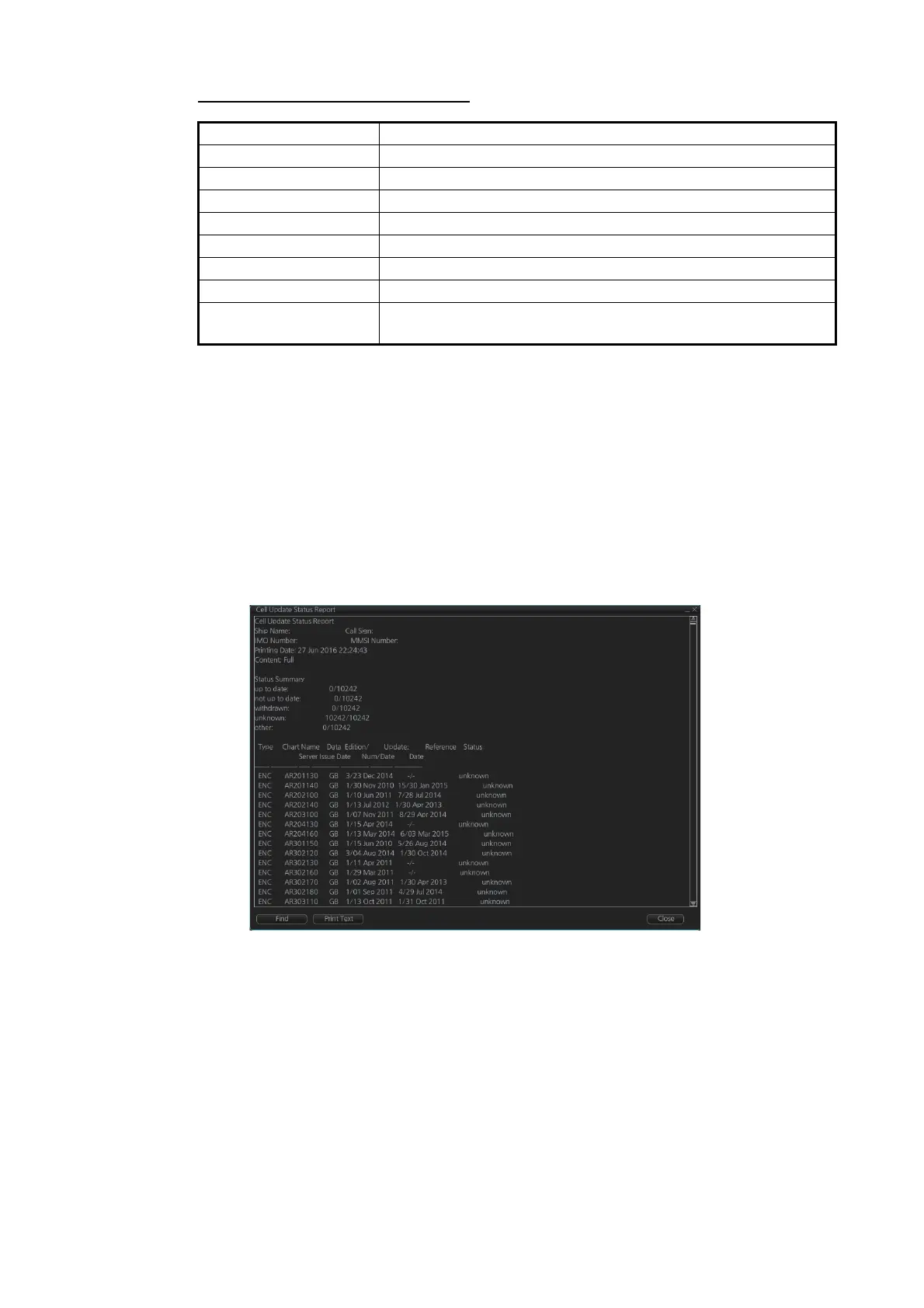3. HOW TO MANAGE CHARTS
3-25
Description of chart list printout
3.17.2 How to print the cell status list
1. In the Chart maintenance mode, click the [Cell Status] button on the
InstantAccess bar
™
to show the [Cell Status] dialog box.
2. On the [Filter] window, check the information to print, then click the [Apply] button.
The items selected here appear in the [Cell Status] dialog box.
3. Click the [Create Report] button to generate the report. A report for all cells shown
in the [Cell Status] dialog appears.
Note: If there are no cells shown in the [Cell Status] dialog box, the [Create Re-
port] button is not available.
4. Click the [Print Text] button to print.
Item Description
Ship Name Name of ship
IMO Number Ship’s IMO number
Call Sign Ship’s call sign
MMSI Ship’s MMSI number
Printing Date Date list printed
Data Location Location of charts; normally “Internal”.
Filter Settings of the items in the [Filter] window.
Status Summary [yes]: charts with yes status/total number of charts
[no]: charts with no status/total number of charts
