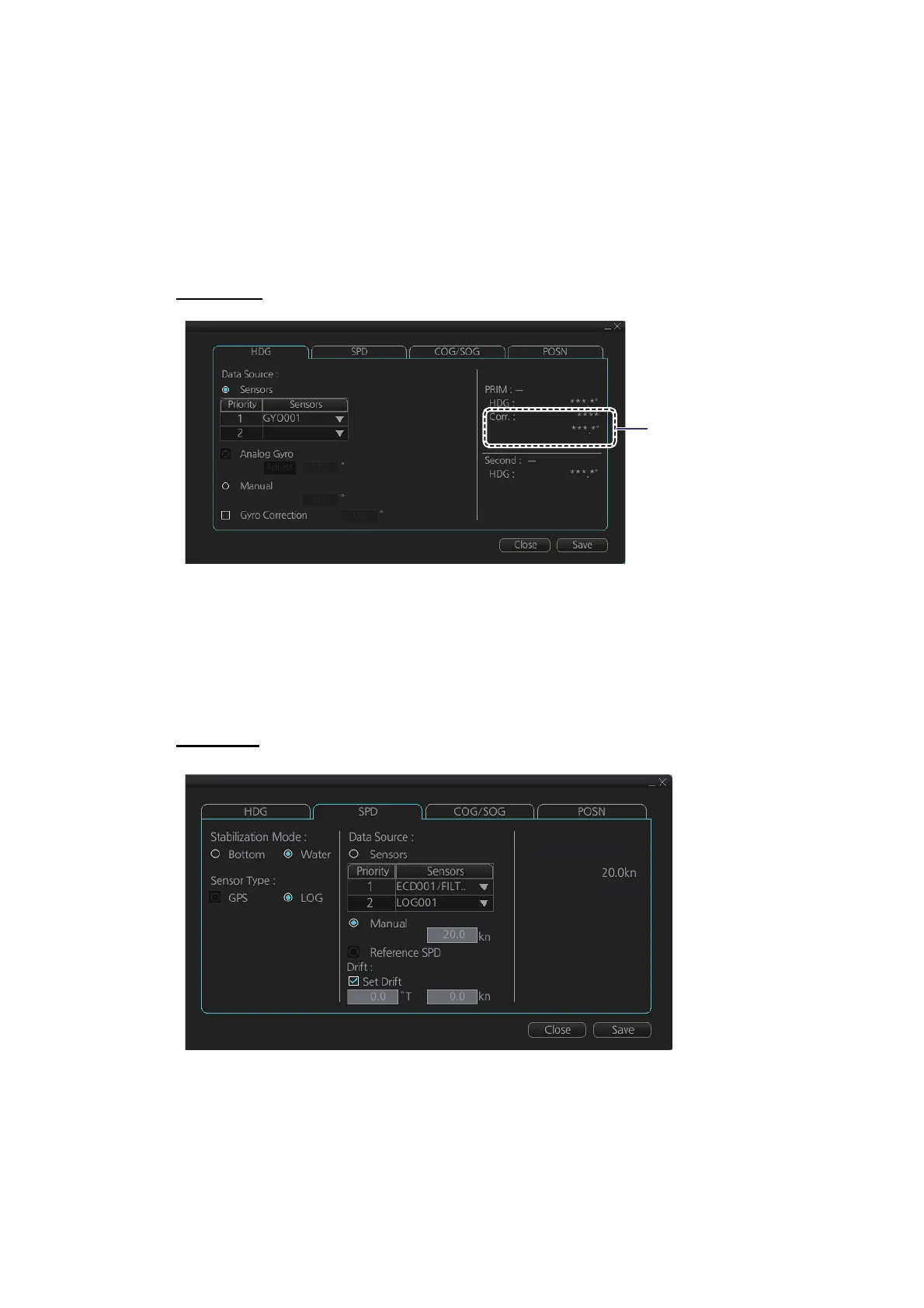18. NAVIGATION SENSORS
18-2
18.2 How to Select Navigation Sensors
The operator can choose navigation sensors to use for navigation and view their cur-
rent values on the applicable page in the [System Sensor Settings] and [Local Sensor
Settings] menus. To access these menus, right-click the [Sensor information] box then
click [Open MENU].
18.2.1 Sensors menu description
HDG page
Sensors: Select the heading sensor to use.
Analog Gyro: No use.
Manual: Set heading manually when there is no heading sensor available.
Gyro Correction: Check to enable gyro correction. Enter correction value in box. Not
shown in system sensor [HDG] page. Valid for sensor activated on database.
SPD page
Stabilization Mode: Select the water stabilization mode: Select [Bottom] for ground
stabilization, or select [Water] for sea stabilization.
Sensor Type: Select [GPS] in case of a GPS navigator, or [LOG] for speed log.
Data Source: Check [Sensors] to use a sensor in the [Sensors] list, or click [Manual]
to enter speed manually. Use [Manual] when no speed source is available.
Local sensor HDG page
Gyro accuracy
(Shown with
connection to a IEC
62065 Ed. 2
compliant autopilot)
Local sensor SPD page
SPD:
PRIM: MAN/WTC
