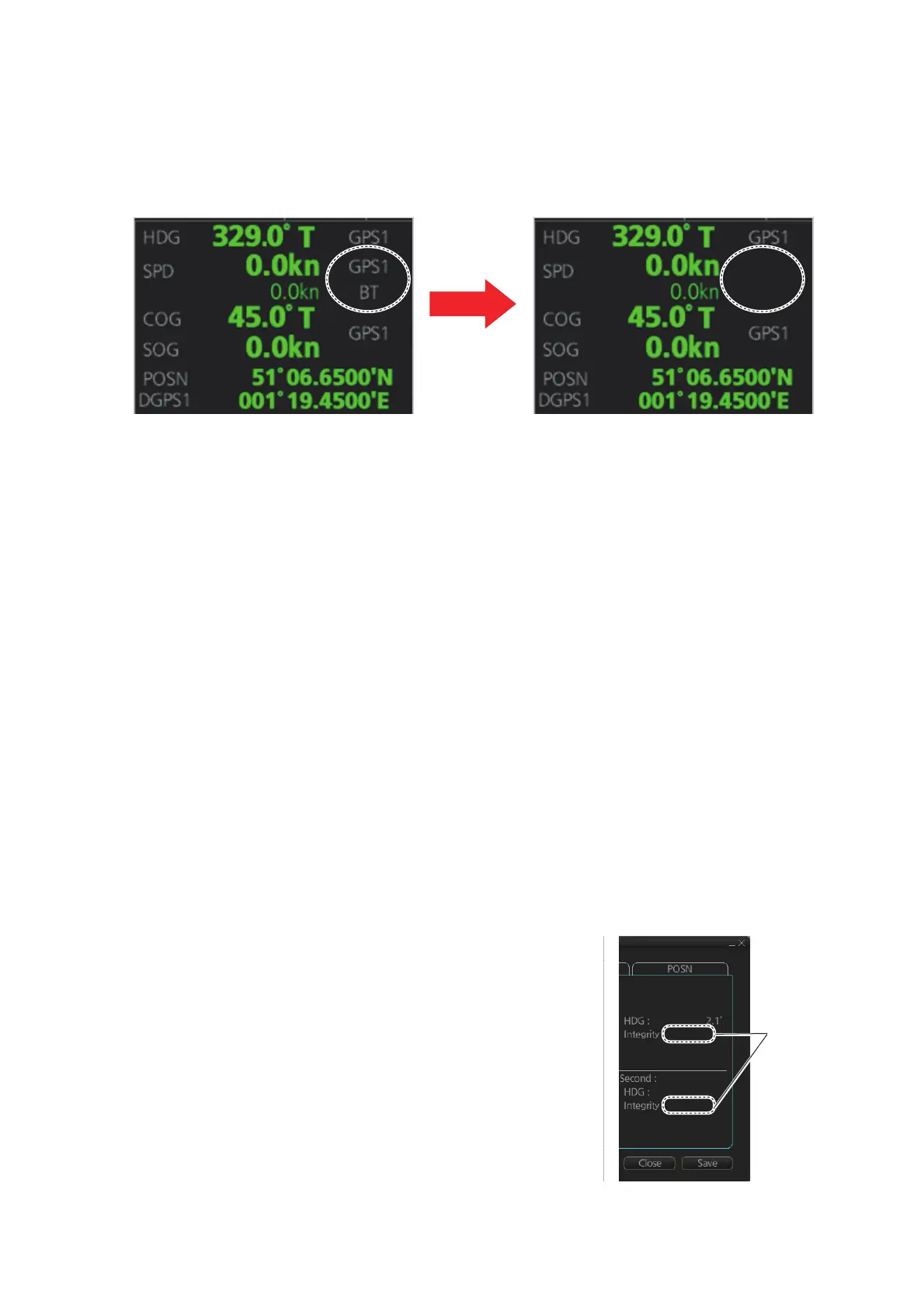18. NAVIGATION SENSORS
18-9
18.6 Switching of Sensor and Indication
When a sensor cannot be used because of some problem, the system automatically
switches the sensor. When this occurs the name of the newly selected sensor appears
in yellow.
18.7 Filter Status
The ECDIS incorporates a filter that receives raw sensor data, checks sensor integrity
and processes multiple sensor data to produce a continuous estimate of ship’s posi-
tion and motion.
By default, the filtering uses data from all available sensors for filtering and integrity
monitoring. The exception is heading data; only the selected heading device affects
the filter output, but other heading sensors (including magnetic compasses) are used
for integrity monitoring.
Sensors may be excluded manually or automatically. An excluded sensor participates
in neither integrity monitoring or filtering. The filter automatically excludes a sensor
from use if the sensor fails the first level of integrity check (for example, if a sudden
jump is detected). If the actual integrity check fails for some reason and the filter is able
to identify the faulty sensor, the faulty sensor is automatically excluded.
Sensor integrity is determined by:
(1) monitoring the statistical accuracy of each sensor independently and analyzing the
input values and using the information of the type of sensor.
(2) monitoring the difference between pairs of sensors.
The system checks heading, rate of turn, position,
COG/SOG and CTW/STW data for integrity, in accor-
dance with INS regulations (IEC-61924-2). The result
is either [Doubtful], [Excluded], [Failed], [Not Avail-
able] or [Passed]. The integrity check result appears
in the following locations:
• [Filter Status] page in [Other Sensor Setting] menu.
• [Local Sensor Setting] and [System Sensor Set-
ting] menus.
2.1°
PassedPassed
PassedPassed
2.1°
GYRO1
GYRO2
Integrity
check
result
PRIM: GYRO1
