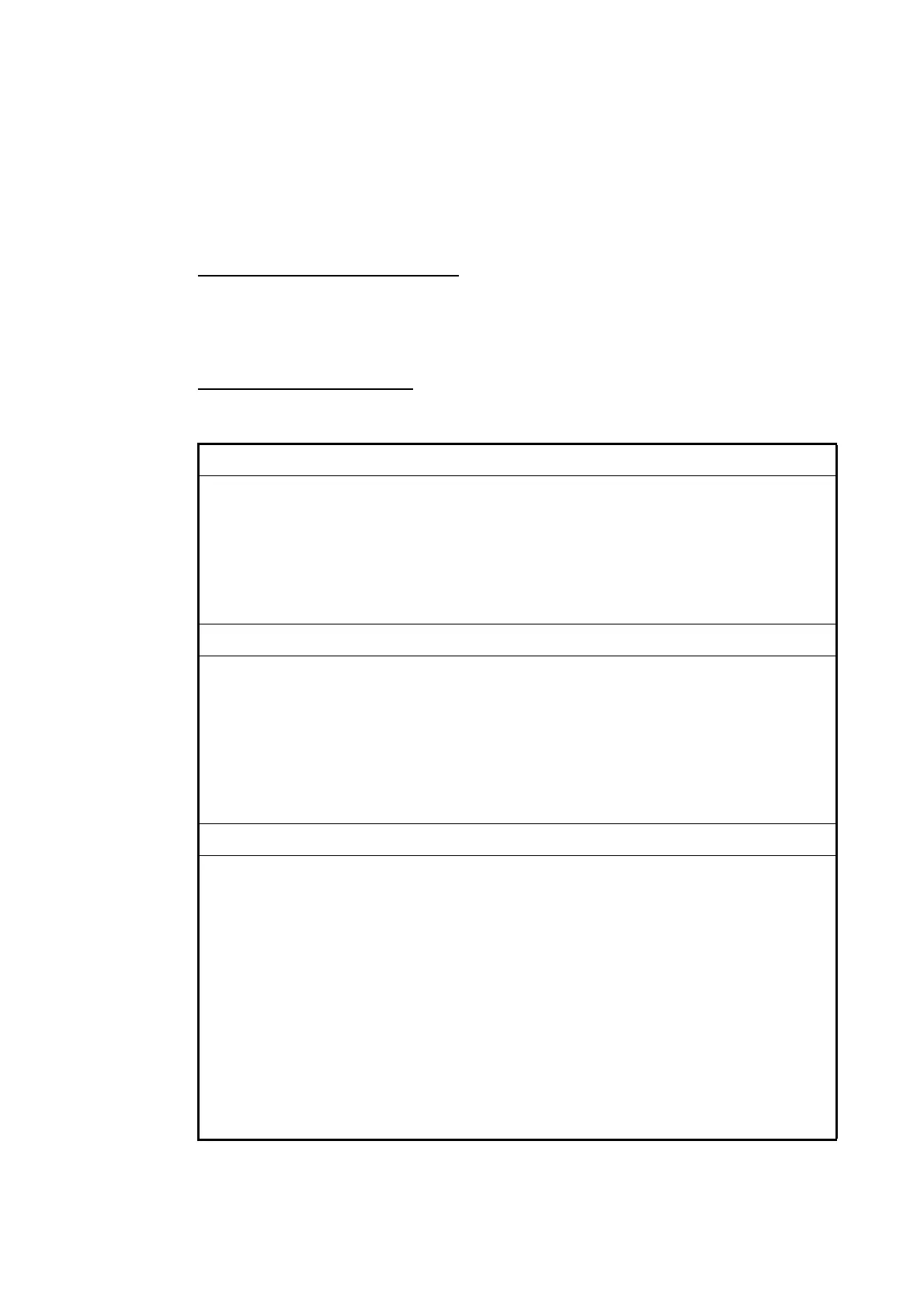26. AUTOPILOT OPERATIONS
26-13
26.3 Steering Modes
26.3.1 EMRI FAP-2000, FAP-3000
The FAP-2000, FAP-3000 receives position, heading and speed data, compares them
with the track section to be steered, and applies that information to calculate and com-
mand the necessary rudder angle.
Hand (manual) steering modes
The following hand steering modes are available without the autopilot: Steering wheel,
Wing steering control, and Override tiller. While in a hand steering mode, the ECDIS
indicates the rudder angle and the hand steering mode.
Autopilot steering modes
The autopilot steering modes are selected from the autopilot control panel.
Heading control mode
The autopilot steering modes are selected from the autopilot control panel.
• Mode selection: HEADING CONTROL (FAP-2000), CALL HEADING CTRL button
(FAP-3000)
• The HEADING CONTROL (FAP-2000), CALL HEADING CTRL button (FAP-3000)
lights.
• Immediate course change when the tiller is used to set the heading.
• Course change is defined as heading controlled by the set rudder angle limit.
Radius control mode
The Radius Control steering mode can be used always because it does not require po-
sition data.
• Mode selection: RADIUS button
• The lamp on the RADIUS button (FAP-2000, FAP-3000) and CALL HEADING CTRL
button (FAP-3000) lights.
• Course change is radius controlled with the set radius.
• If wind, current, etc. affect the ship, the ship will drift (inside or outside) from the
planned turn. This is displayed on the radar screen.
Program heading change mode
The Program Heading Change steering mode can be used always because it does not
require position data.
• Mode selection: PROGRAM HEADING CHANGE (FAP-2000), PROGRAM NEXT
button (FAP-3000)
• The PROGRAM NEXT button (FAP-3000) lights.
• The tiller is first used to set a new heading and radius, which are also displayed on
the radar screen.
• The START HEADING CHANGE (FAP-2000), EXECUTE button (FAP-3000) flashes
if the newly set heading is different from the currently used heading.
• Start course change by pushing the START HEADING CHANGE (FAP-2000) button,
EXECUTE button (FAP-3000).
• After activation, control is returned to the RADIUS button (FAP-2000, FAP-3000).
• If wind, current, etc. affect the ship, the ship will drift (inside or outside) from the
planned turn. This is displayed on the radar screen.
