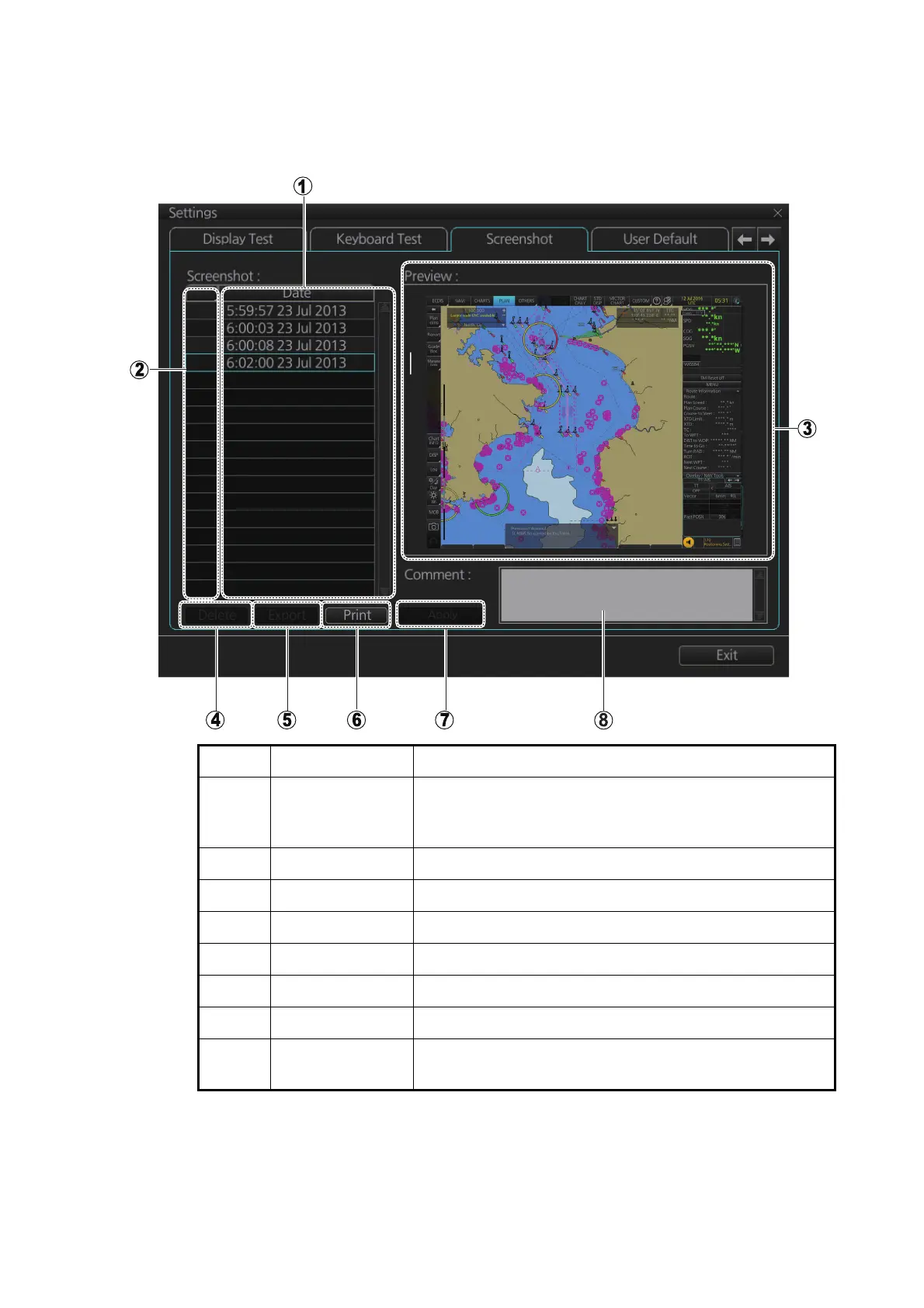23. SETTINGS MENU
23-13
23.11 Screenshots
The [Screenshot] page processes screenshots saved to the SSD.
* Button does not appear until related action is completed.
No. Name Description
1 List List of screenshots taken. Screenshots are automatically
assigned a file name consisting of the time and date the
screenshot was taken.
2 Check boxes Put a checkmark in the box of the screenshot to process.
3 Preview Preview of the screenshot selected.
4 [Delete] button* Delete the screenshot(s) selected.
5 [Export] button* Export selected screenshot(s) to a USB flash memory.
6 [Print] button Prints the selected (checked) screenshot.
7 [Apply] button* Save comment.
8 Comment box Enter comment for screenshot. Put a check in appropri-
ate checkbox then enter comment.
