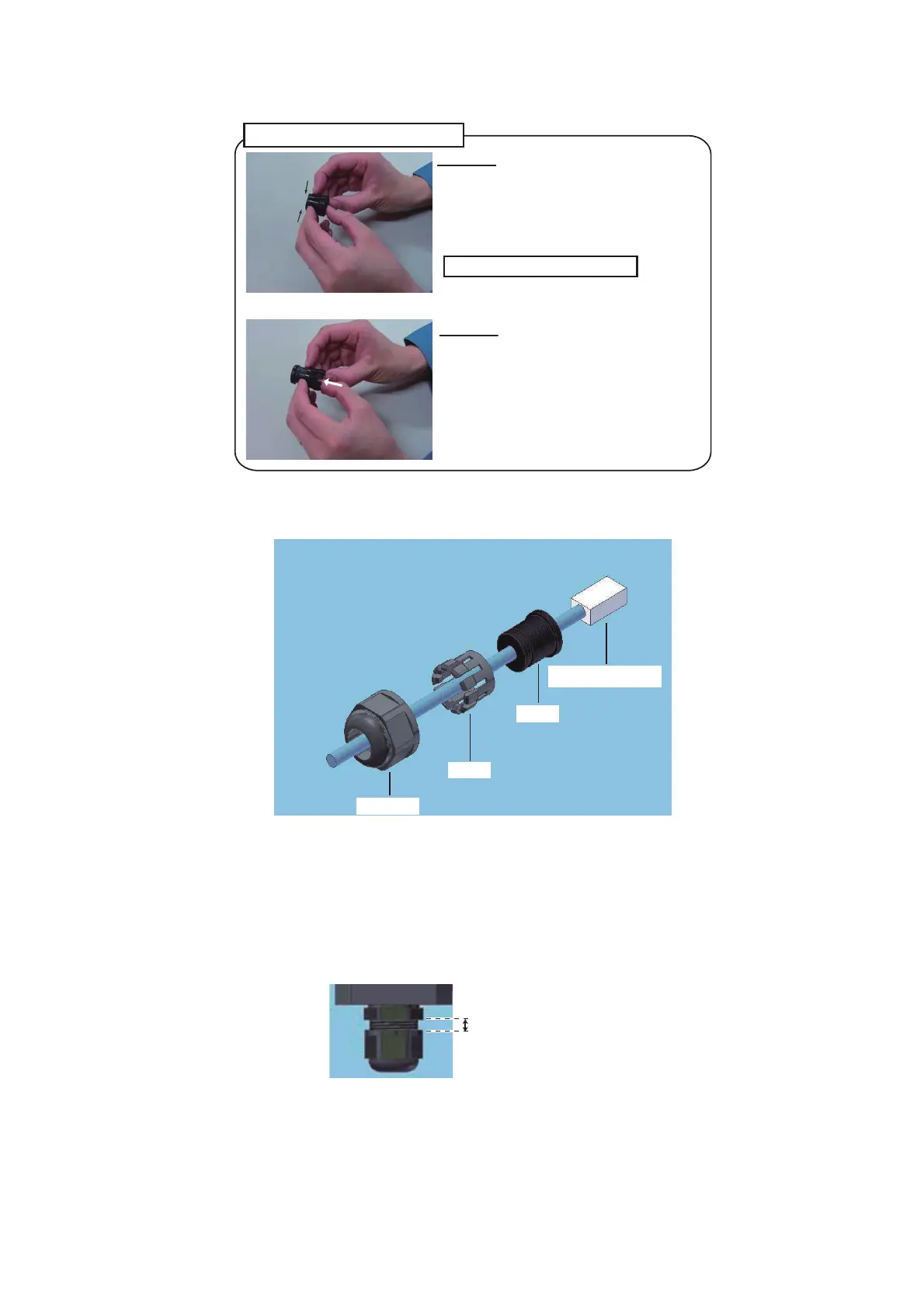2. WIRING
2-39
2. Dismantle the seal assembly as shown below.
3. Referring to the figure below, pass the LAN cable through the seal nut, then the
claw and finally the seal.
4. Connect the LAN cable to the connector.
5. Join the claw and seal to form the seal assembly, then firmly join the seal
assembly to the LAN connector.
6. Fasten the seal nut and secure the cable. Continue to fasten the nut until the
space between the two nuts is approximately 3 mm. See the figure below for
reference.
Dismantling the seal assembly
STEP 1:
Hold the larger diameter end of the
seal assembly with both thumbs
while placing index fingernails
between the seal and the claw.
Use caution to avoid injury.
STEP 2:
Using your thumbs, gently push the
seal out of the claw.
Seal
Claw
Seal nut
LAN connector
Gap between nuts is
approximately 3 mm.
