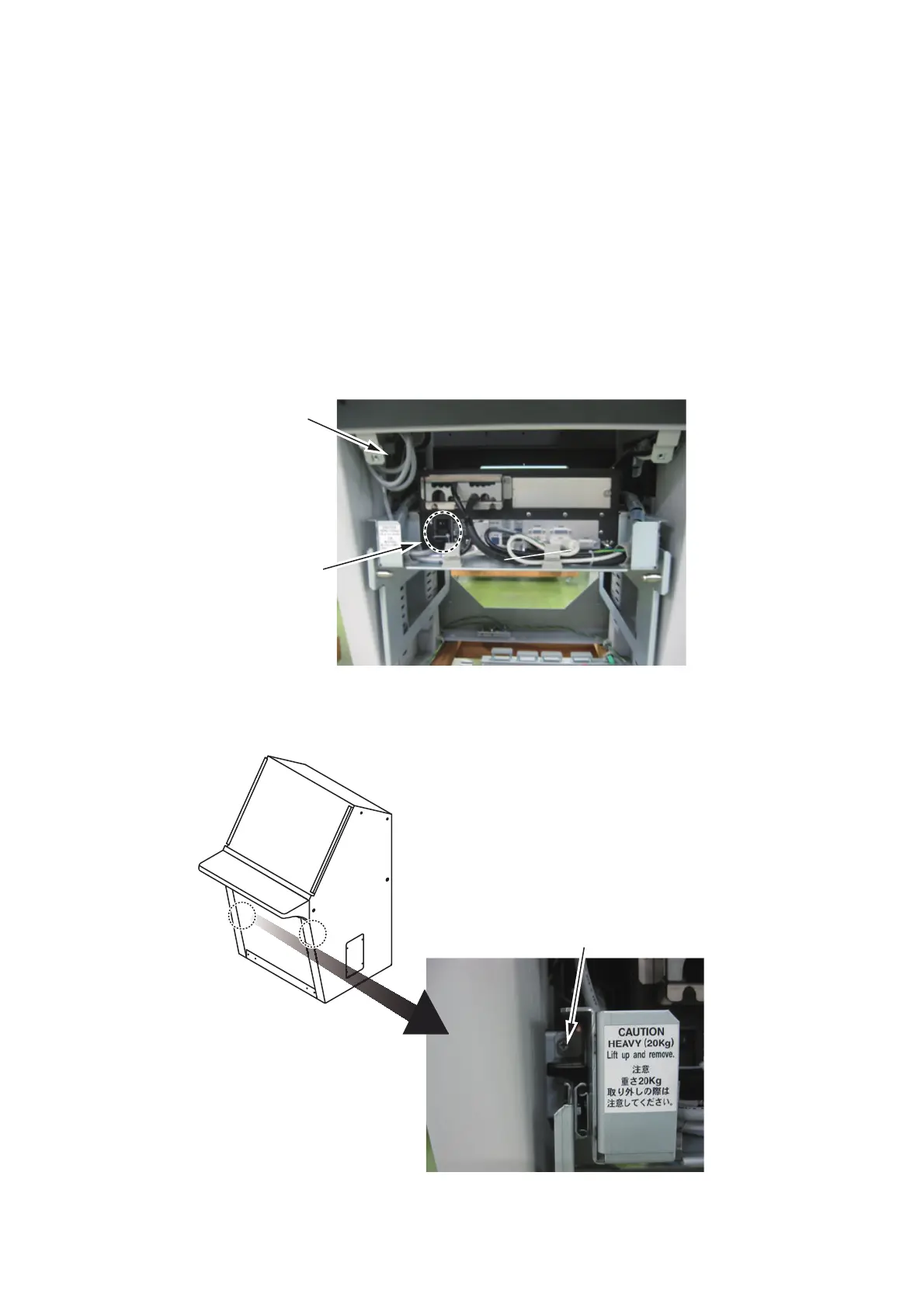3. ECN-303/304 (OPTION)
3-2
3.2 How to Dismount the Rack for the Processor
Unit
If it is difficult to access the inside bottom of the console (for wiring), follow the proce-
dure in this section to remove the rack for the processor unit. Otherwise, go to
paragraph 3.3 How to Connect the External Cables.
Note 1: Leave sufficient space at the sides and rear of the unit to facilitate mainte-
nance.
Note 2: Confirm that the power switch of the ECDIS is turned off before starting the
installation.
1. Unfasten the cable clamp at the top-left hand side in the console to release the
power cable.
2. Unfasten two hex. bolts (M6) to pull the rack for the processor unit toward you until
you hear a click.
The rack comes to a stop against the stoppers on the right and left rails.
Hex. bolt
(M6x12, left and right)